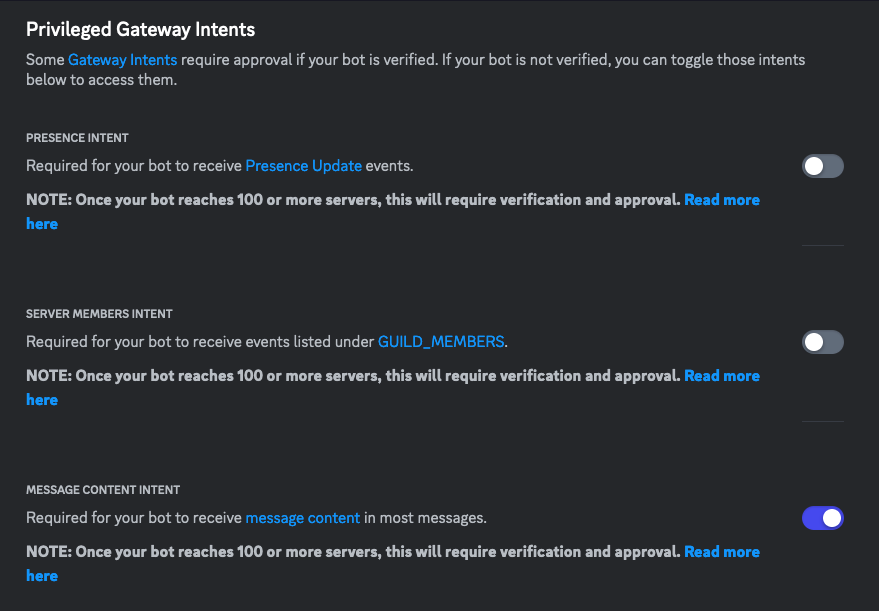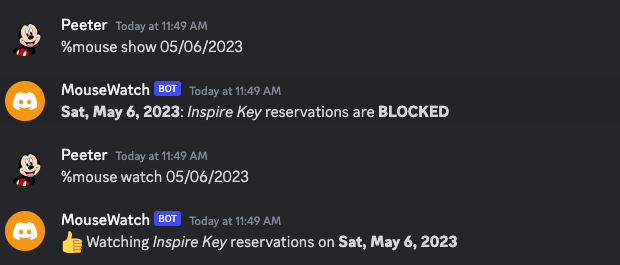Watches the Magic key endpoint for availability
This bot will never auto-book your reservation. The only goal is to automate watching and refreshing the magic key calendar page.
This is not currently a public bot, you need
to make your own Discord App in the developer portal,
and then pass your own bot tokens into .env
along with a prefix (I use !mouse)
Copy the env.default file to .env to get started!
You will need to create a Bot in the
Discord Developer Portal. At
a minimum, the bot must have a TOKEN and you must set the bot up with the
Message Content intent.
$ yarn start
OR
$ ./bin/dockerizeIn any channel the bot is present in, type <PREFIX>
followed by the date you wish to check for availability
Calling the bot with the show command and a <date> formatted properly will make it show MK
availability for that given date.
You can call the bot with watch and a <date> formatted properly and it will constantly watch the
MK availability calendar for an opening on your given date. Upon seeing availability, the bot will @ reply
to you in the same channel or DM you originally started the watch command in. You can always stop
watching a specific <date>, or you can cancel all watched dates at any time.
For additional help and options, type the <PREFIX> and the bot will display all of its commands.
You can have the bot only watch and reply in a designated channels by providing the
BOT_TARGET_CHANNEL_IDS variable in the .env file, otherwise the bot will watch and reply from
all channels. The BOT_TARGET_CHANNEL_IDS is a comma-seperated list of channel IDs.
The bot will always watch and reply in individual DMs.
DLA reservation website is intentionally, sneakily, broken
tl;dr - not logged in the calendar is a complete lie from the webpage (the robot is more legit), and logged in you must be on a specific page for the calendar to refresh for real.
when you are checking the MK calendar if you are not logged in, the days are different from when you are logged in.
if you are not logged in, the calendar fetches dates randomly, anywhere between once a minute and once an hour.
if you are logged in, you MUST refresh the page from this URL
if you do not go from this page and click the button, the website does not actually ask the calendar for new reservation data, it will instead feed you saved data. No matter who you try to check or uncheck in your party, it doesn't matter. You must return to that starting page URL and click the button or the calendar won't refresh.
happy reserving.
Apache 2
Copyright 2024 pyamsoft
Licensed under the Apache License, Version 2.0 (the "License");
you may not use this file except in compliance with the License.
You may obtain a copy of the License at
http://www.apache.org/licenses/LICENSE-2.0
Unless required by applicable law or agreed to in writing, software
distributed under the License is distributed on an "AS IS" BASIS,
WITHOUT WARRANTIES OR CONDITIONS OF ANY KIND, either express or implied.
See the License for the specific language governing permissions and
limitations under the License.