A small script to automatically convert Figlet fonts to the Pygamelib's sprite format.
The easiest way is to install it with the pip Python package manager:
pip install -U figlet-to-pygamelib
-U is for user install, if you want to install it system wide, omit this switch.
Otherwise clone that repository, and run:
python3 setup.py install
TL;DR: Because.
More? Ok: I am not convinced by the necessity of duplicating all the figlet fonts as part of the pygamelib's assets.
On top of that, some settings of the fonts can work for some artistic purpose and not at all for other. Therefor, I'd rather give a tool to easily create any variation of a Figlet font that fits any specific project perfectly than trying to average a look and feel that works for everyone.
That being said, I did include some fonts in the pygamelib assets library.
The easy way:
figlet-to-pygamelib.py <figlet font name>
The script accept some options:
-
-h, --help: show the help message and exit
-
--scalable, --no-scalable: Declare the font as scalable. You have to make sure that it is actually scalable. (default: False)
-
--monospace, --no-monospace: Declare the font as monospace. It means that all characters have the same width. In that case, the width of the font is the width of the widest character. (default: False)
-
--output-directory OUTPUT_DIRECTORY: Specify the output directory. If set, all files generated will be store in that directory. If not, files are going to be stored in the current directory. The entire directory structure will be created if it does not exist.
-
--name NAME: Specify the name of the generated font. By default, it is figlet-[font name].
-
--space-width SPACE_WIDTH: Specify the space character width. Sometimes the one in the Figlet font does not work/look good for the game. You can define the width of the space character and test different values.
-
--horizontal-spacing HORIZONTAL_SPACING: Specify the horizontal spacing between glyphs.
-
--vertical-spacing VERTICAL_SPACING: Specify the vertical spacing between glyphs.
-
--preview, --no-preview: Show a preview rendering of the freshly created font. (default: True)
Let's see some notions in more details.
A font in the pygamelib is a collection of sprites that each represent a glyph. A sprite can be scaled up and down.
If you set your font to be scalable, you must ensure that it correctly scales withing decent boundaries.
For example, from 0.5 to 2.
It is advised to document the validated scaling range.
If you set your font to be monospace, the script will enforce the same width for all the glyph. At the moment, it uses the Figlet widest glyph as a reference.
Unfortunately, some default settings from the Figlet fonts don't work so well with the pygamelib. This is the case for
the SPACE glyph. Some times, it just look too small or too big. Therefor, the --space-width is here to help.
When, you think that the spaces look weird you can fix them to a more suitable size.
If the font looks too cramped or is not to your liking, you can use --horizontal-spacing or --vertical-spacing to add padding around a glyph. It is advised to leave the preview on when tweaking these parameters.
Generate a font from the doom Figlet font, with a space width of 3, skip the preview and store it in the dev_tests directory:
figlet-to-pygamelib.py --output-directory dev_tests doom --no-preview --space-width 3
This will produce the following output:
Loading font: doom...done
Space width: 3
Generating sprites...done
Writting files...done
Configuration values of the font:
scalable:: False
monospace:: False
colorable:: True
height:: 8
horizontal_spacing:: 0
vertical_spacing:: 0
fg_color:: {'red': 255, 'green': 255, 'blue': 255}
bg_color:: NoneSame thing but with a preview shown:
figlet-to-pygamelib.py --output-directory dev_tests doom --space-width 3
This will produce the following output:

And when we play with vertical and horizontal spacing:
figlet-to-pygamelib.py --output-directory dev_tests doom --space-width 3 --horizontal-spacing 3 --vertical-spacing 2
This produces the following output:
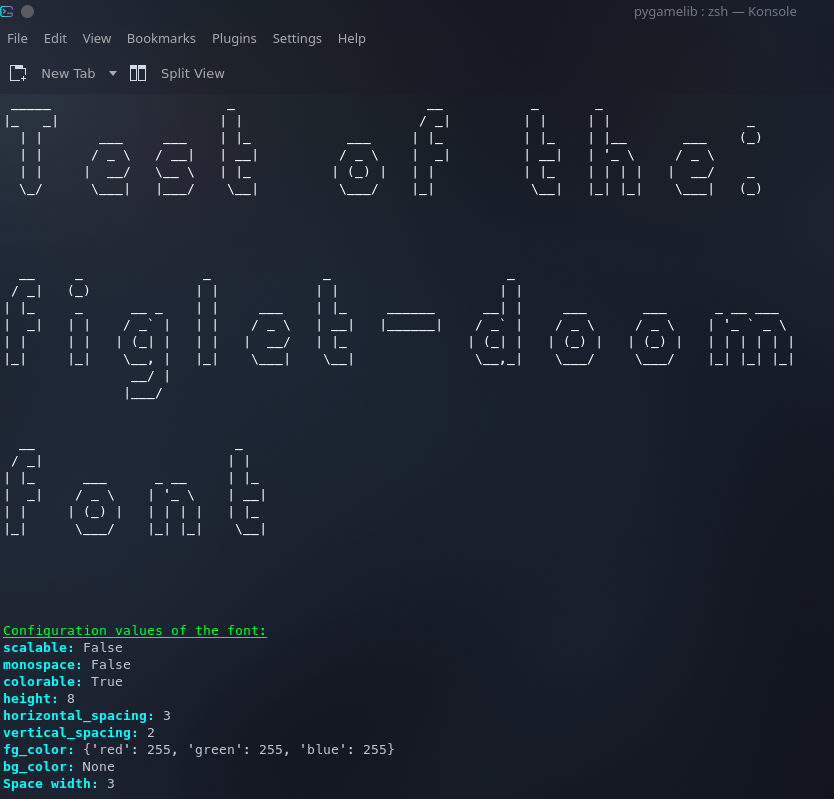
Please report bugs and feature requests here:
https://github.com/pygamelib/figlet-to-pygamelib/issues