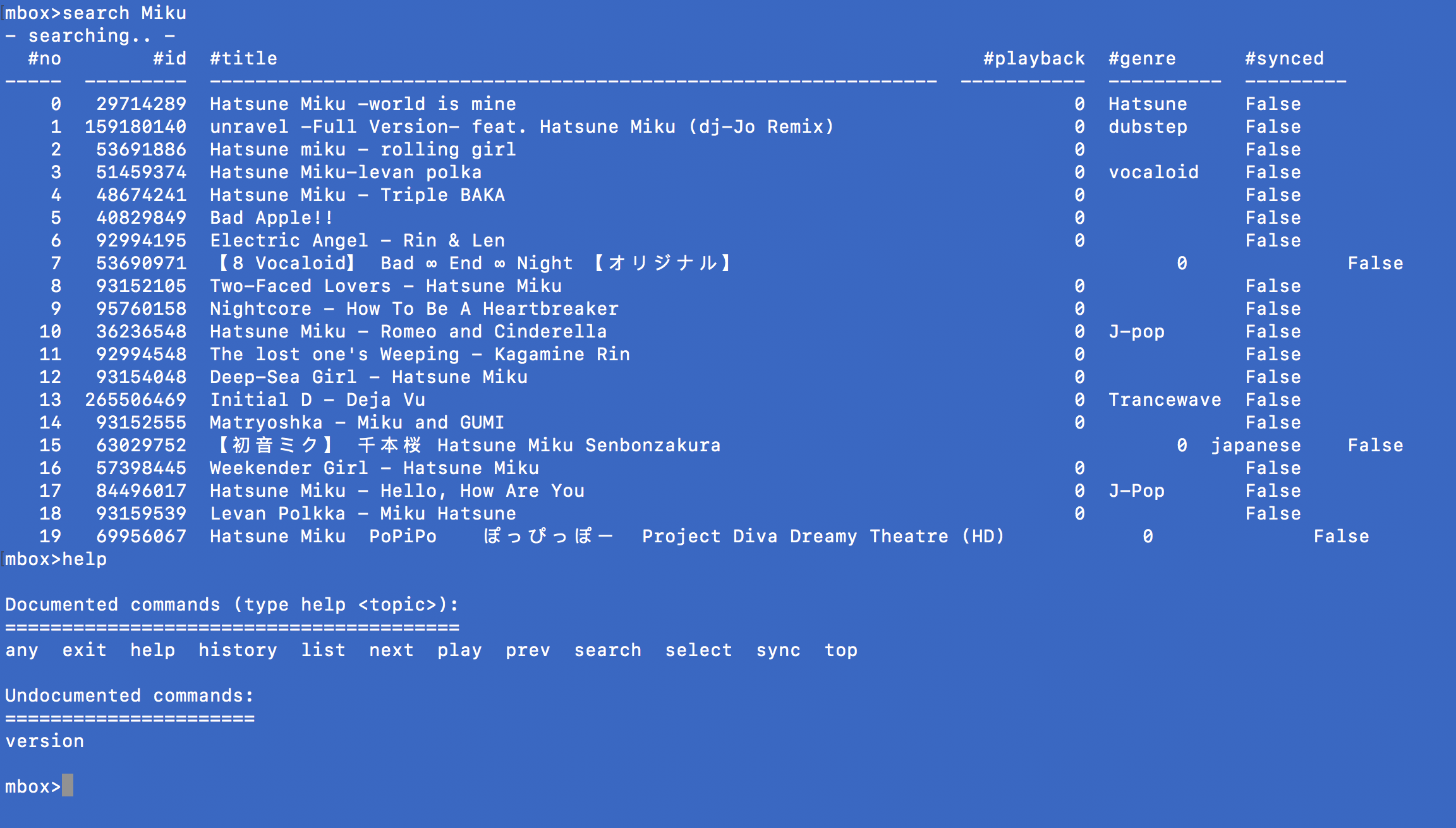>> sady track -> to enjoy (๑˃̵ᴗ˂̵) $ curl "https://raw.githubusercontent.com/dungntnew/sady/master/install.sh?v=1.0" | sh
This script use for Macosx only. For ubuntu or other linux users please use manual install. current issues: zsh: command not found: just after installed in current termial session => open other termial tab to reload ~/.bash_profile or: source ~/.bash_profile to take effect.
- python >= 3.3 (asyncio requires Python 3.3 or later)
- mplayer (music player commandline version)
Install dependences if need (MacOSX).
( For other linux - window users , to install mplayer and python3 please type:$ [google('how to install %s' % pkg for pkg in dependences)] )
# install mplayer via homebrew
$ brew install mplayer
# install python3
$ brew install python3
Clone & Install sady
(For all linux users & Macosx users)
# clone repo to your local directory
$ SADY_HOME_DIR=~/.sady
$ git clone [email protected]:dungntnew/sady.git $SADY_HOME_DIR
$ cd $SADY_HOME_DIR
# create python env & install dependence python packages
$ virtualenv -p python3 ./env && source ./env/bin/activate
$ pip install -r requirements.txt
Add sady commandline to your bashrc (~/.bash_profile)
(For all linux users & Macosx users)
$ echo "export SADY_HOME_DIR=$SADY_HOME_DIR" >> ~/.bash_profile
$ echo "alias sady='cd $SADY_HOME_DIR && ./env/bin/python3 ./__init__.py'" >> ~/.bash_profile
$ source ~/.bash_profile
$ sady -q "Lets it go Idina Menzel"
cmd mod
| command | description |
|---|---|
| any | search and play any track by name, keywords, etc.. |
| exit | to quit sady |
| search | search track by name, keywords, singer, etc.. |
| select | select one track index to play (auto sync) |
| sync | sync track to play in local with track index (no param -> all) |
| list | list all tracks in playlist (alias: ll, top) |
| next | next tracks page |
| prev | prev tracks page |
playing mod:
( ref: player --help or man player to see help)
| command | description |
|---|---|
| q | to quit mplayer - back to sady cmd |
| space | to pause - replay track |