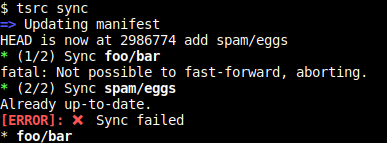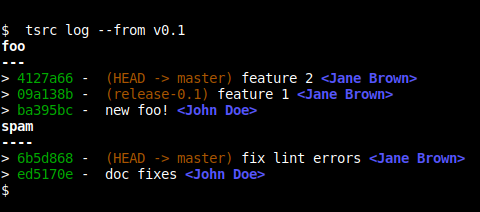See https://tankerapp.github.io/tsrc/
tsrc sync
tsrc log
Make sure you are using Python3.3 or higher.
Install
tsrcwithpip3as usual.Create a manifest repository. (
[email protected]/manifest)Push a file named
manifest.ymllooking like:repos: - src: foo url: [email protected]/foo.git - src: bar url: [email protected]/bar.gitClone the repositories with:
$ mkdir workspace $ cd workspace $ tsrc init git@example/manifest.git
In this example:
foowill be cloned in<workspace>/foousing[email protected]:foo.gitorigin url.- Similarly,
barwill be cloned in<workspace>/barusing[email protected]/bar.git
Generate a token from GitLab
Add the http url to the manifest:
gitlab: url: http://gitlab.local
Create a
~/.config/tsrc.ymllooking like:auth: gitlab: token: <YOUR TOKEN>Start working on your branch
Create the pull request:
$ tsrc push --assignee <an octive user>
When the review is done, tell GitLab to merge it once the CI passes:
$ tsrc push --accept
See the FAQ