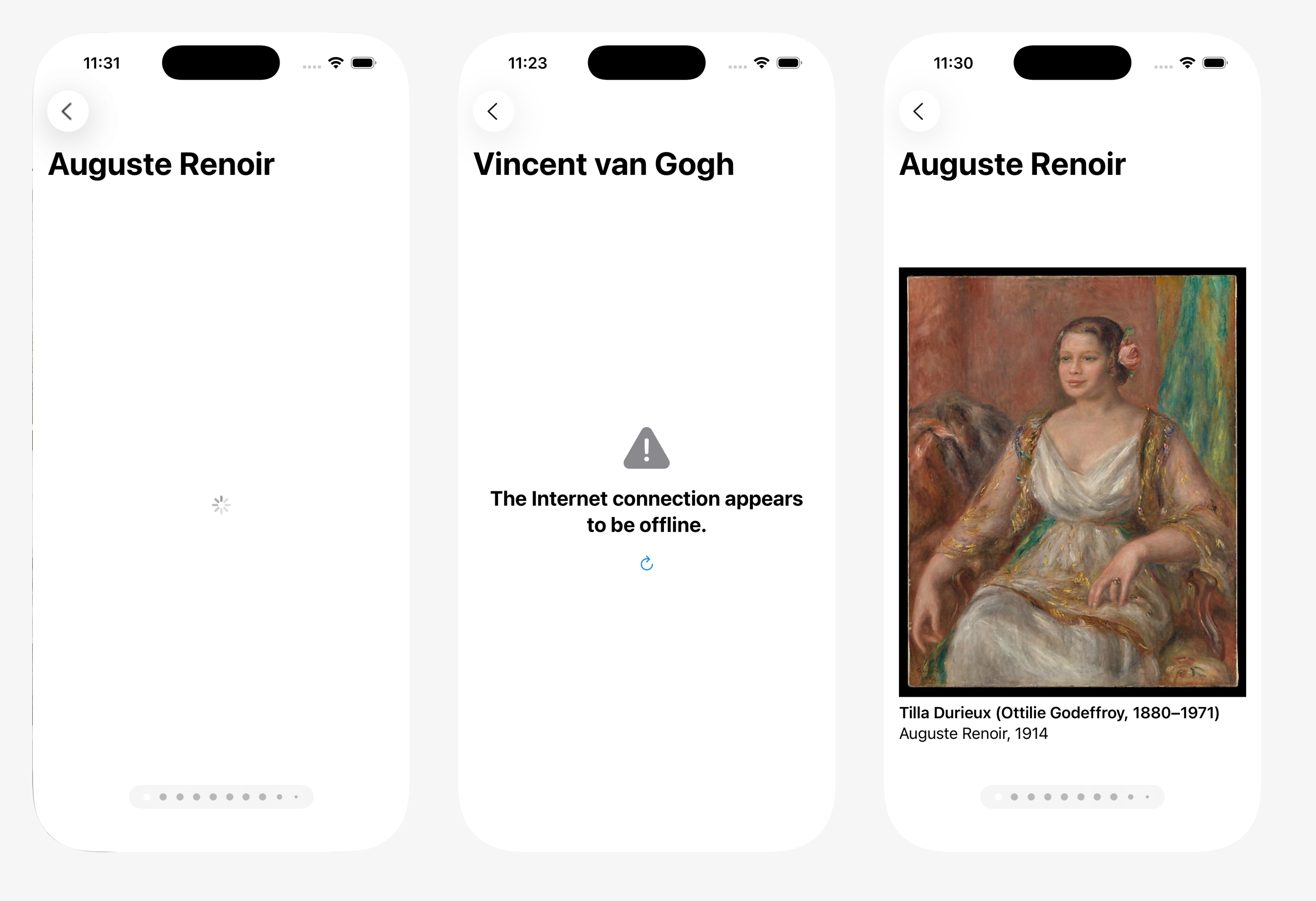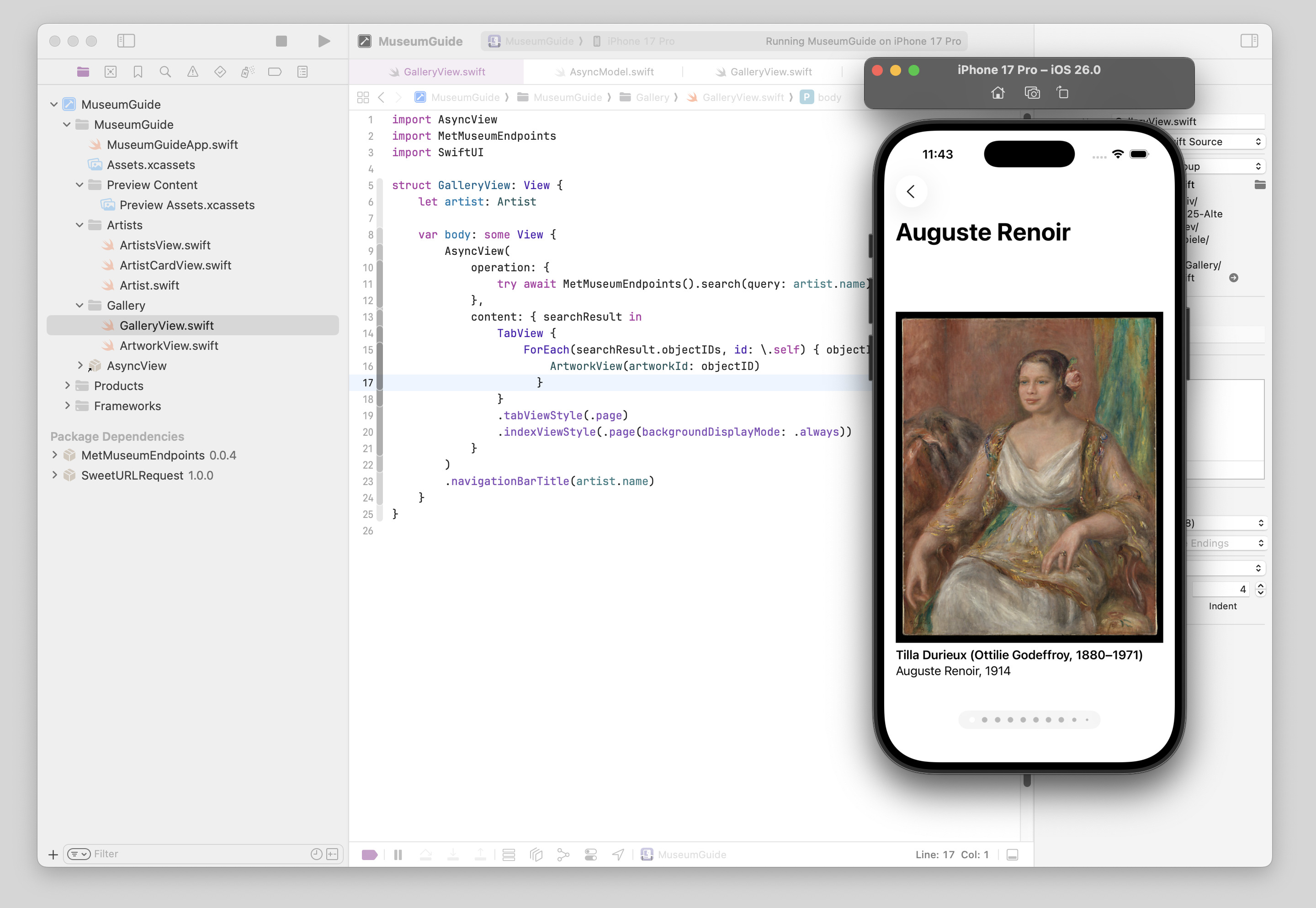AsyncView is like AsyncImage, but for data. It is a SwiftUI View that handles in-progress and error states when loading data using async/await.
I recommend to define a type for every API and implement a method for every endpoint/remote call. For example:
struct Artwork: Codable {
var objectID: String
var objectName: String
}
class MetMuseumEndpoints {
let urlSession = URLSession.shared
let jsonDecoder = JSONDecoder()
static let shared = MetMuseumEndpoints()
func artwork(id: Int) async throws -> [Artwork] {
let url = URL(string: "https://collectionapi.metmuseum.org/public/collection/v1/objects/\(id)")!
let (data, _) = try await urlSession.data(from: url)
return try self.jsonDecoder.decode([Artwork].self, from: data)
}
}Have a look at MetMuseumEndpoints for a more comprehensive example.
For presenting data loaded from a URL endpoint directly in a SwiftUI View, you can use AsyncView:
import SwiftUI
import AsyncView
struct ArtworkView: View {
var body: some View {
AsyncView(
operation: { try await MetMuseumEndpoints.shared.artwork(id: 45734) },
content: { artwork in
Text(artwork.objectName)
}
)
}
}MuseumGuide shows a gallery of artwork using the Met Museum API: