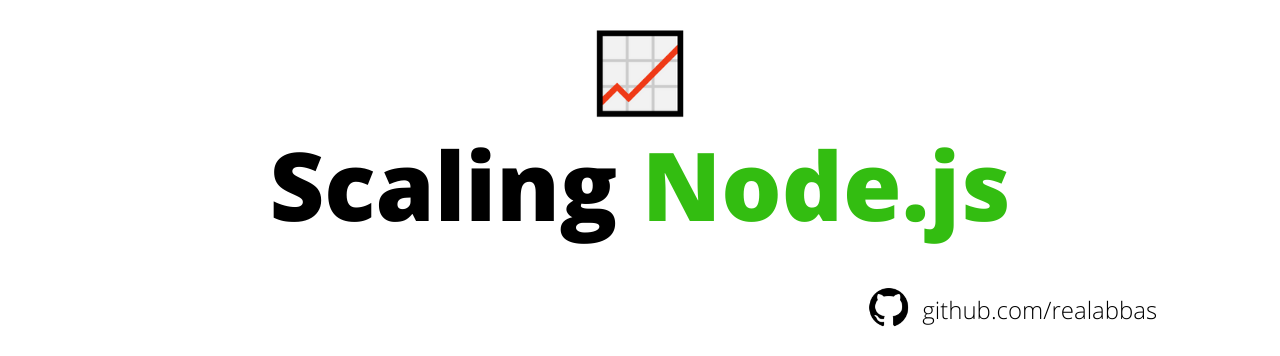- X Axis
- Y Axis
- Z Axis
clusterosspawn
Some techniques are implemented using stack other than node.js, but the concept is more important to comprehend and implement for better performance of the application
- Scaling Node.js Applications
- A Beginner's Guide To Scaling To 11 Million+ Users On Amazon's AWS
- Good practices for high-performance and scalable Node.js applications [Part 1/3]
- Good practices for high-performance and scalable Node.js applications [Part 2/3]
- Good practices for high-performance and scalable Node.js applications [Part 3/3]
- Scaling Up to Your First 10 Million Users
- Scaling Machine Learning from 0 to millions of users — part 1
- Scaling Machine Learning from 0 to millions of users — part 2
- https://cloudifie.com/uncategorized/scaling-from-mvp-to-10-million-users/
- Scaling on AWS Part I: A Primer
- Scaling on AWS (Part 2): > 10K Users
- Scaling on AWS (Part 3): >500K Users
- Scaling on AWS (Part 4) : > One Million Users
- Deploying and scaling Node.js on Google Kubernetes Engine with Continuous Integration
- Instagration Pt. 2: Scaling our infrastructure to multiple data centers
- Using Rust to Scale Elixir for 11 Million Concurrent Users
- How to scale a Nodejs app based on number of users
- Scaling Node.js Socket Server with Nginx and Redis
- NODE.JS scalability problems and how to solve them 🚀
- Divide and conquer: Scale your Node.js app using distributed queues
- Serving Millions of Users in Real-Time with Node.js & Microservices [Case Study]
- Scalability in NodeJS Creating a Zero-downtime cluster
- Monitoring & Vertically Scaling Node.js Applications
- Node.js scaling in highload
- How to Scale your Node.js app: Best Strategies and Built-in Tools for Scalability
- Securing and Scaling up Node.js Applications
- Scaling-out with Node Clusters
- Handling blocking operations in Node
- Interrupts and Request Memoization
- Tech Talk: Server Scaling in Node.js
- The Art of Building Node.js Projects at Scale
- Scaling Your Node.JS API Like a Boss (Part One)
- Scaling Your Node.JS API Like a Boss (Part Two)
- Scaling NodeJS - Abhinav Rastogi, Flipkart
- Abhinav Rastogi: Scaling NodeJS beyond the ordinary JSConf Iceland 2018
- Modular-services in a NodeJS monolith - Naval Saini, Flip Flop App
- Scaling Real-time Apps on Cloud Foundry Using Node.js and Redis
- Node JS - Scaling Applications - Clusters
- Node JS - Scaling Applications - Architecting Zero Downtime
- Node JS - Scaling Applications - PM2
- Using Clean Architecture for Microservice APIs in Node.js with MongoDB and Express
- Scaling NodeJS apps with N-API by Ruben Harutyunyan(Arm) JSConfAM19
- Enterprise Node.JS Apps in 2018
- Node JS - Scaling Applications
- Scaling Node.js Applications with Kubernetes and Docker - Erick Wendel, EW.IT
- Node.js at Scale with Erik Toth
- Architect for Scale - My Learnings in Node.js (A case study)
- Node.js Performance and Highly Scalable Micro-Services - Chris Bailey, IBM
- Scaling Node.js Applications with Kubernetes and Docker
- require('lx') - Scaling Node.js to 500 million Users by João Parreira
- The Node.js Event Loop: Not So Single Threaded
- Scalable Microservices with gRPC, Kubernetes, and Docker by Sandeep Dinesh, Google
- Node.js at Netflix
- Node.js: Deploying, Monitoring and Scaling
- A Million Connections...and Beyond! - Node.js at Scale
- Load Balancing with NGINX
const cluster = require("cluster"); // Cluster Native Module
const cpus = require("os").cpus().length; // Number of CPUs
console.log("Number of CPUs available - ", cpus)
const http = require("http");
const cluster = require("cluster"); // Cluster Native Module
const cpus = require("os").cpus().length; // Number of CPUs
const port = process.env.PORT || 3000;
if (cluster.isMaster) {
// Checking whether the current cluser is master or not.Boolean value is returned
console.log("Master CPU - ", process.pid);
for (var i = 0; i < cpus; i++) {
cluster.fork(); // Forking a new process from the cluster
}
cluster.on("exit", (worker) => {
console.log("Worker Process has died - " + process.pid); // Process that exited/died.
console.log("Process Remaining - " + Object.keys(cluster.workers).length); // Prints the number of running workers at any instance
console.log("Starting New Working");
console.log("Process Remaining - " + Object.keys(cluster.workers).length);
});
} else {
http
.createServer((req, res) => {
message = `Running Process: ${process.pid}`;
res.end(message);
// For Testing Purpose. Uncomment the following code to kill process by sending GET request to '/kill'
// if (req.url === "/kill") {
// process.exit();
// } else {
// console.log(process.pid);
// }
})
.listen(port);
}
const http = require("http");
const cluster = require("cluster"); // Cluster Native Module
const cpus = require("os").cpus().length; // Number of CPUs
const port = process.env.PORT || 3000;
if (cluster.isMaster) {
// Checking whether the current cluser is master or not.Boolean value is returned
console.log("Master CPU - ", process.pid);
for (var i = 0; i < cpus; i++) {
cluster.fork(); // Forking a new process from the cluster
}
cluster.on("exit", (worker) => {
console.log("Worker Process has died - " + process.pid); // Process that exited/died.
console.log("Process Remaining - " + Object.keys(cluster.workers).length); // Prints the number of running workers at any instance
console.log("Starting New Working");
cluster.fork(); // Creating a new process again after the previous process exited so that max number of cpus are utilised.
console.log("Process Remaining - " + Object.keys(cluster.workers).length);
});
} else {
http
.createServer((req, res) => {
message = `Running Process: ${process.pid}`;
res.end(message);
// For Testing Purpose. Uncomment the following code to kill process by sending GET request to '/kill'
// if (req.url === "/kill") {
// process.exit();
// } else {
// console.log(process.pid);
// }
})
.listen(port);
}