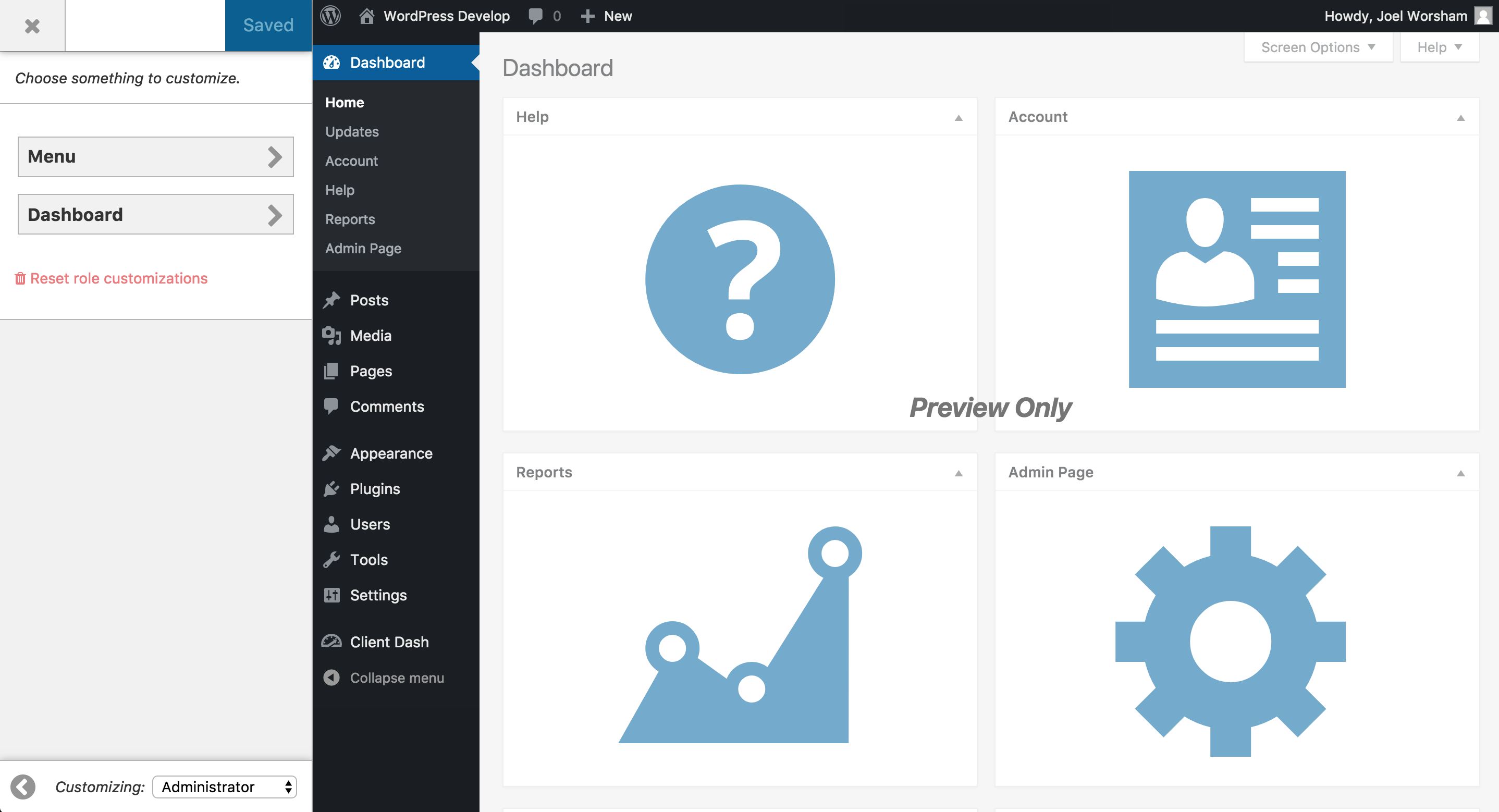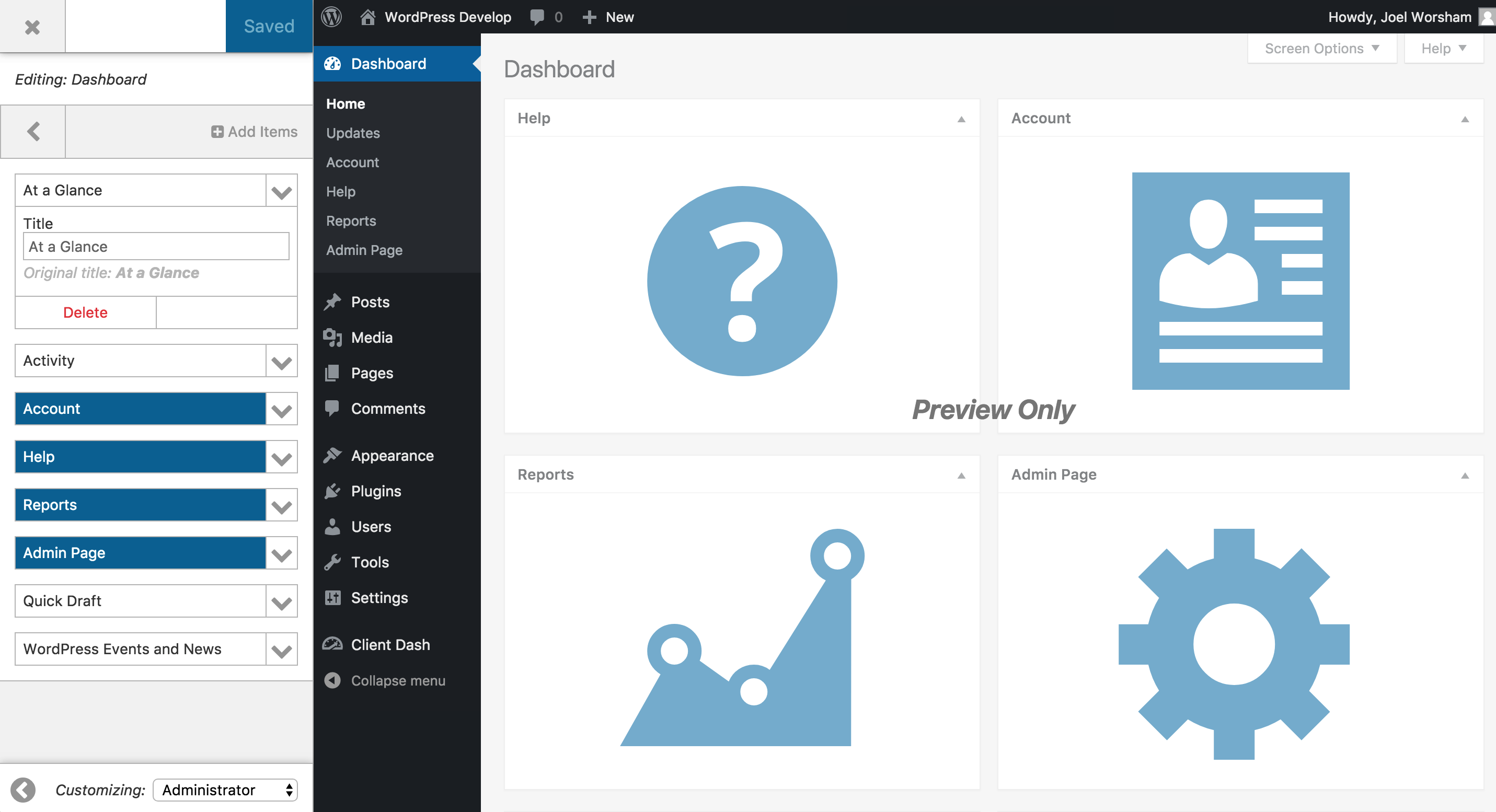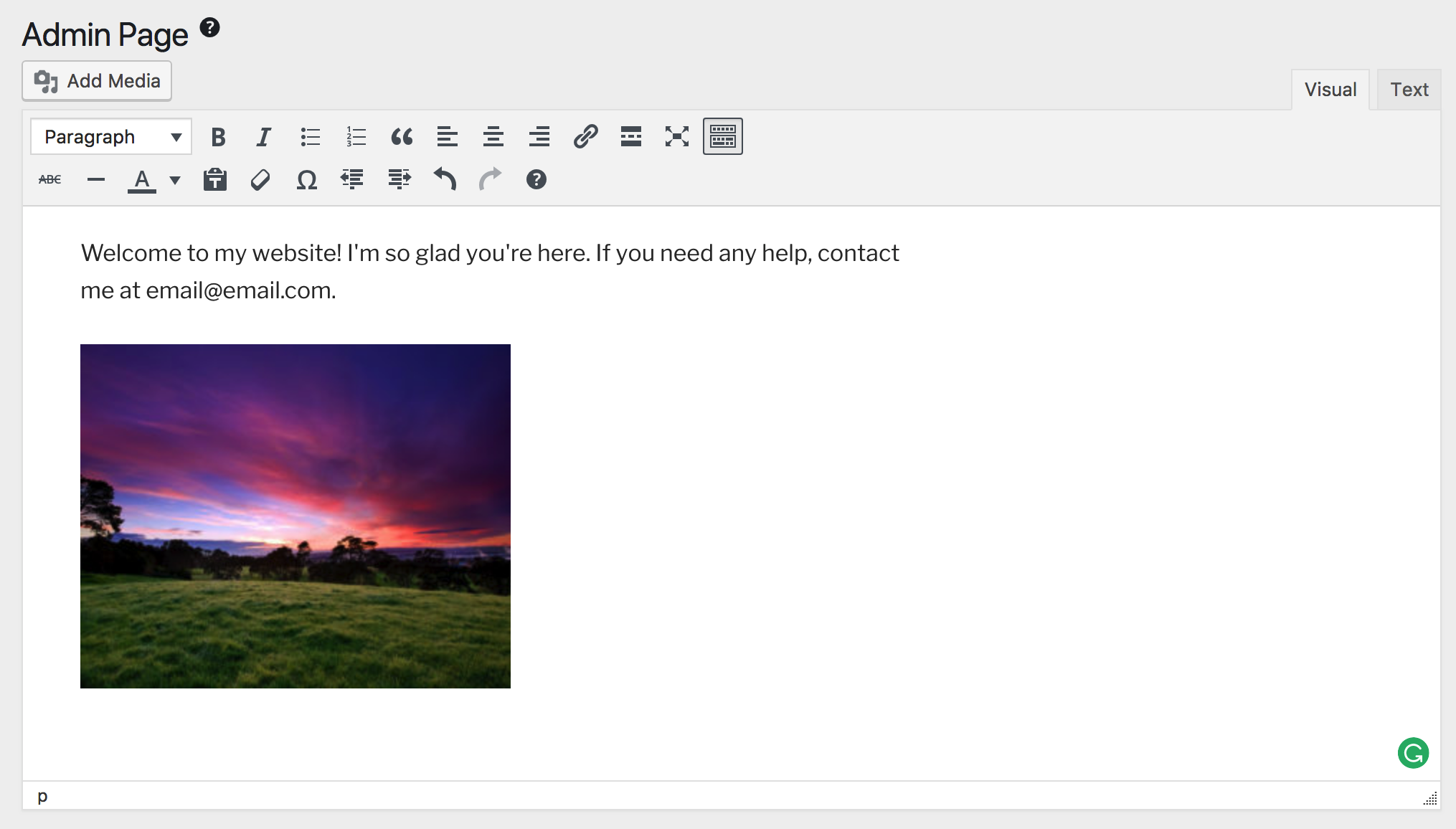At long last, a vastly improved interface for clients has arrived. Client Dash seeks to provide a simplified and intuitive admin user experience for customers who login to WordPress sites which were developed and are managed by an agency/webmaster.
With Client Dash, WordPress administrators have full control of the WordPresss admin. With an end goal of helping improve the user experience within WordPress specifically for clients, we've created and implemented numerous powerful features for simplifying and customizing the dashboard.
Client Dash offers a powerful tool for you to take complete control of the WordPress admin for you and your users. The Customize Admin Tool gives you a, never before seen, live preview of your admin area as you customize it. Customizations are easy, intuitive, and simple to make. You can give each user role a unique view of the admin area.
This tool allows you to customize the following:
You are able to completely customize the WordPress admin menu using the powerful Client Dash Customize Admin tool. You are able to:
- Customize menu items
- Reorder all menu items
- Remove menu items
- Add new menu items
Admin menus are also controlled on a per role basis so you are able to completely control the admin menu for each individual role.
Have you ever wished you could customize the WordPress dashboard a little more? Well with Client Dash you've found your solution.
We implemented a powerful dashboard widget control feature using the powerful Client Dash Customize Admin tool. So now, adding, removing, rearranging and customizing WP dashboard widgets is easier than ever before.
Client Dash offers you a fully customizable Admin Page. You customize the following:
- Which roles can see the page.
- The page icon.
- The page content, using the same editor you use for regular pages.
- The page title.
You can put anything you like in this page. You could use this page as a landing page for clients, an instructions page, etc.
Want to have an unlimitted number of customizable Admin Pages? Try out Client Dash Pro to unlock this feature!
Client Dash includes a few helpful pages for your users and clients. These pages include some basic, helpful information. Each of these helper pages can be renamed, re-positioned, and visible to roles that you specify.
From the start, Client Dash has been created with developers in mind. We've worked very hard to make extending Client Dash as easy as possible.
We are also extremely receptive to suggestions, feature requests and collaborations so if you have anything to add or that you would like to see included in Client Dash, please visit the support forum here and engage us. Also, stay tuned as we are working on lots of new updates to this plugin and are also actively developing some exciting add-ons. Lots more to come!
We love making plugins for WordPress! This is just one of the many we have released and are working on. If you'd like to stay informed about what we release and receive exclusive discounts on our premium plugins, subscribe here. We've got some really cool stuff in the works so you'll be the first to know about all of it.
Using this plugin is very simple. All you have to do is:
-
Upload the
client-dashfolder to the/wp-content/plugins/directory -
Activate the plugin through the 'Plugins' menu in WordPress
-
Configure settings by going to Settings - >Client Dash
- Fixes an issue where if another plugin/theme prevented Client Dash's customizer from loading a response it would cause the customizer to crash in some cases
- Prevents WishList Member from breaking the Customizer
- If a User Role does not have the
readcapability, it will now not show within the Role selector - Fixes some potential PHP errors
- Bumps the "Tested To" value
- Adjust a potential issue with the links that show below Client Dash in the plugins list
- Fixes a bug when a Title isn't defined for a Dashboard Widget
- Fixes a conflict with Smart Slider 3 and possibly other plugins where iFrames in the admin may have been resized when they should not have been.
- Added a Delete Button for "Missing" Menu Items in the Customizer
- An item normally goes "Missing" if you customize a Role's Menu and then deactivate the plugin that had originally added that Menu Item.
- However, in Client Dash v2.1.1 and v2.1.2 it was sometimes possible to save Menu Items to a Role that the Role could not actually access. When updating to v2.1.3 or later it would cause these Menu Items to be "Missing".
- By adding a Delete Button for these Menu Items it makes it easier to remove them without having to Reset all Menu Customizations for the Role. If the Menu Items were added by the glitch in Client Dash v2.1.1 and v2.1.2 that would be the only other way to remove them.
- Fix: Reverts priority change in 2.1.1
- Fix: Properly implements support for bbPress menu items. This is done by grabbing the capabilities from bbPress for each of their Forum Roles and mapping them to the Roles seen in the Client Dash Menu Customizer. See
bbp_get_user_role_map()in bbPress.- Since Client Dash only allows editing the Menu for a Role and not for a User, this means that if a User were to have a combination of Roles like Subscriber and bbPress Keymaster and the Subscriber Role's Menu was customized for all Subscriber Users, the extra bbPress menu items would not show for them.
- Fix: Fixes issues with loading resources on Windows Servers
- Fix: Translation file was including references to development-only files. These references have been removed.
- Fix: bbPress Menu Items now show properly in the Menu Customizer
- This also should fix problems with other plugins that were loading after Client Dash was and therefore not allowing Client Dash to see their Menu Items
- Fix: Prevents PHP Errors when using the Menu Customizer with BuddyPress active
- Added a
client_dash_loadedAction Hook to easily run code only after Client Dash has fully loaded
- Fix: Bumping to a minor version to ensure that anyone who may have updated to v2.0.1110 will continue to recieve updates properly
- You can now use
<span>and<i>tags with Class Names and<iframe>tags within the Text/HTML Dashboard Widget - Auto-Embeds (such as YouTube videos) now work by just pasting in the URL
- Fix: Build script messed up the version number
- Fix: Incompatibility with a User's Role not being stored at the 0 Index
- Fix: Potential PHP Errors in the Client Dash Customizer when no customizations to Submenus were made
- Fix: Potential crash with invalid Role IDs from third party plugins.
- Fix: Unable to hide customize admin tutorial.
- Sometimes Rest URL doesn't load properly in Customize Admin Tool.
- Ensure Client Dash Customize Tool is accessible.
- Get Client Dash Customize URL properly in case of sub-directory installs.
- Fix bug with customized Dashboard Widgets not showing in Customize tool.
- Fix new Dashboard Widgets not showing in Customize tool.
- Fix loading icon display.
- Bug fix forCustomize Admin Tool role switcher select box invisible with long role names.
- Fix plugin installation bug.
- Bug fix for CD Pro not updating to 1.1
- First major revision of Client Dash. Includes many features
- Client Dash Customize Admin Tool
- Helper Pages rework
- Settings page rework
- Addons page rework
- Webmaster page is now Admin Page and completely reworked
- Bug fix for an invalid admin notice.
- Bug fix for not showing proper Plugin sub-menu items in the menu customizer.
- Bug fix with menus and some plugins/themes conflicting
- Bug fix with Tools page
- Make everything translatable
- Add settings sidebar.
- Fix potential menu editing bug.
- Fix potential admin theme PHP notice.
- Fix potential fatal error due to improper static method call.
- Fix issue with non-public post type menu items not showing in menu editor even when "show_in_menu" is true.
- Fixed potential fatal error.
- Fixed potential fatal errors when using dashboard widgets.
- Fix CD core widgets not working
- Very minor bug fixes.
- Testing in the WordPress 4.1 environment.
- Allowed the Links menu item to be available in Client Dash only when the link manager functionality is enabled.
- Fixed edge-case fatal error due to some inconsistency in the code.
- Made jQuery live for the icon-selector dropdown in CD Settings -> Menus so that it would also work for newly added menu items.
- Made sure the filter that removes CD admin menu nav menus from WP Core lists applies everywhere (they were showing in the customizer in the custom menu widget).
- Menus generated for administrators weren't getting all items, due to custom capabilities. Now if you have "manage_options" (typically only admins) you get all menu items.
- Changed how the new admin menu was added in order to gain more control over order, which fixed the sub-menu being out of order bug.
- Changed the code to tell which page is the current page to be a little more specific.
- Menu items in CD Settings -> Menus now display not just live icons, but images and svg as well. (svg is a bit buggy still though).
- Default dashboard widgets for CD Core had "Client Dash" in them. Removed that.
- Made link visibility in Reports -> Site dependent on user capabilities.
- Fixed "Plugins 0" on menus page to be "Plugins".
- Dashboard sidebar widgets erased after messing with core widget area
- Add nag on icons page if under wp 3.9 because not all icons will show
- Syntax error on PHP 5.3 and previous
- Network activated or activated on main site of multi-site causes CD styles to exist on network admin dashboard
- Dashboard widget CD Core items visibility not dynamic on initial install
- Webmaster widget custom title modifications no longer allowed from CD Settings -> Widgets
- Altering CD widgets erases WP widgets and vice versa
- Small bug with widgets on initial install.
- Added adminmenu customizing functionality under Settings -> Menus.
- Revised widgets area to properly use the WP Widget API.
- Made core much more extensible.
- Created Widgets, Menus, and Settings API for Client Dash.
- Other bug fixes and improvements.
- Fixed PHP notice error.
- Minor improvement in backend Roles functionality (allows compatibility with new WooCommerce extension).
- Multiple content sections in the same tab were not working.
- Postboxes being half width was targeting all pages, when it should have only been targeting the dashboard.
- PHP backwards compatibility issue.
- Check if class does not exist for Dash Widgets.
- Added dashboard widget customization.
- Added Settings -> Widgets for dashboard widget customization.
- Added Settings -> Tools.
- Added a global setting reset button under the new Tools tab.
- Added defaults to Roles settings.
- Reversed checkbox logic for Roles settings.
- Added ability to strip out any dashboard widget settings that may be set.
- Added cd-tips which are nice little admin tooltips.
- Added toggle switches for disabling entire pages within the Roles settings.
- Renamed "Roles" tab in "Settings" to "Display".
- Changed content "block" system to a content "section" system and separated them out with menus under the tabs.
- Improved some setting visuals.
- Added Roles customization settings.
- Overall cleanup of plugin visuals.
- Added some new nags for specific users.
- Added new "content section" system for added customization.
- Added references to three exciting new extensions on the addons tab.
- Created new Domain tab on Help page.
- Added support for custom post types in lists on Reports - >Site.
- Added link to view current role capabilities on Account - >About You.
- Created some handy CSS classes.
- Fixed php error on settings page for widgets.
- Fixed save button issue on Icons page.
- Added install/activate/deactivate button on addons page.
- Added dashicons customization in Settings.
- Added Addons page for browsing available addons.
- Added alert for empty Webmaster tab.
- Added ability to change number of feed entries pulled.
- Added webmaster dashboard widget.
- Re-worded media-library size under reports.
- Added error catching for feeds.
- Added current user URL to Account- >About.
- Now displays help dropdown for user role to output capabilities on Account- >About.
- Added filter to hide submit button when desired.
- Added conditionals for displaying account information on About tab of Account.
- Changed
get_current_theme()towp_get_theme()since the former is deprecated (thanks to @sethalling). - Modified method for getting role name (thanks @sethalling).
- Added
cd_(WIDGET NAME)_widgetfilter on contents of current dashboard widgets.
- Fixed php warning.
- Safeguarded include_once occurrences for potential issues.
- Reformatted code.
- Added missing files causing fatal error.
- Fixed dashboard widget broken links.
- Re-ordered dashboard widgets.
- Re-ordered menu items.
- Added conditional to only show sites tab under account if is a multisite.
- Removed Webmaster functionality (will be in future release).
- Corrected link for Reports dashboard widget
- Enqueued
cd.main.jswithupdownfunction. - Added
cd-clickclass toclient-dash.cssforcursor: pointer. - Rearranged information on Site tab on Reports page to be more clear.
- Added a few pieces of data to Site tab on Reports page.
- Removed placeholder content from FAQ tab.
- Allow extensions to add tabs to specific pages.
- Increase extensibility of settings page.
- Added "Webmaster" tab to the settings page.
- Allow user to disable/enable webmaster page.
- Allow user to rename webmaster page/menu-item.
- Allow user to add custom html content to a custom tab on webmaster page.
- Patch to fix potential fatal error when running on older versions of PHP.
- Fixed fatal error problem.
- Added options page under "Settings->Client Dash".
- Added ability to selectively display dashboard widgets that are automatically removed on options page.
- Removal of dashboard widgets now dynamic, so only Client Dash widgets will exist.
- Removed "Screen Options" and "Help" from dashboard.
- Removed dashboard widgets from bbPress and Woocommerce
- Initial release.
- Includes Help page with an Info tab.
- Includes Account page with About and Sites tabs.
- Includes Reports page with Site Overview tab.
- Removes default WordPress dashboard widgets.
- Removes WP logo and menu from toolbar.
- Adds dashboard widgets for each new submenu page.