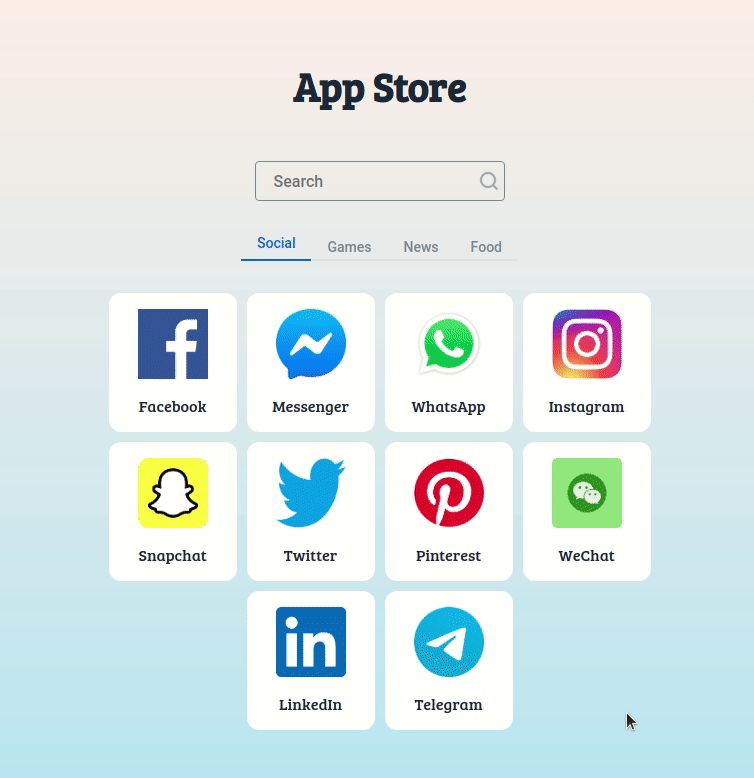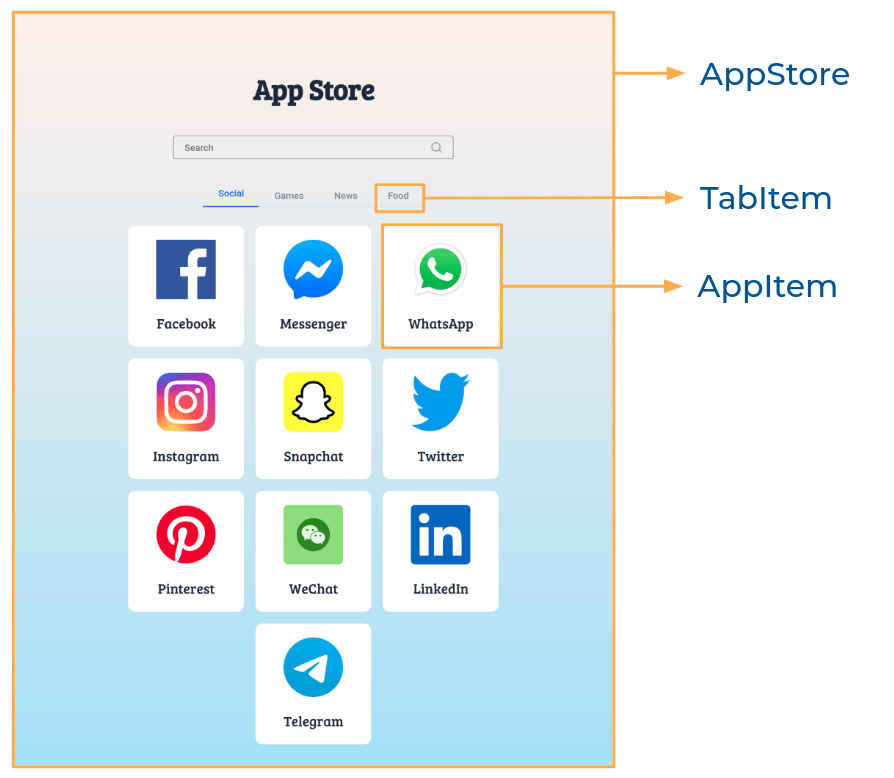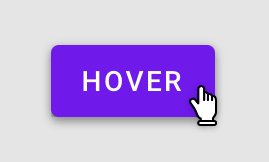In this project, let's build an App Store by applying the concepts we have learned till now.
Click to view
Click to view
- Download dependencies by running
npm install - Start up the app using
npm start
Implementation Files
Use these files to complete the implementation:
src/components/AppStore/index.jssrc/components/AppStore/index.csssrc/components/TabItem/index.jssrc/components/TabItem/index.csssrc/components/AppItem/index.jssrc/components/AppItem/index.css
Click to view
Image URLs
- https://assets.ccbp.in/frontend/react-js/app-store/app-store-search-img.png alt should be search icon
Colors
Hex: #fff1eb
Hex: #ace0f9
Hex: #1e293b
Hex: #7b8794
Hex: #dfe2e5
Hex: #2563eb
Hex: #ffffff
Font-families
- Bree Serif