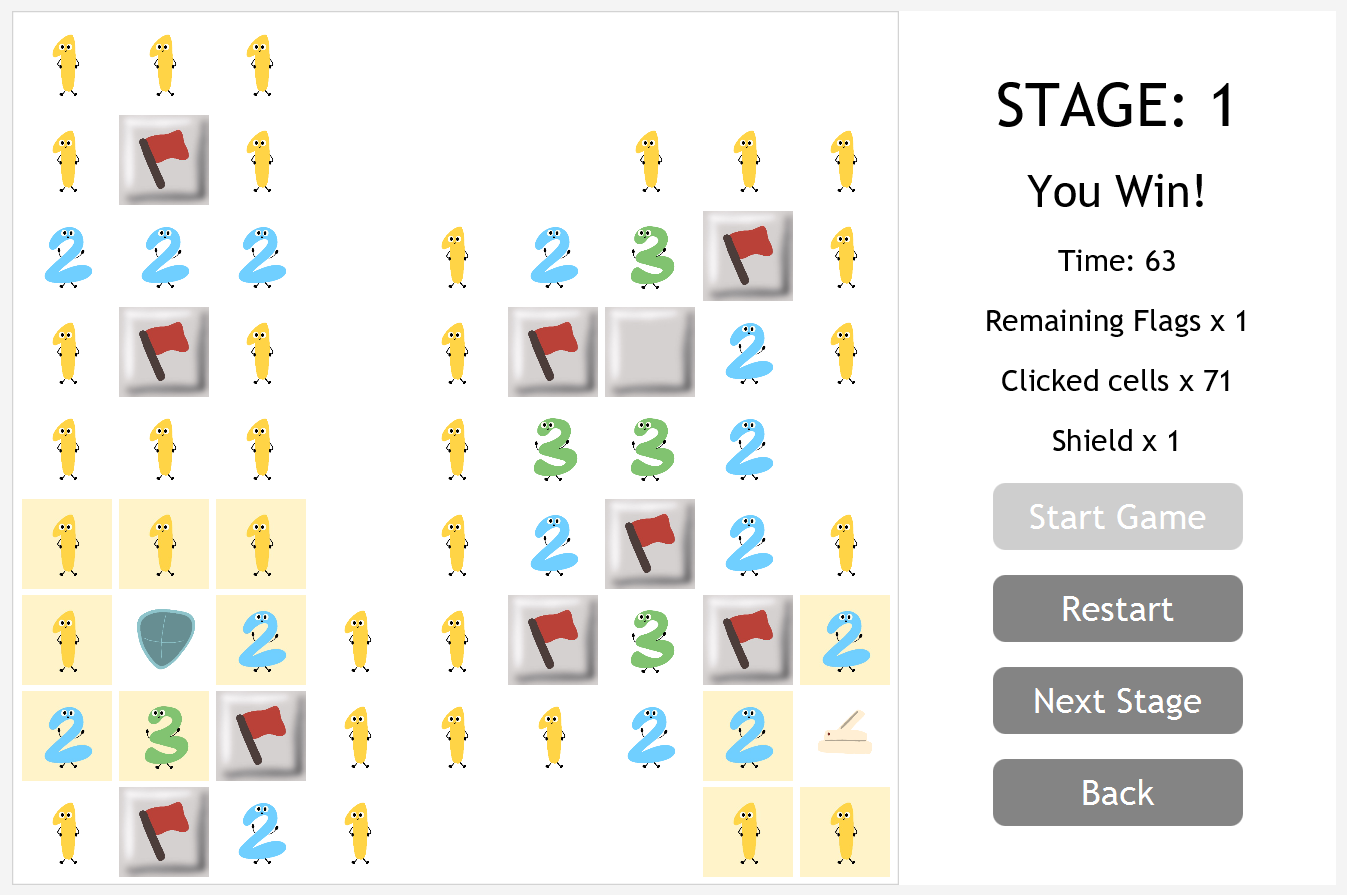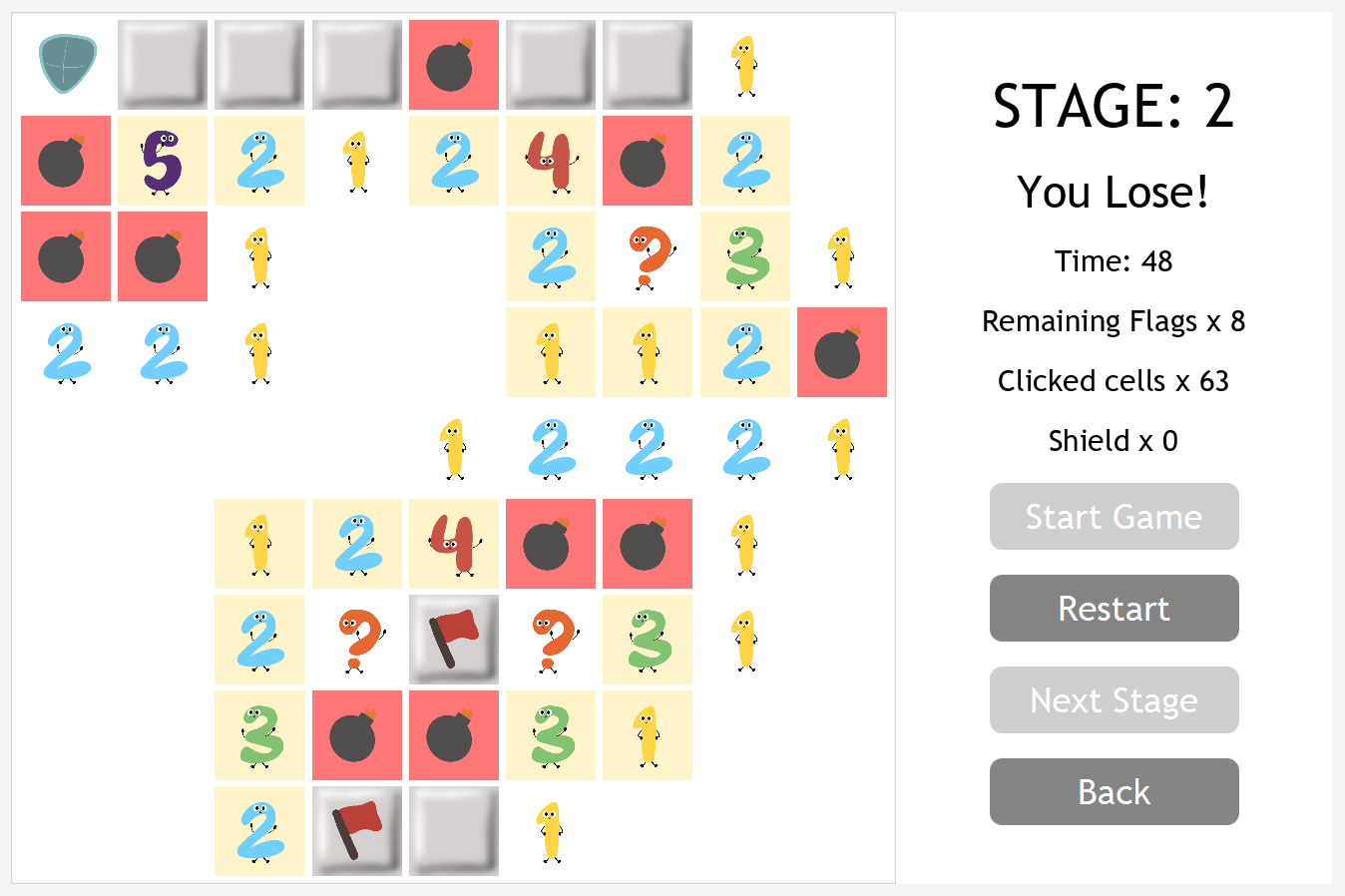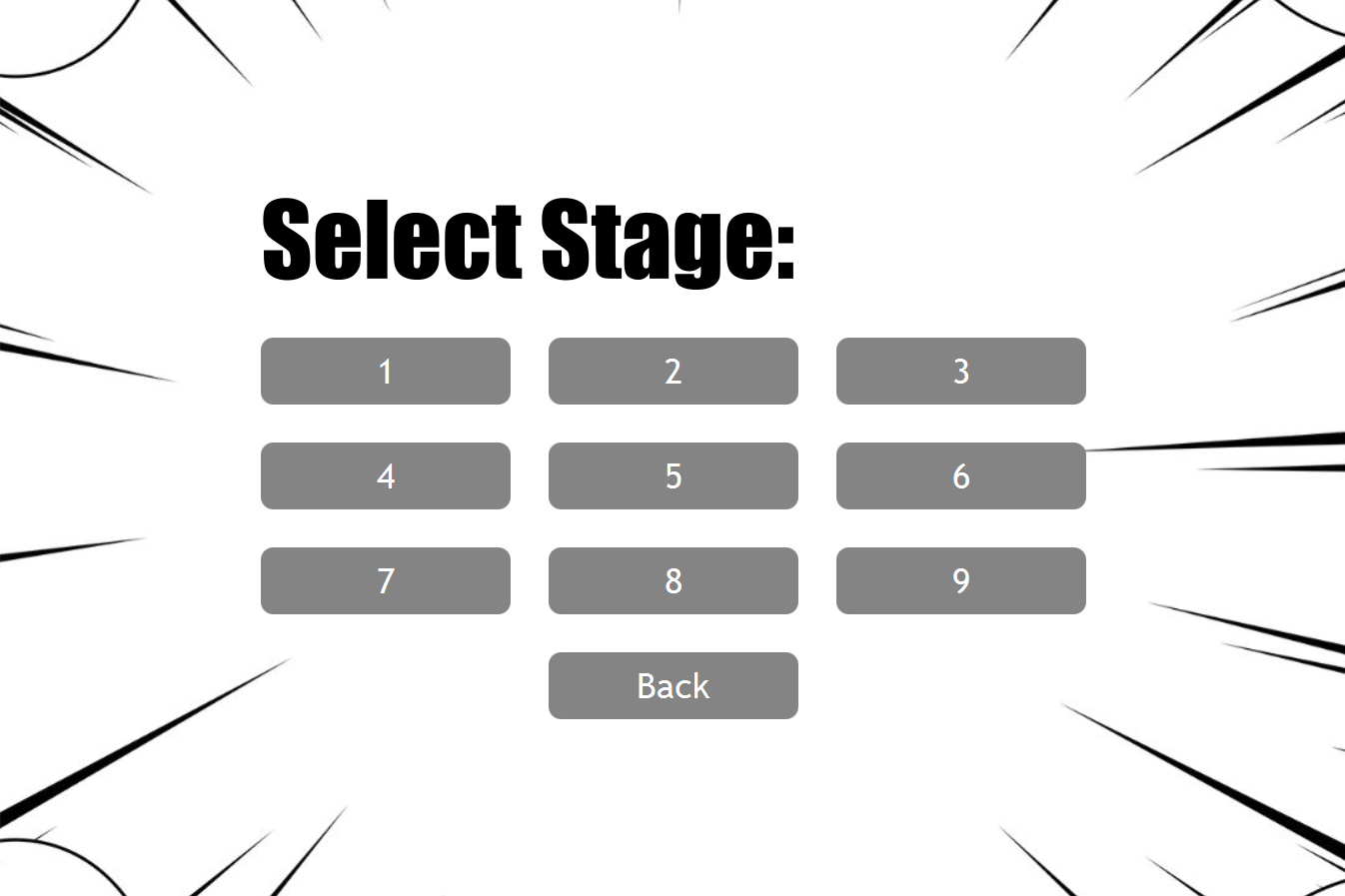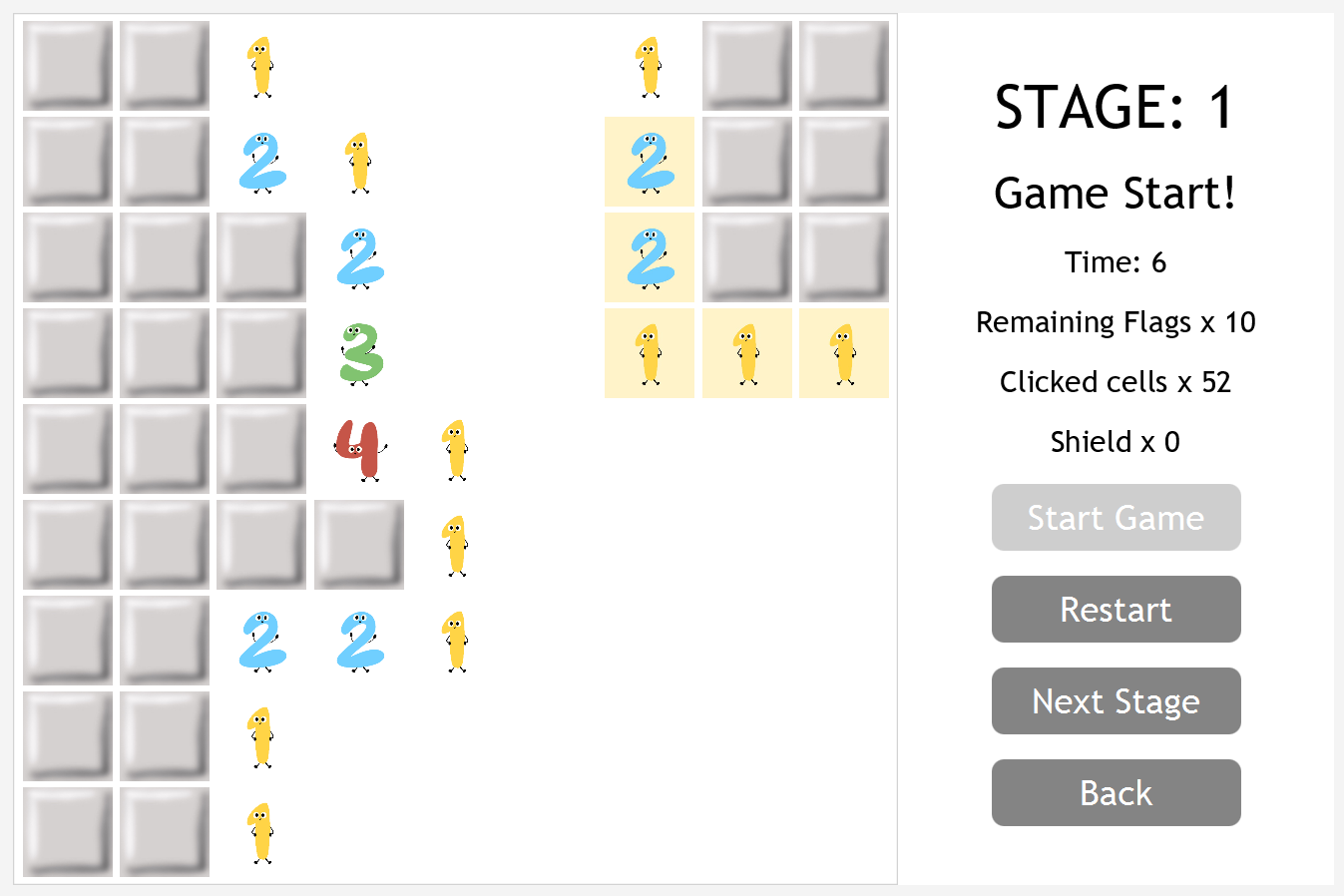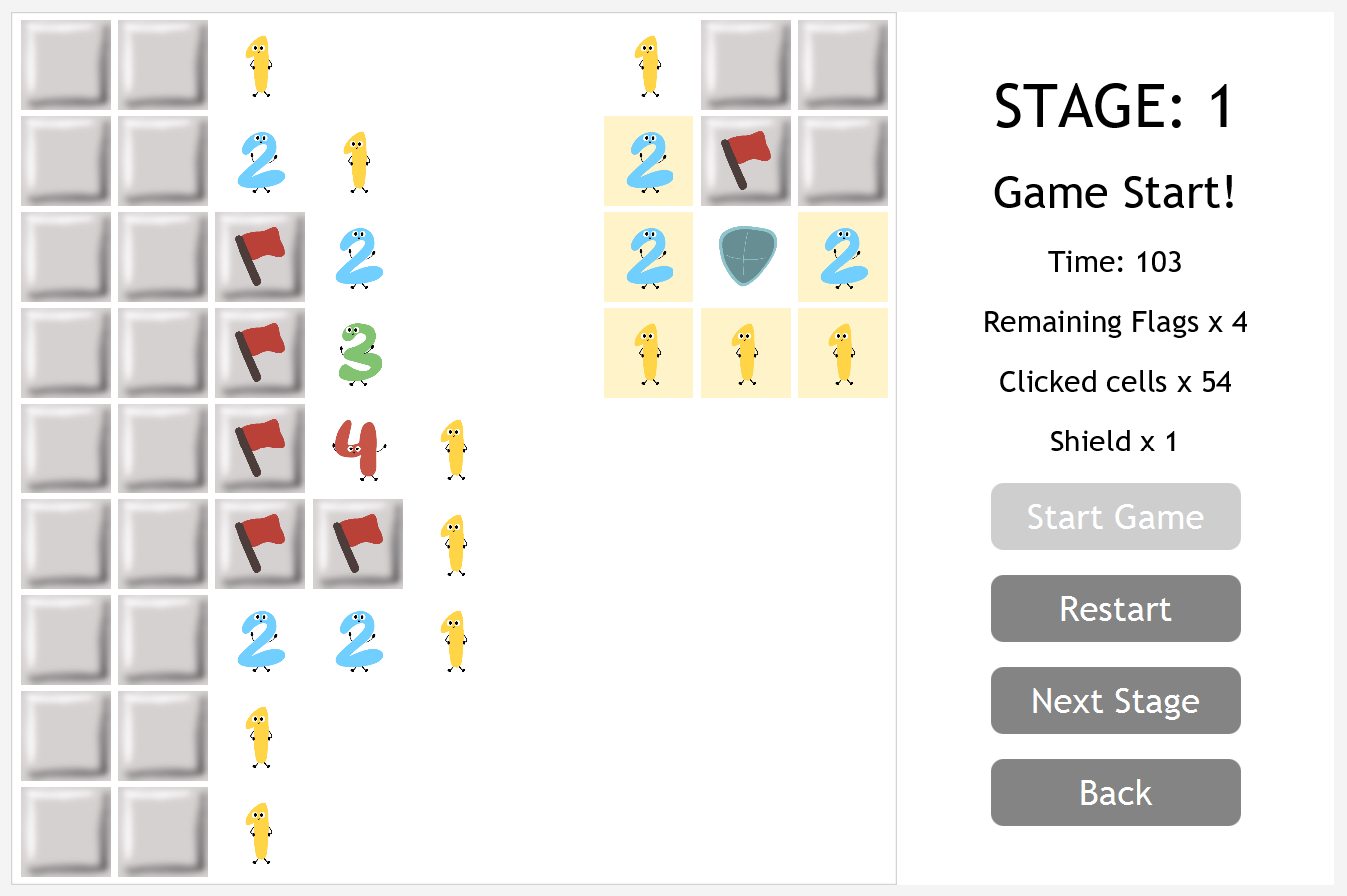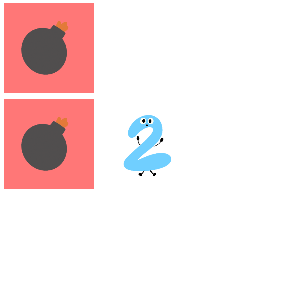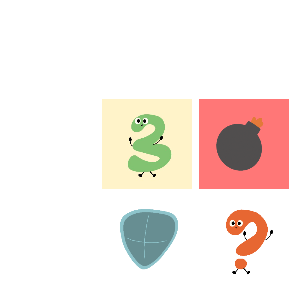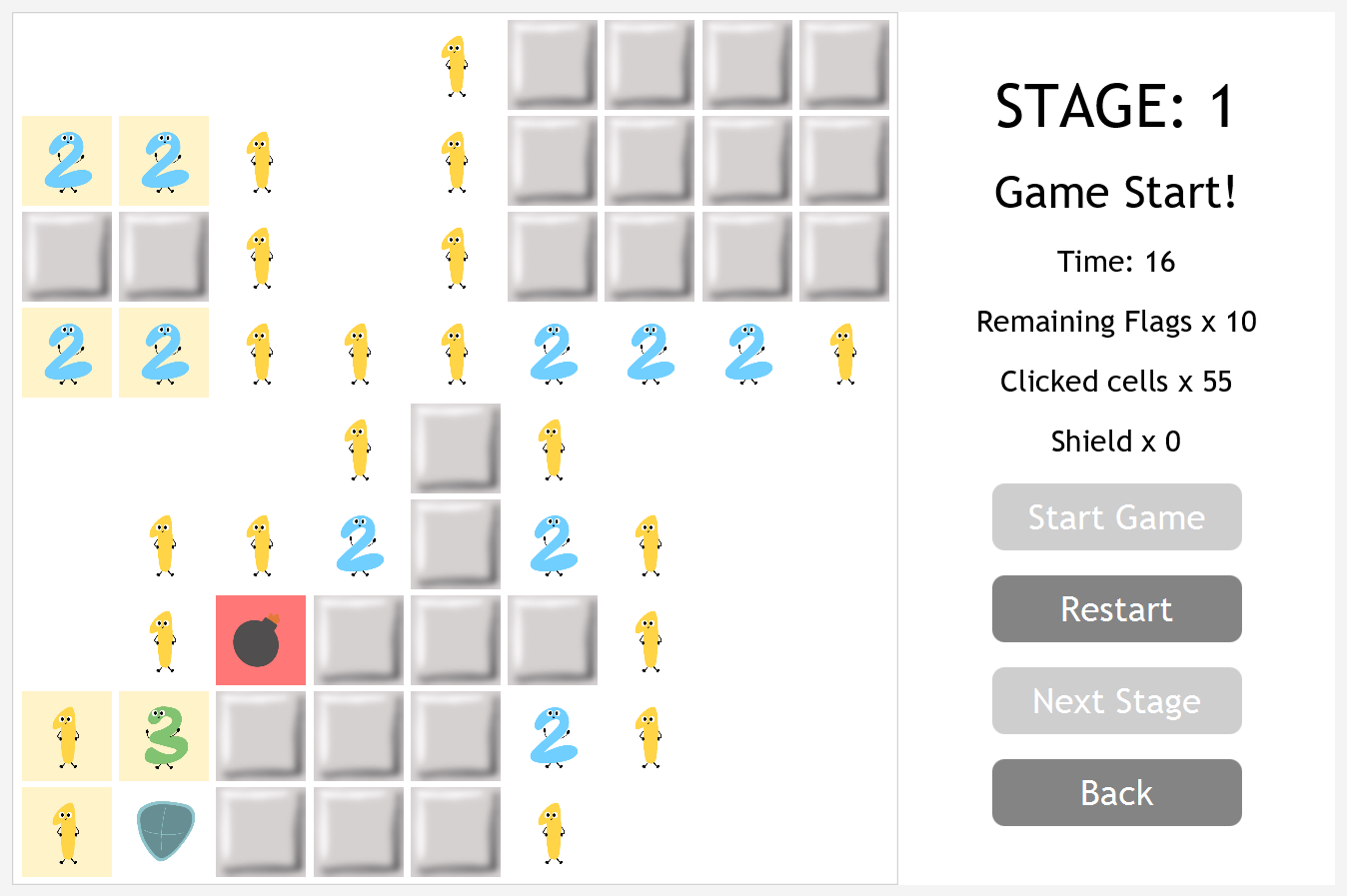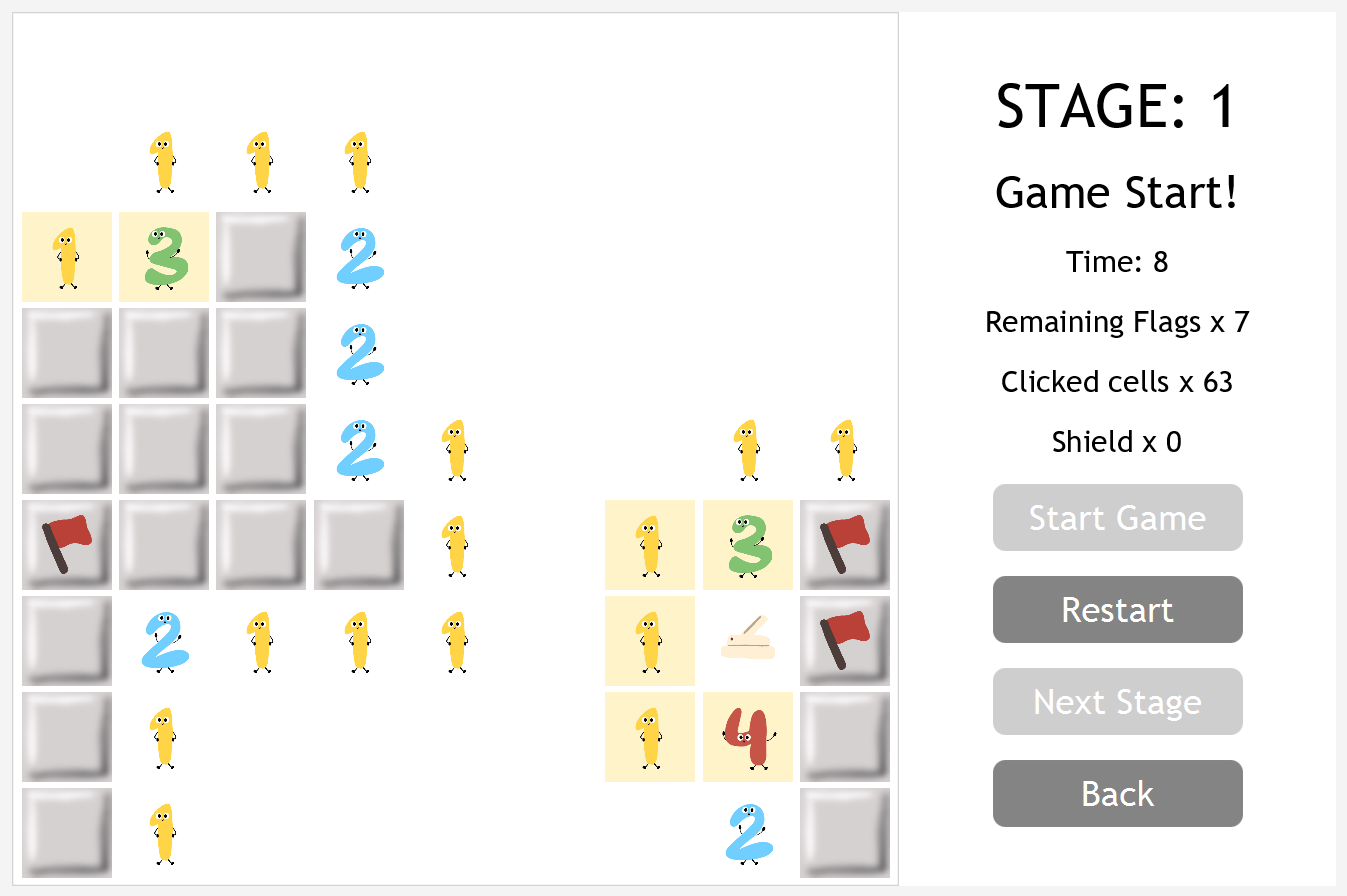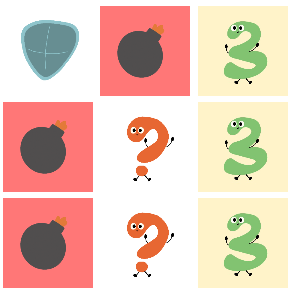2110215 PROGRAMMING METHODOLOGY I Final Project (2024)
MINDsweeper takes inspiration on the classic Minesweeper game, but it has extra twists and a more visual interface.
This is 2D indie game implemented by using concept of Object Oriented Programming (OOP) in Java and utilizing JavaFX for Graphical User Interface (GUI).
This final project was developed for Chulalongkorn University's 2110215 PROGRAMMING METHODOLOGY I course by
Warning
This repository is made for educational purpose only. It can be used as a source of inspiration but DO NOT COPY THE ENTIRE PROJECT!!
Game Development Details >> CLICK HERE! <<

This is our 10-minute project presentation video, which is the requirement for this final project.
Presentation Video >> CLICK HERE! <<
It includes gameplay and the Object Oriented Programming (OOP) concept that was applied to this project. You can watch this to get inspiration for your own project.
MINDsweeper is a game where bombs are hidden in a board of cells. The objective of this game is to opening all of the safe cells. If the player clicks on a bomb without a shield, the player loses a game.
When the player opens a game, the shows up.
- Start Game navigates to stage 1 of a game.
- Select Stage navigates to stage selection page, there are 9 stages in this game.
- How to Play navigates to tutorial game tutorial page.
- Exit simply close the game.
Each stage in a game would have the interface like this.
- Cells are small squares on a board.
- Click Start Game to starts a game.
- Click Restart to create a new board. This can be clicked after the game ends and during unsatisfied game.
- Left click on a cell, to open it.
- Right click on a cell, to flag a cell that suspicious to be a bomb. After clicking, a red flag appears on a cell.
- Each cell in a board has different effect when the player click on it.
Normal cell is a cell that has a number indicates amount of adjacent bombs and special cells to itself. this type of cell has two variants.
- White Normal cell: a number only indicates amount of adjacent bombs. (Has no special cells adjacent to this cell.)
- Yellow Normal cell: a number indicates amount of adjacent bombs and special cells. (Has special cells adjacent to this cell.)
Bomb cell is dangerous. If the player clicks on this cell without a shield, they immediately loses a game.
Shield cell is a special cell that gives the player a shield which can protect player from a bomb explosion once.
Defuser cell is a special cell that automatically flags 3 bombs randomly.
Mystery cell is a special cell, but it cannot do anything other than showing ? to a player. It is more like degraded version of normal cell.
Each stage of a game has different cell amount configuration as table below.
Every time a player restarts a game, the cells arrangement are random but the amount of cells are still the same.
| Stage | Board Size | Bombs | Mystery | Shield | Defuser |
|---|---|---|---|---|---|
| 1 | 9 × 9 | 10 | 0 | 1 | 1 |
| 2 | 9 × 9 | 10 | 7 | 1 | 0 |
| 3 | 9 × 9 | 10 | 8 | 0 | 0 |
| 4 | 16 × 16 | 40 | 0 | 2 | 2 |
| 5 | 16 × 16 | 40 | 12 | 2 | 0 |
| 6 | 16 × 16 | 40 | 14 | 0 | 0 |
| 7 | 25 × 25 | 120 | 0 | 3 | 3 |
| 8 | 25 × 25 | 120 | 20 | 3 | 0 |
| 9 | 25 × 25 | 120 | 23 | 0 | 0 |