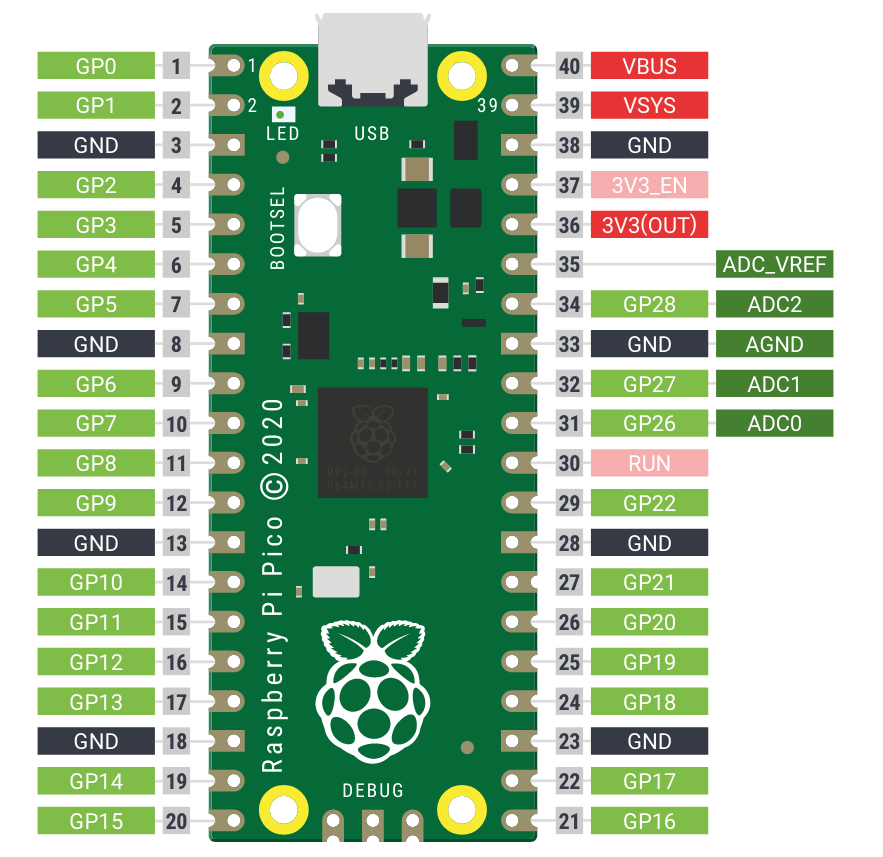row1 = board.GP14 (top left) row2 = board.GP15 row3 = board.GP17 row4 = board.GP16
col1 = board.GP19 (top left) col2 = board.GP20 col3 = board.GP21 col4 = board.GP22 col5 = board.GP26 middle = board.GP18 col6 = board.GP4 col7 = board.GP3 col8 = board.GP2 col9 = board.GP1 col10 = board.GP0
First of all you have to install circuit python on the Pi pico. To do so, follow the instruction on the adafruit site
Next follow the getting started guide by KMK team
Now you are ready to just copy the repo code and paste to the pico storage
then you can uncomment the code in the boot.py.
What the code does it hides a pico storage. You can still access. To do so, connect the extra cables (row1 and col1) during boot and the storage should appear.