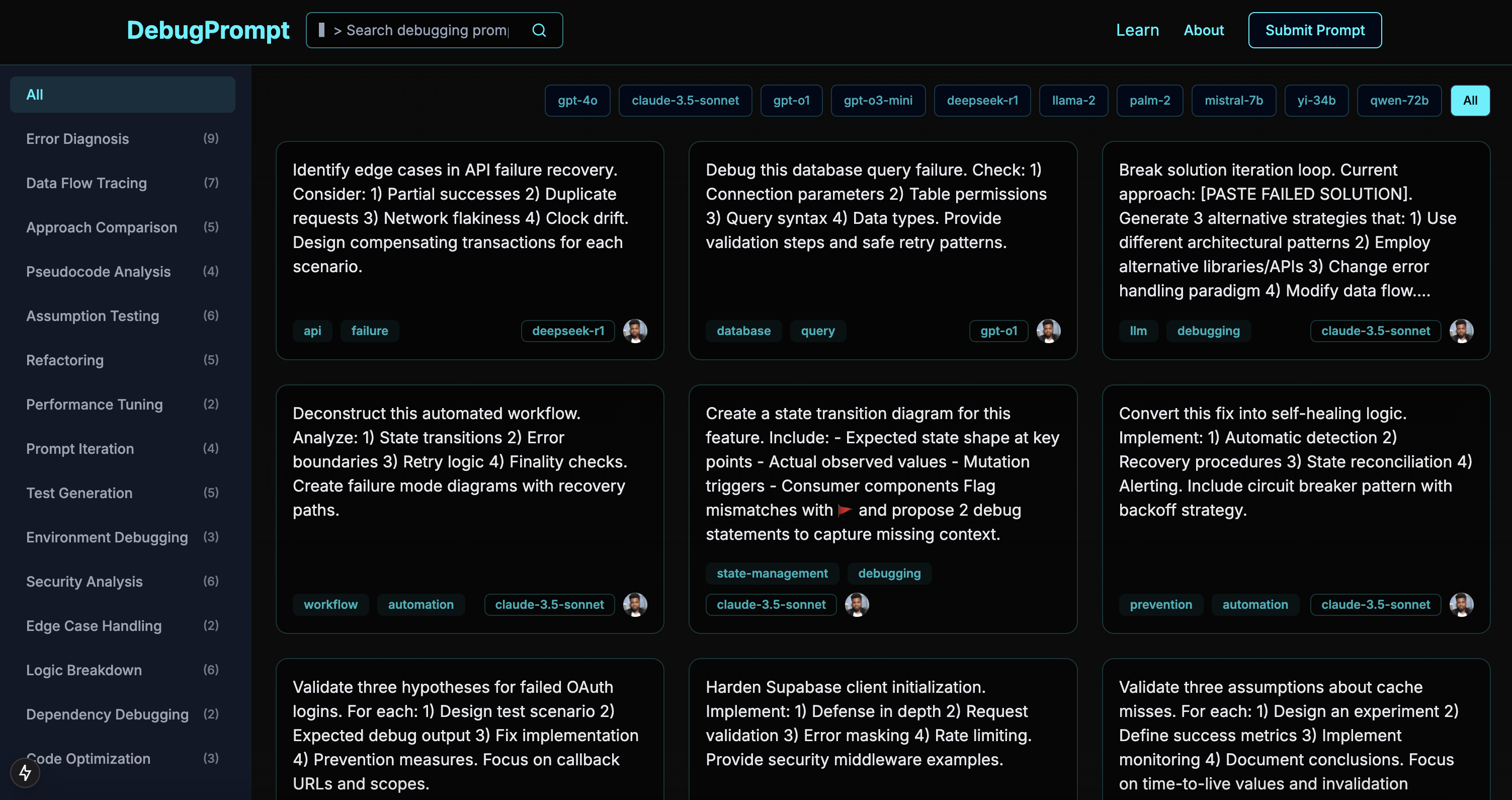DebugPrompt is an open-source directory where developers share and discover AI debugging prompts. Whether you're tracing data flows, diagnosing errors, or comparing approaches, DebugPrompt helps you debug smarter.
- 🛠️ Curated debugging prompts for AI-powered coding
- 📂 Organized by categories: Error Diagnosis, Data Flow Tracing, Pseudocode Analysis, and more
- 🌐 Open-source and community-driven
- 🎥 Learn section with developer tutorials
- 🖥️ Futuristic, minimalistic UI with dark theme
- Fork this repository.
- Add your prompt to
data/prompts.jsonfollowing the template below. - Use the template below:
{ "id": "last id + 1", "category": "Category", "tags": ["tag1", "tag2"], "prompt": "Your debugging prompt here...", "author": { "github": "https://github.com/yourusername" } } - Submit a pull request with the title [Prompt] Your Prompt Title.
| Category | Description |
|---|---|
| Error Diagnosis | Identifying why an error occurs, highlighting root causes and solutions. |
| Data Flow Tracing | Tracking how data moves through the system by highlighting components and interactions. |
| Approach Comparison | Evaluating different methods to solve a problem, noting trade-offs like efficiency and readability. |
| Pseudocode Analysis | Converting logic into structured steps, focusing on identifying gaps and edge cases. |
| Assumption Testing | Validating hypotheses about bugs through rigorous testing and verification. |
| Refactoring | Improving code structure without changing functionality, emphasizing clean code and maintainability. |
| Performance Tuning | Optimizing speed and resource usage by addressing bottlenecks and efficiency improvements. |
| Prompt Iteration | Refining prompts for better AI responses, focusing on clarity and specificity. |
| Test Generation | Creating tests to cover various scenarios through automated checks and edge case consideration. |
| Environment Debugging | Fixing setup and configuration issues to ensure compatibility across environments. |
| Security Analysis | Identifying vulnerabilities and protecting the system against threats. |
| Edge Case Handling | Managing unexpected inputs with a focus on robustness and validation. |
| Logic Breakdown | Dissecting complex algorithms to understand components and flow. |
| Dependency Debugging | Resolving issues with third-party dependencies including conflicts and compatibility problems. |
| Code Optimization | Enhancing efficiency and readability using best practices and design patterns. |
These categories map to the entire debugging lifecycle – from detecting issues (Error Diagnosis) to preventing recurrence (Test Generation). They reflect modern challenges like AI hallucination mitigation (Prompt Iteration) and dependency hell resolution (Dependency Debugging).
- Fork this repository.
- Edit the
videosarray inapp/learn/page.tsx. - Add your video using the template below:
Note: The
{ id: "last id + 1", title: "Your Video Title", videoId: "YOUR_YOUTUBE_VIDEO_ID", author: { name: "Your Name", }, description: "A brief description of your video (keep it concise).", }
videoIdcan be found in your YouTube URL (e.g., for https://youtube.com/watch?v=ABC123, the ID is ABC123) - Submit a pull request with the title [Learn] Your Video Title.
We offer ad spaces to approved advertisers. To submit an ad:
- Fork this repository.
- Create a new JSON file in
ads/your-company-name.json. - Use the template below:
{ "company": "Your Company Name", "logo": "https://yourdomain.com/logo.png", "title": "Your Ad Title", "description": "Your ad description (max 100 characters).", "link": "https://yourdomain.com" } - Submit a pull request with the title [Ad] Your Company Name.
- Pay for your ad via our Stripe Payment Link. You will be redirected to a form to fill in your details. Once approved your add will be added to the
ads.jsonfile.
Clone the repo:
git clone https://github.com/richardsondx/debugprompt.gitInstall dependencies:
npm installRun the development server:
npm run devEnv variables (create a .env.local file):
UPSTASH_REDIS_REST_URL=https://your-url.upstash.io
UPSTASH_REDIS_REST_TOKEN=your-token
We use this for counting the copies on prompts.
MIT License. See LICENSE for details.
Built by Richardson Dackam • Follow me on X