-
Notifications
You must be signed in to change notification settings - Fork 44
Test Examples
Raghavendra Balgi edited this page Apr 25, 2020
·
7 revisions
Some demo data for the spec TestSpec has now been included under the testdata folder (the same folder is set as dataDir when running with docker)
I have also bundled a couple of test servers for the TestSpec, so let's start one of them. Hit the URL - http://192.168.99.100:8080/iso/v0/server (Change the IP to localhost if you're running locally or off docker)
- Select a Spec
- Fetch all saved definitions
- Load the definition (You can change the port and MLI type if necessary)
- Start the server

- Select a Spec
- Select a Message within the Spec
- Load a saved message (or build one from scratch)
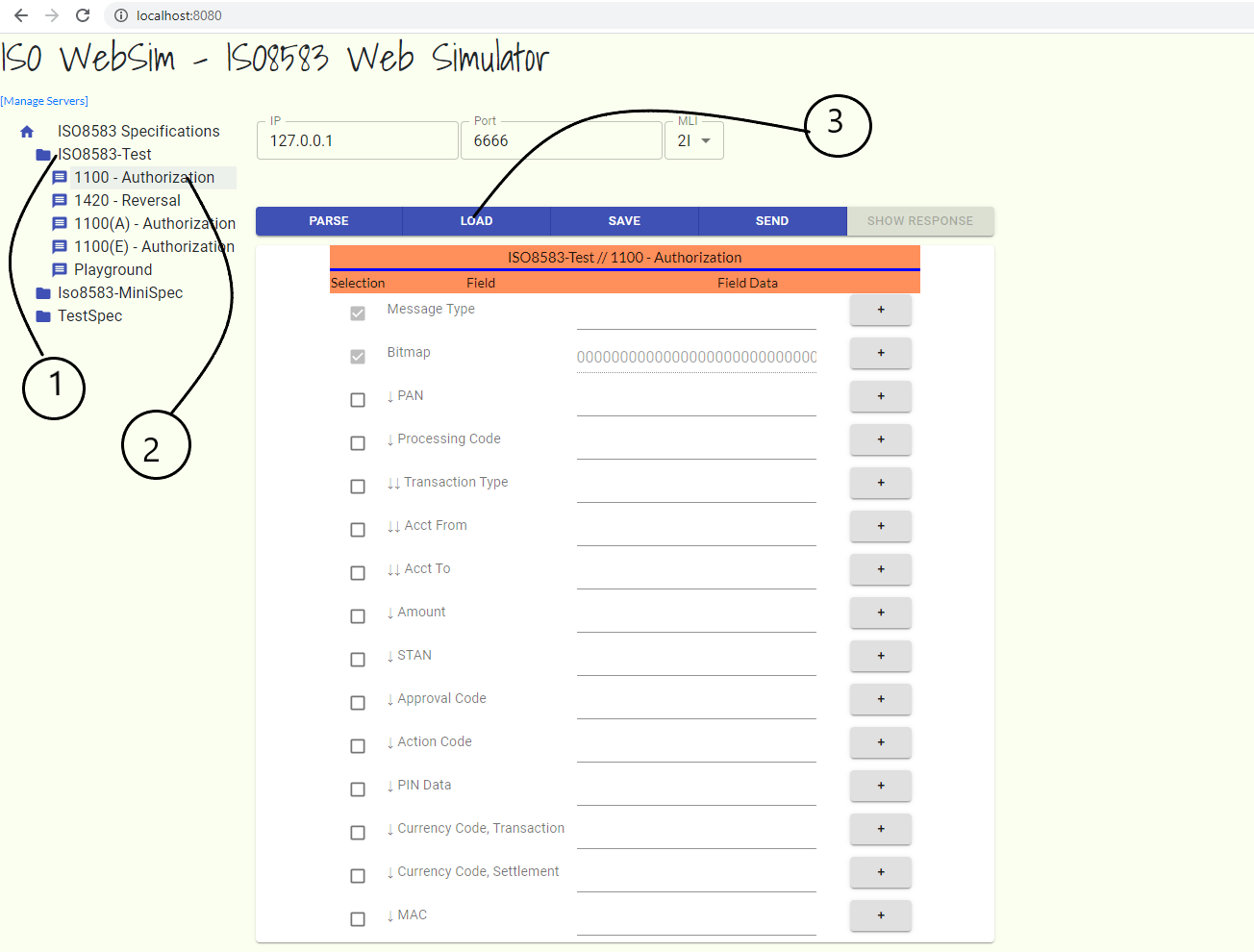
- Either load a existing message or build a message by hand
- Change the IP, Port and MLI (to match what was set on the server)
- Hit the 'Send' button
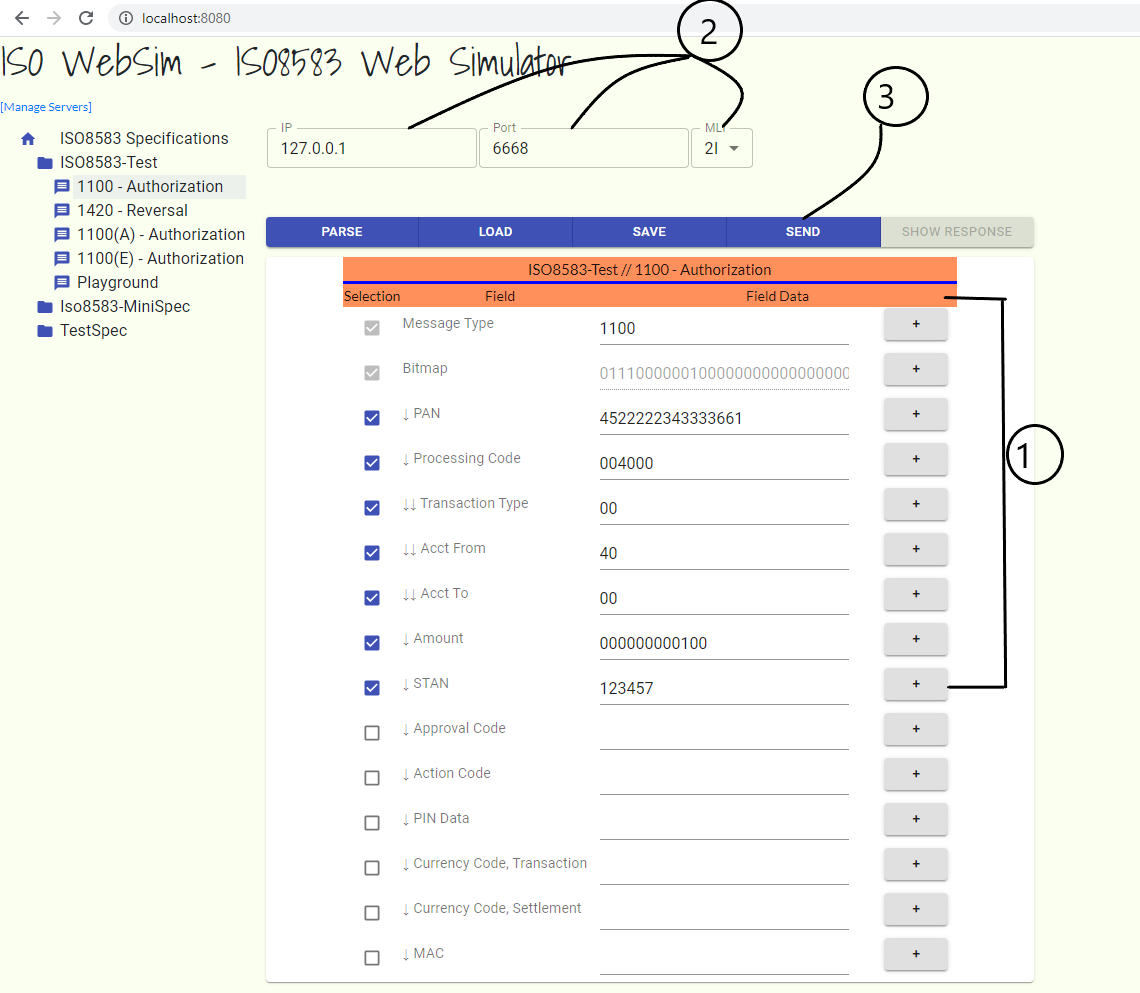
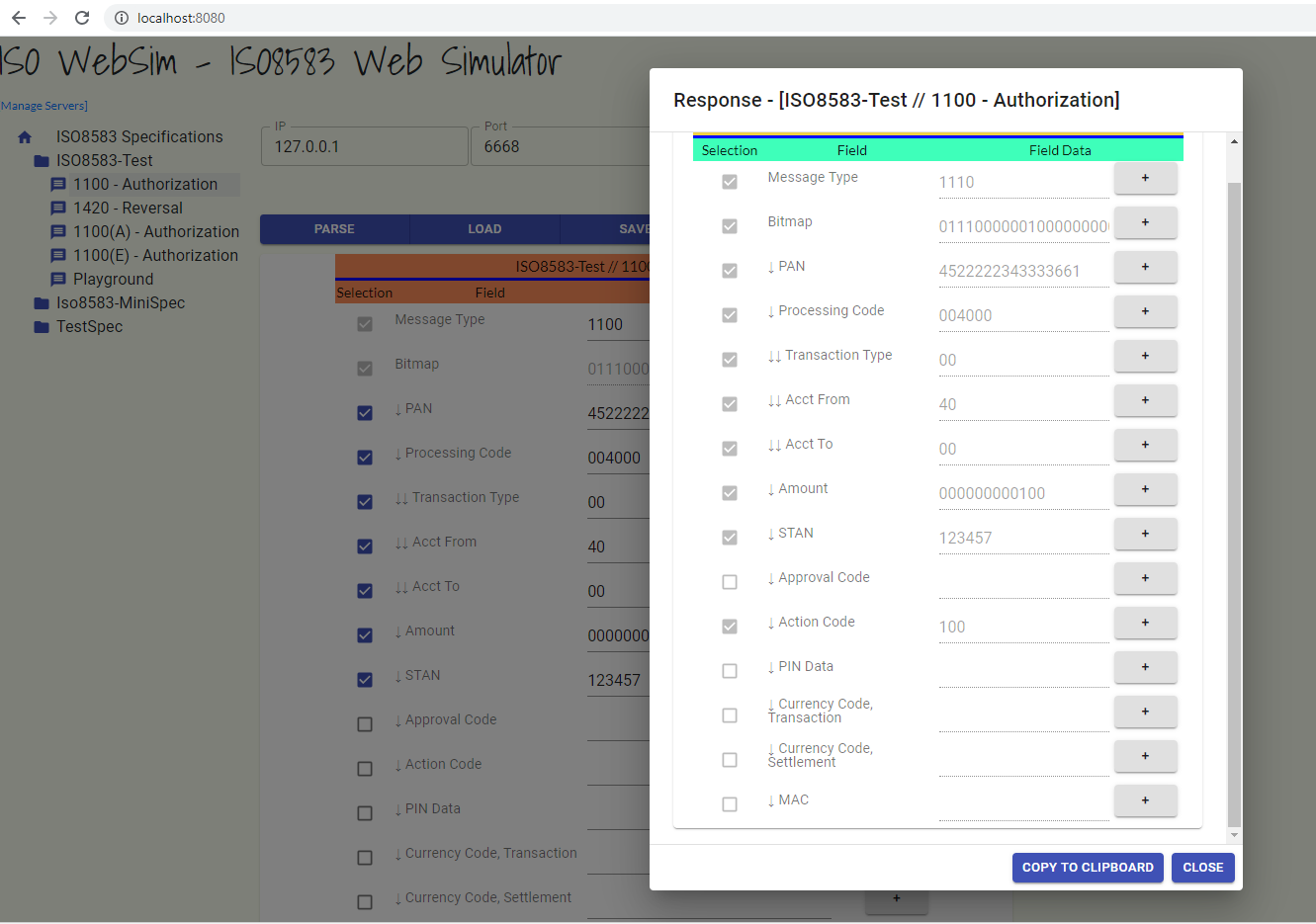
Try changing the value of field "Amount" to a different number like 000000000090, 000000000101 etc and see a different value in bit 38/39 of the response.
- Introduction
- Building
- Up and Running
- Specs
- Servers
- Using the UI
- Test Case Management
- Miscellenous