forked from baumgarr/nixnote2
-
Notifications
You must be signed in to change notification settings - Fork 32
HowTo Change logging level
Robert Spiegel edited this page Aug 16, 2018
·
3 revisions
If you want to see more or less detail in application log file. You may want to change the default log level. Default log level is "DEBUG" for alpha/beta versions and "INFO" for stable versions.
Available log levels:
- TRACE (0) - very detailed (probably too much)
- DEBUG (1) - detailed (good for analysis)
- INFO (2) - just the important stuff (good for daily use)
- WARN (3) - just warning and errors
- ERROR (4) - only errors
To change default log level add command line argument "logLevel":
./NixNote2.AppImage --logLevel=1
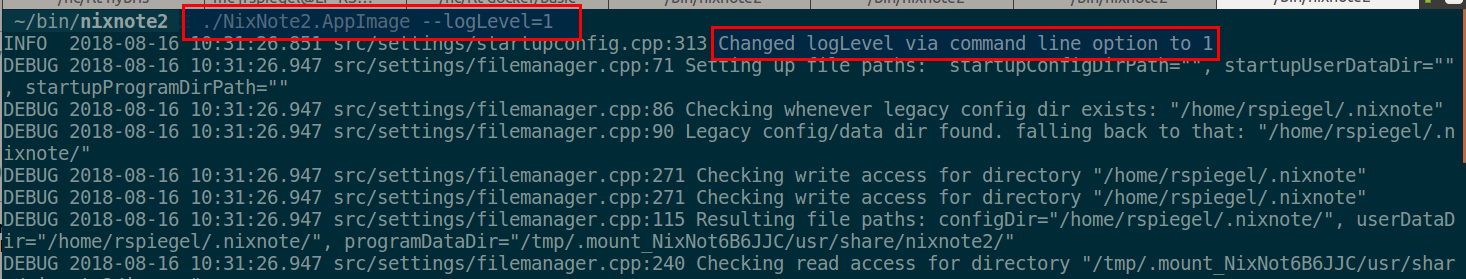
If you want to add log file to github issue - proceed to: add log file.
Wiki Index ** FAQ ** Getting started ** Features