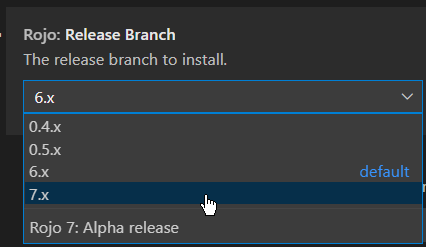7.1.0
Major Changes
Open Cloud Upload Support
rojo upload now supports the --api_key and --universe_id parameters, which enable using the new Open Cloud API for uploading places. Users who don't provide these parameters will continue using the current cookie-based API.
Thanks to @VernandoGames for implementing this feature!
Luau LSP Support
This release brings a new subcommand, sourcemap, for integration with Luau Language Server.
Thanks to @filiptibell and @JohnnyMorganz for building and collaborating on this feature!
Optional Paths
A long requested feature from roblox-ts users, Rojo projects can now define optional paths:
{
"name": "hello optional paths",
"tree": {
"$className": "Folder"
"src": {
"$path": "src"
},
"node_modules": {
"$path": { "optional": "node_modules" }
}
}
}These objects will not be included if the path they define isn't found on the filesystem.
Thanks to @Quenty for doing the initial implementation of this feature!
Plugin Icons and Shortcuts
The Rojo Studio plugin recently gained some new status icons to show you what's up with Rojo at a glance:
You can also now bind custom keybindings for connecting, disconnecting, or toggling your Rojo connection:
Thanks to @boatbomber for implementing these features and caring deeply about UX!
Changes Since Rojo 7.0.0
For a guide to upgrading from Rojo 6 to Rojo 7, see the official upgrade guide.
- Added support for specifying an address to be used by default in project files. (#507)
- Added support for optional paths in project files. (#472)
- Added support for the new Open Cloud API when uploading. (#504)
- Added
sourcemapcommand for generating sourcemaps to feed into other tools. (#530) - Added PluginActions for connecting/disconnecting a session (#537)
- Added changing toolbar icon to indicate state (#538)
Upgrading
To install the Roblox Studio plugin, there are a few options:
- Run
rojo plugin installfrom the Rojo CLI - Download the attached
Rojo.rbxmand place it into you Roblox Studio plugins folder - Install from the Roblox plugin page
There are also multiple to install the Rojo CLI.
With Foreman
Add a line to the [tools] section in foreman.toml:
rojo = { source = "rojo-rbx/rojo", version = "=7.1.0" }From GitHub Release
Download one of the attached binaries on this release page!
From the VS Code Extension
Change your release channel in the extension's setting page to 7.x:
From Crates.io
You can use Cargo (1.55.0+) to build the release yourself from crates.io:
cargo install rojo --version 7.1.0