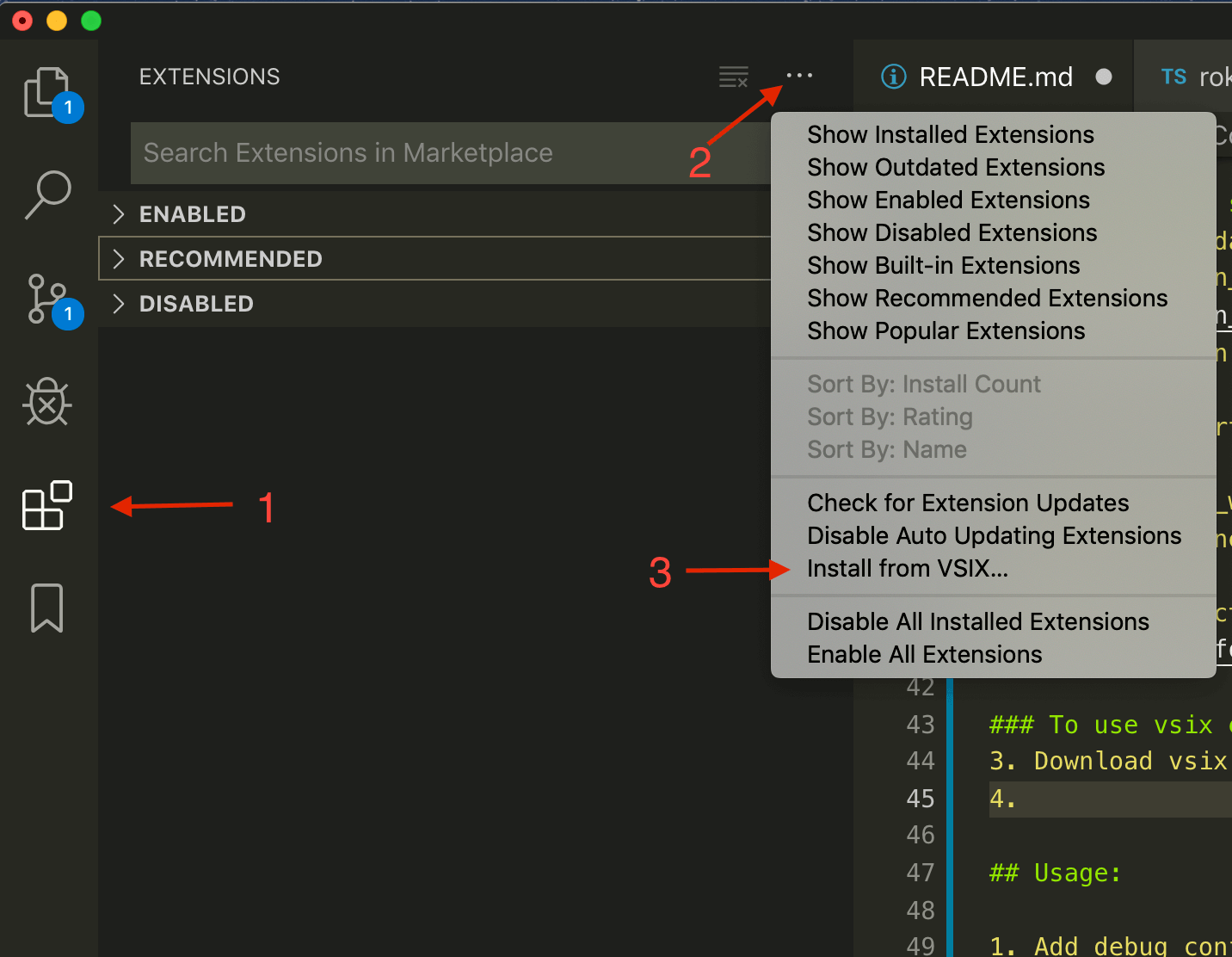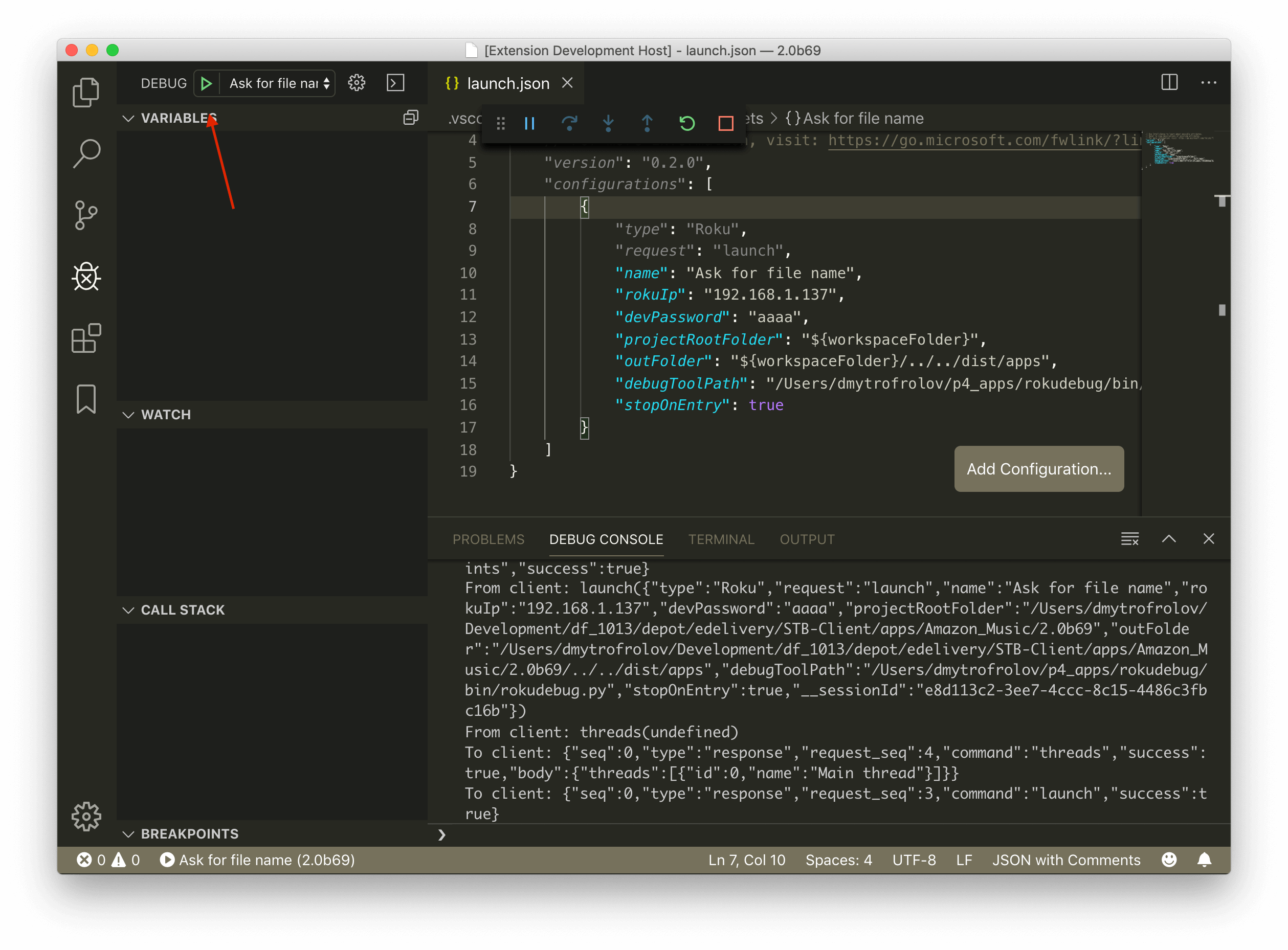Roku provides a VSCode extension for debugging channels with the BrightScript remote network debug protocol.
-
Install python 3.5+.
-
You can explicitly specify the path to the python executable. Use "pathToPython" field in the JSON configuration. This is useful if python3.5+ cannot be installed globally by default.
-
The path to the python3 executable may be specified with the pathToPython var in run confuguration if it is not available to run globally.
-
For Windows, add the Roku debug VSCode extension to the global PATH variable
-
-
Download the roku-debug-2.0.0+4.zip file and extract it.
-
Open Visual Studio Code and install the extracted roku-debug-2.0.0+4.vsix file.
To use this extension, follow these steps:
- Add the debug config with the required data. All folders should exist. The extension does not have rights to create folders.
- Run your Roku channel with the debug protocol
- Pause executions (all threads)
- Receive threads list
- Recieve backtrace of current thread
- Continue execution (all threads)
- Stop execution
| Parameter | Default | Description |
|---|---|---|
| rokuIp | Prompt shown if doesn't set | IP Address of Roku device |
| devPassword | "" | Roku developer password. This must be entered before debugging. |
| projectRootFolder | ${workspaceFolder} | Project root folder. Default is currently open folder. |
| outFolder | ${workspaceFolder}/out | Project out folder for zip file |
| trace | true | Enables logging of the Debug Adapter Protocol. |
| (optional) pathToPython | "" | Path to python3.5+ executable. Use if bin is not available in env. |
| (optional) javaPath | "" | Path to java executable. Use if bin is not available in env. |
| (dev usage only) debugToolPath | "" | Path to the rokudebug.py tool |
- Roku devices may reboot during launch