-
Notifications
You must be signed in to change notification settings - Fork 301
Viewing a live preview of parse tree
Seeing how the RD parser understands a piece of code can be helpful in contributing to the rubberduck, especially when creating inspections, quickfixes or implementing a new command that deals with reading or modifying the VBA source code. It is possible to view the resulting parse tree via the Locals or Watch windows, but going through the nodes can be tedious and does not give you a high-level picture.
For that, we recommend using the ANTLR 4 Visualizer which is a Visual Studio debug visualizer and can be used in a debug session. Refer to its Installing section for instructions on how to install it and Usage section for using it.
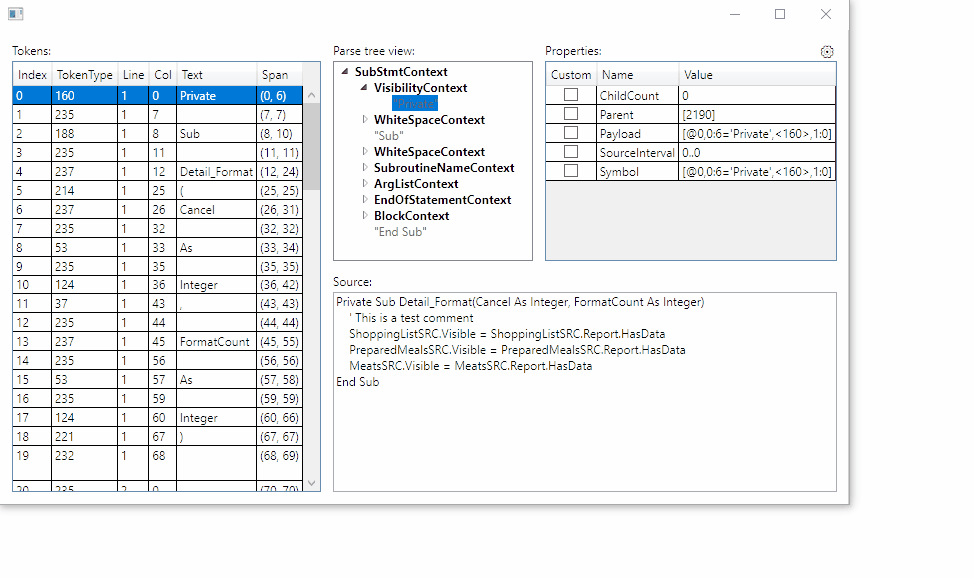
It allows you to choose a string, token stream, or parse tree; select (where appropriate) the lexer, parser and parser method; and shows you the list of tokens and the parse tree.
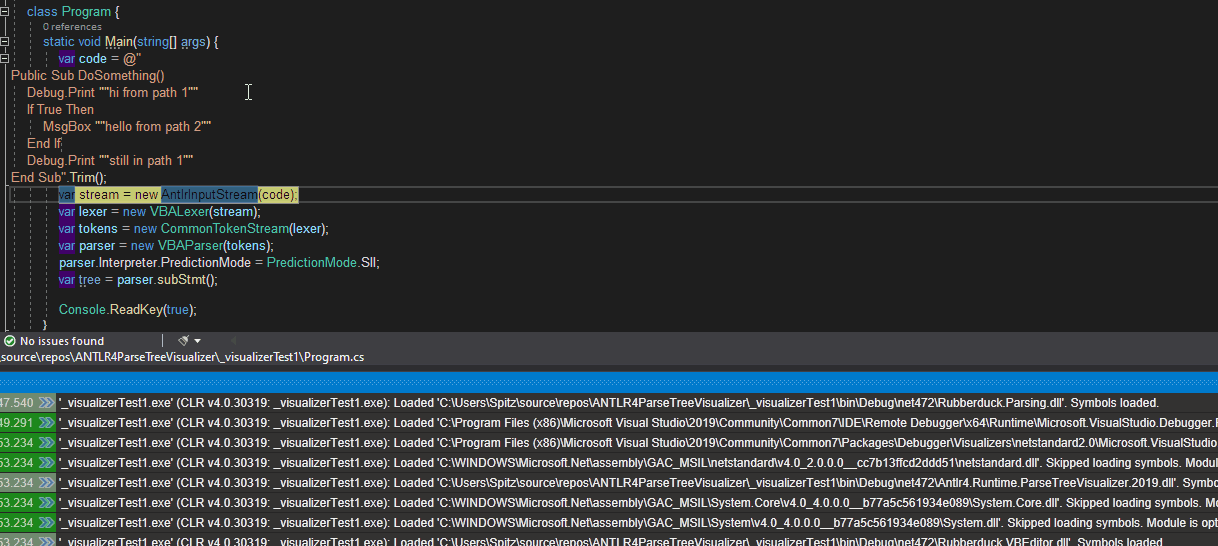
![]() rubberduckvba.com
rubberduckvba.com
© 2014-2021 Rubberduck project contributors
- Contributing
- Build process
- Version bump
- Architecture Overview
- IoC Container
- Parser State
- The Parsing Process
- How to view parse tree
- UI Design Guidelines
- Strategies for managing COM object lifetime and release
- COM Registration
- Internal Codebase Analysis
- Projects & Workflow
- Adding other Host Applications
- Inspections XML-Doc
-
VBE Events