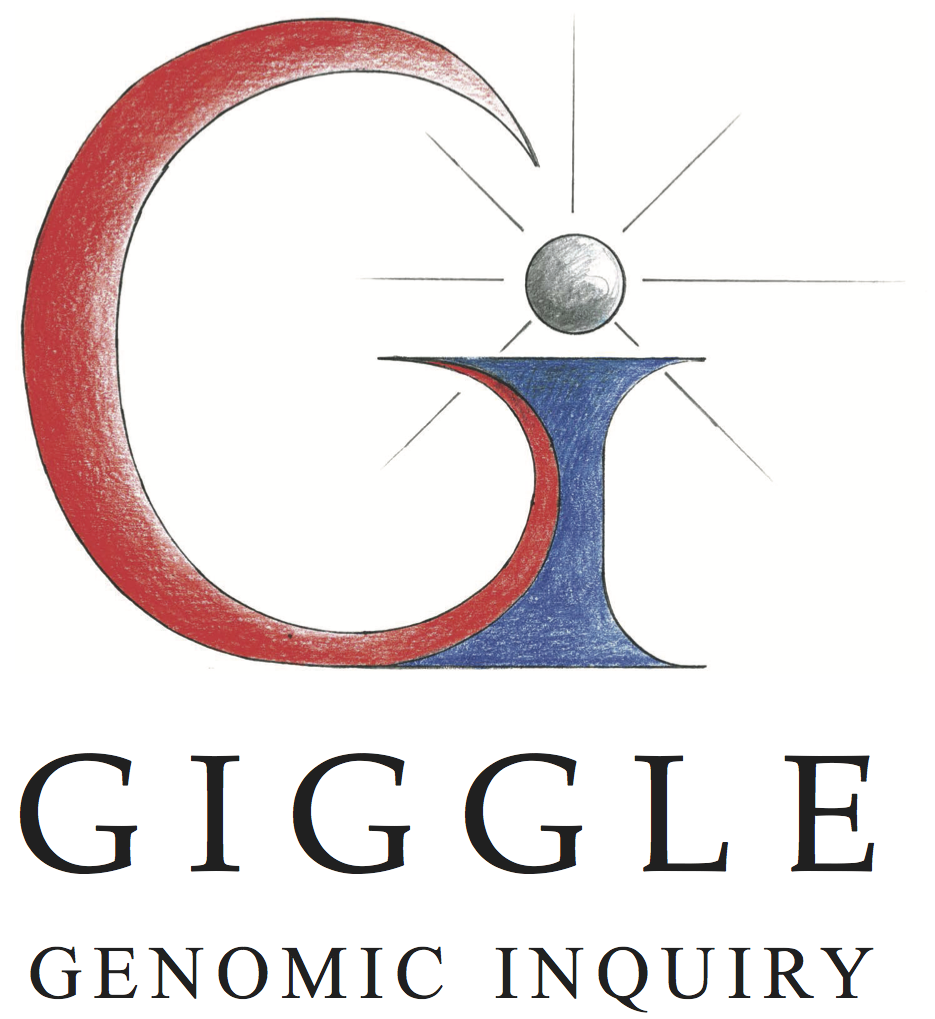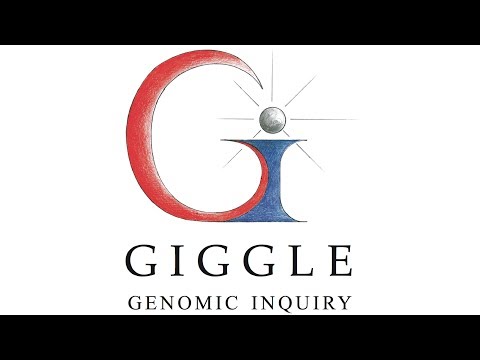GIGGLE is a genomics search engine that identifies and ranks the significance of shared genomic loci between query features and thousands of genome interval files.
For questions and discussion about GIGGLE please visit/join the mailing list: https://groups.google.com/d/forum/giggle-discuss
For more information about how GIGGLE works, please read the manuscript in Nature Methods: https://www.nature.com/articles/nmeth.4556
Or watch a presentation about GIGGLE on YouTube (14m 37s)
GIGGLE has two high-level functions:
indexcreates an index from a directory of bgzipped annotations (BED files or VCF files)searchtakes a region or a file of regions and searches them against an index
giggle, v0.6.3
usage: giggle <command> [options]
index Create an index
search Search an index
giggle, v0.6.3
usage: giggle index -i <input files> -o <output dir> -f
options:
-s Files are sorted
-i Files to index (e.g. data/*.gz)
-o Index output directory
-m Metadata config file
-f For reindex if output directory exists
Learn more about the Metadata config file here
giggle, v0.6.3
usage: giggle search -i <index directory> [options]
options:
-i giggle index directory
-r <regions (CSV)>
-q <query file>
-o give results per record in the query file (omits empty results)
-c give counts by indexed file
-s give significance by indexed file (requires query file)
-v give full record results
-f print results for files that match a pattern (regex CSV)
-g genome size for significance testing (default 3095677412)
-l list the files in the index
-m load metadata index
-u query filter
To demonstrate GIGGLE indexing and searching, we will curate and query a genome repeat reference dataset.
This example will use gargs from https://github.com/brentp/gargs
wget -O gargs https://github.com/brentp/gargs/releases/download/v0.3.8/gargs_linux
chmod +x gargs
or if you are on a Mac
wget -O gargs https://github.com/brentp/gargs/releases/download/v0.3.8/gargs_darwin
chmod +x gargs
This reference will be based on the following annotation from the UCSC genome browser:
- Repeat Masker
- Segmental Duplications
- Microsatellites
- Simple Repeats
UCSC stores data as tables, and the relevant columns vary between files, so we must take some care in curating the data.
mkdir repeat
url="http://hgdownload.soe.ucsc.edu/goldenPath/hg19/database/rmsk.txt.gz"
curl -s $url | gunzip -c | cut -f 6,7,8,11,12,13 > repeat/rmsk.bed
url="http://hgdownload.soe.ucsc.edu/goldenPath/hg19/database/simpleRepeat.txt.gz"
curl -s $url | gunzip -c | cut -f 2,3,4,17 > repeat/simpleRepeat.bed
url="http://hgdownload.soe.ucsc.edu/goldenPath/hg19/database/microsat.txt.gz"
curl -s $url | gunzip -c | cut -f 2,3,4 > repeat/microsat.bed
url="http://hgdownload.soe.ucsc.edu/goldenPath/hg19/database/genomicSuperDups.txt.gz"
curl -s $url | gunzip -c | cut -f 2,3,4,5 > repeat/genomicSuperDups.bed
url="http://hgdownload.soe.ucsc.edu/goldenPath/hg19/database/chainSelf.txt.gz"
curl -s $url | gunzip -c | cut -f 3,5,6,7,10,11 > repeat/chainSelf.bed
Once all of the data are in bed files in the repeat directory, we sort and bgzip the
files then index.
mkdir repeat_sort
giggle/scripts/sort_bed "repeat/*.bed" repeat_sort 4
giggle index -i "repeat_sort/*gz" -o repeat_sort_b -f -s
A GIGGLE index can be queried and the output formatted in a variety of ways. The most basic is to search a single interval and get the number of overlaps for each database file.
giggle search -i repeat_sort_b -r 1:200457776-200457776
#repeat_sort/chainSelf.bed.gz size:1058543 overlaps:0
#repeat_sort/genomicSuperDups.bed.gz size:51599 overlaps:0
#repeat_sort/microsat.bed.gz size:41572 overlaps:0
#repeat_sort/rmsk.bed.gz size:5298130 overlaps:1
#repeat_sort/simpleRepeat.bed.gz size:962714 overlaps:0
To search only a subset of database files use the -f option, which takes a
comma separated list of regular expressions. Only those database files that
match one of the regular expressions will be considered.
giggle search -i repeat_sort_b -r 1:200457776-200457776 -f rmsk,simple
#repeat_sort/rmsk.bed.gz size:5298130 overlaps:1
#repeat_sort/simpleRepeat.bed.gz size:962714 overlaps:0
To retrieve the original records for each overlap, use the -v option. This
is useful for detailed filtering and summaries.
giggle search -i repeat_sort_b -r 1:200457776-200457776 -f rmsk,simple -v
chr1 200457488 200457811 L2a LINE L2 repeat_sort/rmsk.bed.gz
GIGGLE also accepts query files in either bed.gz or vcf.gz formats. When a
query file is given all of the above options are valid. In addition, GIGGLE can
perform statistical tests between the query file and each database file using the
-s option. These tests include the:
- odds ratio that estimates the enrichment of observed v. expected
- the Fisher's two tailed, left tailed, and right tailed tests that estimate p-values
- the GIGGLE combo score that combines the odds ratio and Fisher's two tailed tests
giggle search -i repeat_sort_b -q bed.bed.gz -s
#file file_size overlaps odds_ratio fishers_two_tail fishers_left_tail fishers_rigth_tail combo_score
repeat_sort/chainSelf.bed.gz 1058543 410556 1.4753028915472957e-10 9.9350208733579337e-201 9.9350208733579337e-201 1 0
repeat_sort/genomicSuperDups.bed.gz 51599 31434 1.2707669134541957 7.63990775297919e-91 1 3.8346413983550421e-91 31.153365312726858
repeat_sort/microsat.bed.gz 41572 12320 1.0772570268110226 3.7685521408880773e-10 0.99999999982079036 1.9339512340673677e-10 1.0117655469639908
repeat_sort/rmsk.bed.gz 5298130 1599051 1.0068476528982573e-10 3.9822462776218267e-200 2.2545997326354446e-200 1 0
repeat_sort/simpleRepeat.bed.gz 962714 308460 1.0977857352008243e-10 4.4719559780220419e-201 4.4719559780220419e-201 1 0
Original records can also be retrieved and grouped by query interval with the -v -o options.
giggle search -i repeat_sort_b -q ALL.wgs.integrated_sv_map_v2.20130502.svs.genotypes.vcf.gz -v -o | head
####1 645710 ALU_umary_ALU_2 A <INS:ME:ALU> . . TSD=null;SVTYPE=ALU;MEINFO=AluYa4_5,1,223,-;SVLEN=222;CS=ALU_umary;AC=35;AF=0.00698882;NS=2504;AN=5008;EAS_AF=0.0069;EUR_AF=0.0189;AFR_AF=0;AMR_AF=0.0072;SAS_AF=0.0041;SITEPOST=0.9998
chr1 18392 804926 chr19 60000 244029 repeat_sort/chainSelf.bed.gz
chr1 70007 667633 chr6 60000 147635 repeat_sort/chainSelf.bed.gz
chr1 114546 672699 chr1 260861 676115 repeat_sort/chainSelf.bed.gz
chr1 126221 713929 chr7 56425213 56942114 repeat_sort/chainSelf.bed.gz
chr1 130987 703609 chr7 55804351 56479927 repeat_sort/chainSelf.bed.gz
chr1 131111 751608 chr1 222641449 224228809 repeat_sort/chainSelf.bed.gz
chr1 227417 706973 chr5 14937 199599 repeat_sort/chainSelf.bed.gz
chr1 228316 648877 chr6 60000 193267 repeat_sort/chainSelf.bed.gz
chr1 230805 804926 chr16 60000 164433 repeat_sort/chainSelf.bed.gz
From a fresh install of Ubuntu, the following steps should provide all the required dependencies.
sudo apt install gcc make autoconf zlib1g-dev libbz2-dev libcurl4-openssl-dev libssl-dev ruby
git clone https://github.com/ryanlayer/giggle.git
cd giggle
make
export GIGGLE_ROOT=`pwd`
cd ..
The first set of tests require bedtools to be in your path.
sudo apt install g++ python
git clone https://github.com/arq5x/bedtools2.git
cd bedtools2
make
cd bin
export PATH=$PATH:`pwd`
cd ../..
Now run the tests
cd $GIGGLE_ROOT/test/func
./giggle_tests.sh
cd ../unit
make
cd ../../..
Roadmap Epigenomics: https://s3.amazonaws.com/layerlab/giggle/roadmap/roadmap_sort.tar.gz
UCSC Genome browser: https://s3.amazonaws.com/layerlab/giggle/ucsc/ucscweb_sort.tar.gz
Fantom5: https://s3.amazonaws.com/layerlab/giggle/fantom/fantom_sort.tar.gz
This is based on libmicrohttpd
mkdir -p $HOME/usr/local/
wget http://ftpmirror.gnu.org/libmicrohttpd/libmicrohttpd-0.9.46.tar.gz
tar zxvf libmicrohttpd-0.9.46.tar.gz
cd libmicrohttpd-0.9.46
./configure --prefix=$HOME/usr/local/
make
make install
export LD_LIBRARY_PATH=$HOME/usr/local/lib/
cd ..
sudo apt install libtool
wget https://github.com/json-c/json-c/archive/json-c-0.12.1-20160607.tar.gz
tar xvf json-c-0.12.1-20160607.tar.gz
cd json-c-json-c-0.12.1-20160607
./configure --prefix=$HOME/usr/local/
make
make install
cd $GIGGLE_ROOT
make
make server
cd ..
To host the site shown in Supplemental Figure 3, you will need host web servers for both
the Roadmap Epigenomics data and the UCSC data. Here we will run both servers on the same
host from ports 8080 and 8081 and access the web services using localhost, but these
are general steps and apply to many other configurations including hosting the data sets
on different servers.
wget https://s3.amazonaws.com/layerlab/giggle/roadmap/roadmap_sort.tar.gz
tar -zxvf roadmap_sort.tar.gz
# NOTE, if the following command gives "Too many open files" try:
ulimit -Sn 16384
$GIGGLE_ROOT/bin/giggle index -s -f \
-i "roadmap_sort/*gz" \
-o roadmap_sort_b
wget https://s3.amazonaws.com/layerlab/giggle/ucsc/ucscweb_sort.tar.gz
tar -zxvf ucscweb_sort.tar.gz
$GIGGLE_ROOT/bin/giggle index -s -f \
-i "ucscweb_sort/*gz" \
-o ucscweb_sort_b
Start a web server for each index.
$GIGGLE_ROOT/bin/server_enrichment -i roadmap_sort_b/ -u /tmp/ -d $GIGGLE_ROOT/examples/rme/data_def.json -p 8080 &
$GIGGLE_ROOT/bin/server_enrichment -i ucscweb_sort_b/ -u /tmp/ -d $GIGGLE_ROOT/examples/ucsc/data_def.json -p 8081 &
If you get Access-Control-Allow-Origin errors, then pass the `-a` option to `server_enrichment`
Pass these two services to the web interface through URL arguments:
http://ryanlayer.github.io/giggle/index.html?primary_index=localhost:8080&ucsc_index=localhost:8081
These data are also being served here:
NOTE: Index files and query files MUST be bgzipped (https://github.com/samtools/htslib, https://www.ncbi.nlm.nih.gov/pmc/articles/PMC3042176/).
# details of how to recreate the data at
# https://github.com/ryanlayer/giggle/blob/master/examples/rme/README.md
wget https://s3.amazonaws.com/layerlab/giggle/roadmap/roadmap_sort.tar.gz
tar -zxvf roadmap_sort.tar.gz
# NOTE, if the following command gives "Too many open files" try:
# ulimit -Sn 16384
$GIGGLE_ROOT/bin/giggle index -s -f \
-i "roadmap_sort/*gz" \
-o roadmap_sort_b
wget ftp://ftp.ncbi.nlm.nih.gov/geo/samples/GSM1218nnn/GSM1218850/suppl/GSM1218850_MB135DMMD.peak.txt.gz
# take the just the top peaks
zcat GSM1218850_MB135DMMD.peak.txt.gz \
| awk '$8>100' \
| cut -f1,2,3 \
| $GIGGLE_ROOT/lib/htslib/bgzip -c \
> GSM1218850_MB135DMMD.peak.q100.bed.gz
# List files in the index
$GIGGLE_ROOT/bin/giggle search -l \
-i roadmap_sort_b/
# Search
$GIGGLE_ROOT/bin/giggle search -s \
-i roadmap_sort_b/ \
-q GSM1218850_MB135DMMD.peak.q100.bed.gz \
> GSM1218850_MB135DMMD.peak.q100.bed.gz.result
# Plot
sudo apt install python python-pip python-tk
pip install matplotlib
$GIGGLE_ROOT/scripts/giggle_heat_map.py \
-s $GIGGLE_ROOT/examples/rme/states.txt \
-c $GIGGLE_ROOT/examples/rme/EDACC_NAME.txt \
-i GSM1218850_MB135DMMD.peak.q100.bed.gz.result \
-o GSM1218850_MB135DMMD.peak.q100.bed.gz.result.3x11.pdf \
-n $GIGGLE_ROOT/examples/rme/new_groups.txt \
--x_size 3 \
--y_size 11 \
--stat combo \
--ablines 15,26,31,43,52,60,72,82,87,89,93,101,103,116,120,122,127 \
--state_names $GIGGLE_ROOT/examples/rme/short_states.txt \
--group_names $GIGGLE_ROOT/examples/rme/new_groups_names.txt
These intervals are associated with hg19.
Python by Brent Pedersen
from giggle import Giggle
index = Giggle('existing-index-dir') # or Giggle.create('new-index-dir', 'files/*.bed')
print(index.files)
result = index.query('chr1', 9999, 20000)
print(result.n_files)
print(result.n_total_hits) # integer number sum of hits across all files
print(result.n_hits(0)) # integer number of hits for the 0th file...
for hit in result[0]:
print(hit) # hit is a string
make sure you have liz, libcurl, libcrypto, libbz2 and liblzma installed in the appropriate
place on your system.
git clone --recursive https://github.com/brentp/python-giggle
cd python-giggle
python setup.py test
python setup.py install
Go by Brent Pedersen
import (
giggle "github.com/brentp/go-giggle"
"fmt"
)
func main() {
index := giggle.Open("/path/to/index")
res := index.Query("1", 565657, 567999)
// all files in the index
index.Files()
// int showing total count
res.TotalHits()
// []uint32 giving number of hits for each file
res.Hits()
var lines []string
# access results by index of file.
lines = res.Of(0)
fmt.Println(strings.Join(lines, "\n"))
lines = res.Of(1)
}giggle-docker by Ryuichi Kubo
docker run kubor/giggle-docker giggle -h
Unknown command
giggle, v0.6.3
usage: giggle <command> [options]
index Create an index
search Search an index
giggle-singularity by Hugo Guillen
giggle-singularity provides the tools to create and access a Singularity container with GIGGLE.
giggle.sh -h
usage:
giggle.sh <command> [options]
index Create an index.
search Search an index.
check Verifies configuration.
pull Creates a singularity container from giggle-docker image.
shell Opens the shell to the giggle-singularity container.
NOTE: first run 'check' to verify all configuration parameters are correct.