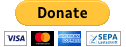-
Notifications
You must be signed in to change notification settings - Fork 62
2) Requirements
Roger Zander edited this page Nov 22, 2017
·
5 revisions
- Windows Management Framework 4.0 (PowerShell 4) on the Host and on the target System.
- .NET Framework 4.6
- You must have local Admin rights on the target systems.
ClientCenter is an OpenSource Project and has no Commercial interests. But I'm happy to have many Users that are willing to support this project with a Donation. To give something back, Donators will receive a key to enable some additional Features:
- Skip the License start screen
- the Name of Donator will be visible on the Title of the Tool
- The following Plugins will be greyed out on the free Version:
- App-V 4.6 (Tools Menu)
- CM Remote Control (Tools Menu and "Custom Action" Ribbon)
- CM Resource Explorer (Tools Menu and "Custom Action" Ribbon)
- CM Status Message Viewer (Tools Menu and "Custom Action" Ribbon)
- Computer Manager (Tools Menu)
- Explore Shares (Tools Menu)
- Defender Actions (Tools Menu)
- MSInfo32 (Tools Menu)
- MS Remote Assistance (Tools Menu and "Custom Action" Ribbon)
- MSTSC (Tools Menu and "Custom Action" Ribbon)
- Regedit (Tools Menu)
If you or your company is not able to donate money, you can also support this Project on other ways (e.g. by creating documentations, reviews or some lines of code ). Feel free to contact me (rzander)...
The minimum amount to get the listed benefits is 10$.. If you want something Special (e.g. a special Name in the Title), make a very generous donation...
Note: A donation does not grant you support or warranty and it's not a license contract.
- Enable and Configure WinRM (Command: winrm quickconfig). Check out: "Installation and Configuration for Windows Remote Management" for more information.
- Test if you can manually connect to the target computer with PowerShell remoting (open PowerShell and enter: Enter-PSSession computername)