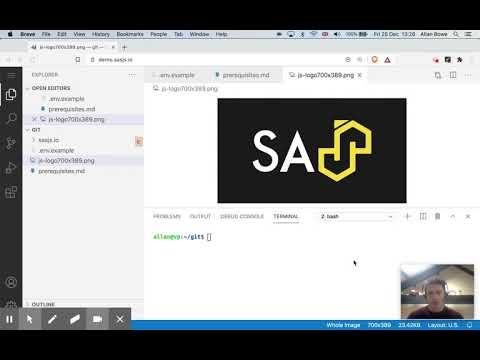@sasjs/cli is a Command-Line Interface to assist with creating, building, and deploying Data Science projects and HTML5 Web Applications on the SAS platform (both SAS 9 and Viya). Features include:
- Scaffold a new SAS App in seconds (
sasjs create myApp -t jobs) - Compile / Build SAS Jobs, Services & Macros locally and deploy / execute remotely, in isolation from other developers (
sasjs cbd) - No dependency on the server filesystem
- Optionally synchronise a local folder onto the server filesystem using
sasjs fs - Trigger Viya Jobs & Flows (
sasjs job execute/sasjs flow execute) - Enforce code quality rules with
sasjs lint - Generate HTML5 documentation (requires doxygen) with
sasjs doc - Create and execute SAS tests (
sasjs test)
There is also a feature to let you deploy a frontend application as a set of streaming web services, bypassing the need to deploy to the SAS Web Server.
A quick demonstration of using it to compile, build and deploy a set of SAS Viya jobs is shown below.
- Install globally using
npmas follows:
npm i -g @sasjs/cli
You can also use the tool without deploying through NPX as follows:
npx @sasjs/cli <command>
Additional documentation can be found on the SASjs CLI documentation site.
Running npm i -g @sasjs/cli@latest does not always upgrade properly. This is due to a known bug in npm, which is fixed in npm 7.
If you are running NPM in version 6 or below, you can try running npm update -g @sasjs/cli instead, or - the sledgehammer approach - delete the files from the NPM folder and then do a fresh install.
If you find this library useful, please leave a star and help us grow our star graph!
Thanks goes to these wonderful people (emoji key):
Muhammad Saad 💻 |
Yury Shkoda 💻 📆 |
Krishna Acondy 💻 |
Mihajlo Medjedovic 💻 🚇 |
Allan Bowe 💻 👀 |
Sabir Hassan 💻 👀 |
VladislavParhomchik |
Rud Faden 🐛 |
This project follows the all-contributors specification. Contributions of any kind welcome!