-
Notifications
You must be signed in to change notification settings - Fork 77
New issue
Have a question about this project? Sign up for a free GitHub account to open an issue and contact its maintainers and the community.
By clicking “Sign up for GitHub”, you agree to our terms of service and privacy statement. We’ll occasionally send you account related emails.
Already on GitHub? Sign in to your account
Update Readme.md #118
base: c_in_refine
Are you sure you want to change the base?
Update Readme.md #118
Changes from all commits
File filter
Filter by extension
Conversations
Jump to
Diff view
Diff view
There are no files selected for viewing
| Original file line number | Diff line number | Diff line change |
|---|---|---|
| @@ -1,62 +1,57 @@ | ||
| Kute App | ||
| =================== | ||
| # What is Kute? | ||
| A Commute App for Sri Lanka | ||
|
|
||
|  | ||
|
|
||
| **Kute** is an app that makes navigation and transportation easier and more efficient for people travelling to the same destination.People can easily navigate and identify public transport services around them without having to look through the schedules and timings.Travellers can share their location and tackle the problems of ever-changing schedules together. | ||
| >People travel to the same destination on a regular basis for various reasons using _public and private_ transport. In **Kute**, the users (also known as travellers) themselves are allowed to share their current location, so that the other travellers can see the current location of the vehicle. A common type of vehicle used for public transport in Sri Lanka is the passenger train. Kute is currently implemented for trains. A registered user can update the current location of a train when travelling by sharing the current location. Another user can view location of a selected train and the expected time a particular train arrives at the nearest station using the location data updated by another user. | ||
|
|
||
| 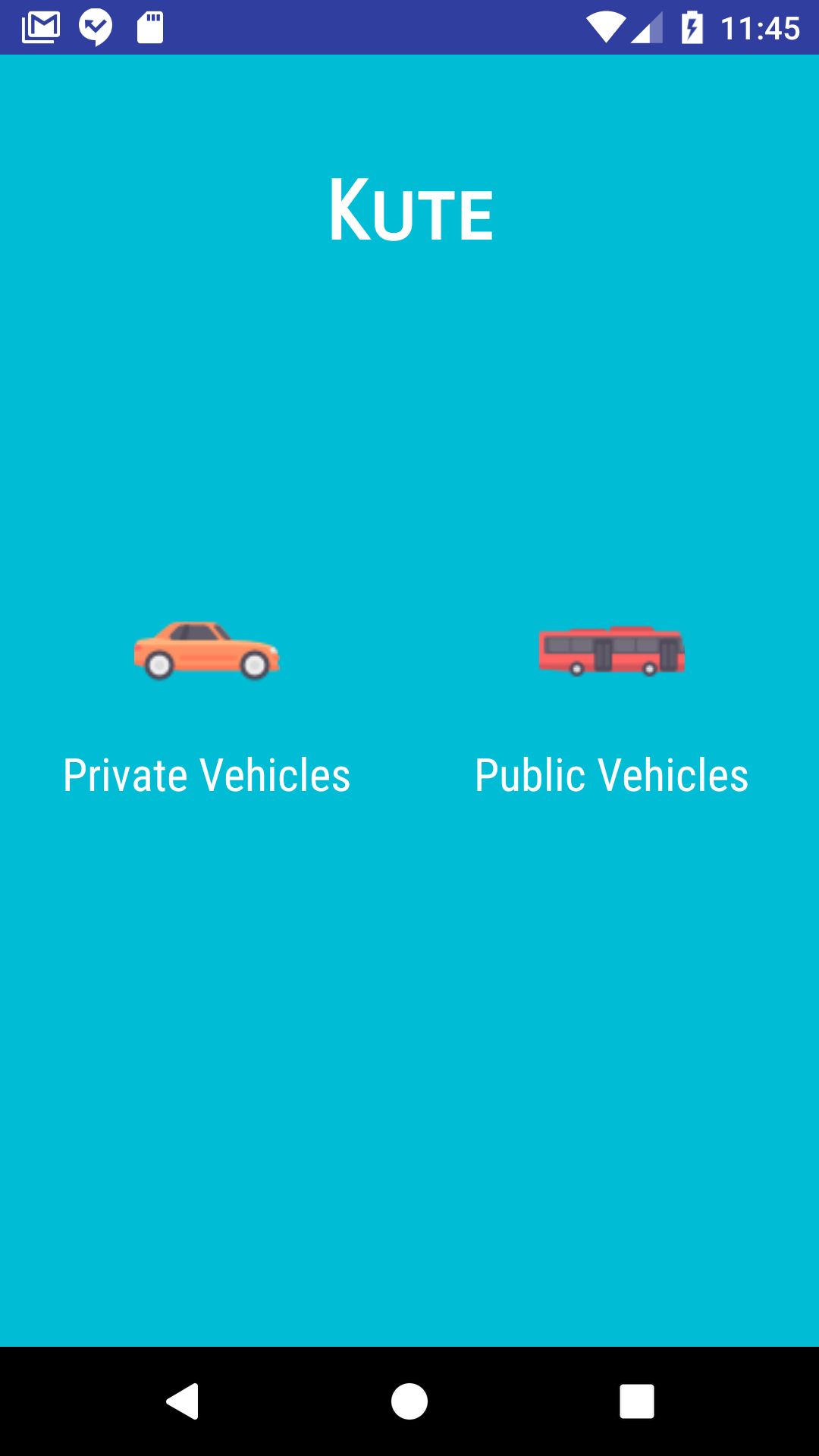 | ||
| # Features | ||
| - Makes navigation and transportation easier. | ||
| - People can navigate & identify public transport services. | ||
| - Travellers can share their location. | ||
|
|
||
| 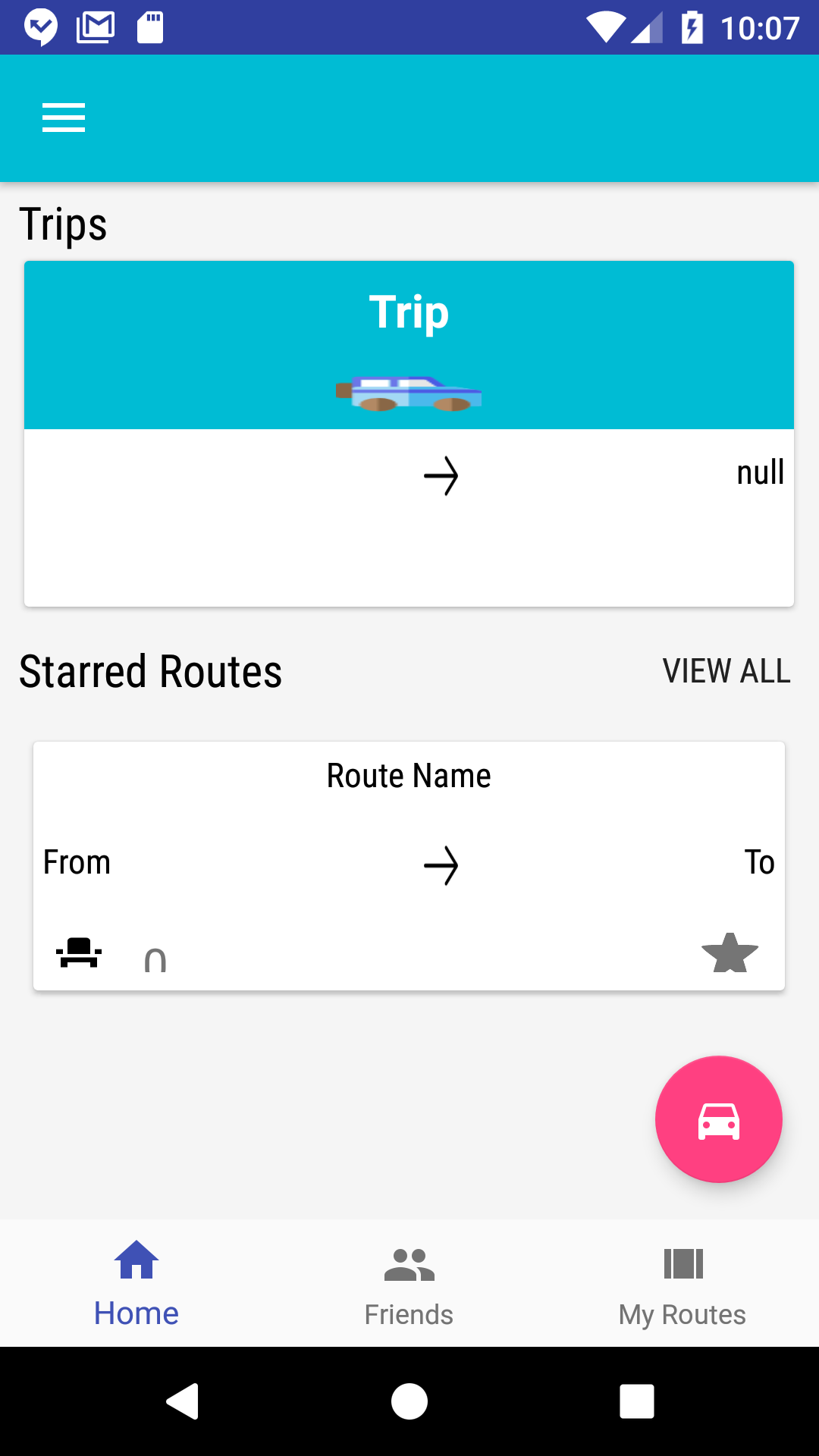 | ||
|  | ||
|
|
||
| ---------- | ||
| # Setting up the Project | ||
| - Fork the repository by clicking on the Fork icon at the top right corner of the repository page. | ||
| - Clone the repository on to your local machine by running the following commands on git: | ||
| - git clone git clone `https://github.com/[YOUR-USERNAME]/kute.git` Refer Forking and Cloning in - | ||
| - git if you are stuck somewhere. | ||
| - Download and install Android Studio which is an IDE for android application development. | ||
| - You will also need to download the Android SDK from the IDE itself. | ||
|
|
||
| # Development Setup | ||
|
|
||
| Installation | ||
| ------------- | ||
| - Launch android studio (version 1.4 above) | ||
|
There was a problem hiding this comment. Choose a reason for hiding this commentThe reason will be displayed to describe this comment to others. Learn more. It should be "(version 1.4 or above)" |
||
| - you will see a Welcome to Android window. Under Quick Start, select Import Project (Eclipse ADT, Gradle, etc.) | ||
|
There was a problem hiding this comment. Choose a reason for hiding this commentThe reason will be displayed to describe this comment to others. Learn more. This should be "You will see a Welcome to Android Studio window." |
||
| - Navigate to the directory where you saved the Kute project, select the root folder of the project (the folder named "Kute-master"), and hit OK. | ||
| - Update `kute-android-app/app/src/main/res/values/strings.xml` with a facebook app id and google maps api key | ||
| ``` | ||
| <string name="facebook_app_id">YOUR_FB_APP_ID</string> | ||
| <string name="googlemapApi">YOUR_GOOGLE_MAPS_API_KEY</string> | ||
| ``` | ||
| - Make sure you are connected to internet | ||
|
There was a problem hiding this comment. Choose a reason for hiding this commentThe reason will be displayed to describe this comment to others. Learn more. *the internet |
||
| - Run and build the Gradle. | ||
| - Wait for a few seconds and the app should start on your device (android phone or emulator). | ||
|
|
||
| You can install and run **Kute App** easily on your android device or emulator using the following instructions | ||
| # Running the Application | ||
|
|
||
| 1)Download the zip file from the repository at | ||
| https://github.com/scorelab/kute/tree/c_in_refine or,use the following git command to clone the file | ||
| > git clone https://github.com/scorelab/kute.git | ||
| - Via your own android smartphone | ||
| Enable USB Debugging in your phone. Click Run on the Android Studio tool bar, or `Shift + F10` to run the app. By running a virtual device. | ||
|
|
||
| 2)Next set up Android Studio on your device,using the following link | ||
| https://developer.android.com/studio/install.html | ||
|
|
||
| 3)Start Android studio and download the SDK's | ||
|
|
||
| 4)Set Up your emulator in Android Studio,you can do so by going to Tools>Android>AVD Manager,next you will be prompted with instructions to set up your emulator. | ||
|
|
||
| 5)Go to the zip file or navigate to the directory using the "Cd" command and launch the project | ||
|
|
||
| 6)The project will build automatically,there might be some errors but android studio will provide you with the problem and even give you an option to install the required components causing the error. | ||
|
|
||
| 7)After this Run the app and select the emulator or your android device. | ||
|
|
||
| 8)Wait for the emulator to start up and turn on,later the APK file will install automatically | ||
|
|
||
| 9)Kute App will start up once you open the APK file you can use the following facebook credentials to log in | ||
| - Setup a Android Virtual Device in the IDE. | ||
| Then running the application by clicking on Run on the Android Studio tool bar, or `Shift + F10` and then choose the newly created virtual device to run the app. | ||
|
|
||
| **Login 1** | ||
|
|
||
| Email: [email protected] | ||
| Password: kute123 | ||
|
|
||
| Email: [email protected] Password: kute123 | ||
| **Login 2** | ||
| Email: [email protected] Password: kute123 | ||
|
|
||
| Email: [email protected] | ||
| Password: kute123 | ||
|
|
||
| **That's It :)** | ||
|
|
||
| Troubleshooting | ||
| ------------- | ||
| 1)Android Manifest incorrect root - In this case restart the project and on the bottom left you will see an option to configure android framework ,do so. | ||
|
|
||
| 2)Google Maven files not installed - in this case just follow the prompt provided by android studio. | ||
|
|
||
| 3)SDK Files for emulator not installed - in this case you can try restarting the project and set up the emulator. | ||
|
|
||
|
|
||
| # Google Code-in 2017 | ||
|
|
||
| Google Code-in users should checkout the c_in_refine branch for all tasks. | ||
| `git checkout c_in_refine` | ||
| You'll have all the necessary information to proceed in there. | ||
|
|
||
| # License | ||
| This project is licensed under the terms of the Apache License 2.0. | ||
There was a problem hiding this comment.
Choose a reason for hiding this comment
The reason will be displayed to describe this comment to others. Learn more.
There's an additional "git clone" phrase. Also, the ending is not good. Please have a look.