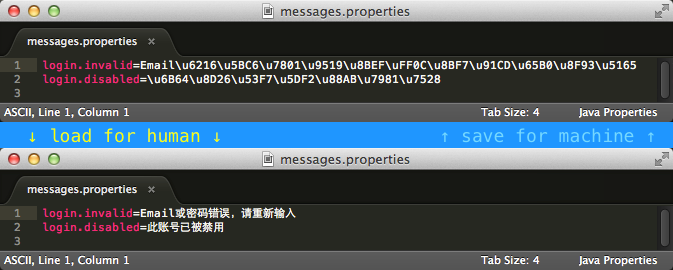With this plugin, you can view and edit the java properties file in your native language.
Using Package Control to find, install and upgrade JavaPropertiesEditor is the recommended method to install this plug-in.
Otherwise, you can download this repository as a zip file, unzip it, and rename the new folder to JavaPropertiesEditor, then move this folder to Packages folder of Sublime Text (You can find the Packages folder by clicking "Preferences > Browse Packages" menu entry in Sublime Text).
Please send me your questions or suggestions: sunlxy (at) yahoo.com or http://weibo.com/seanliang