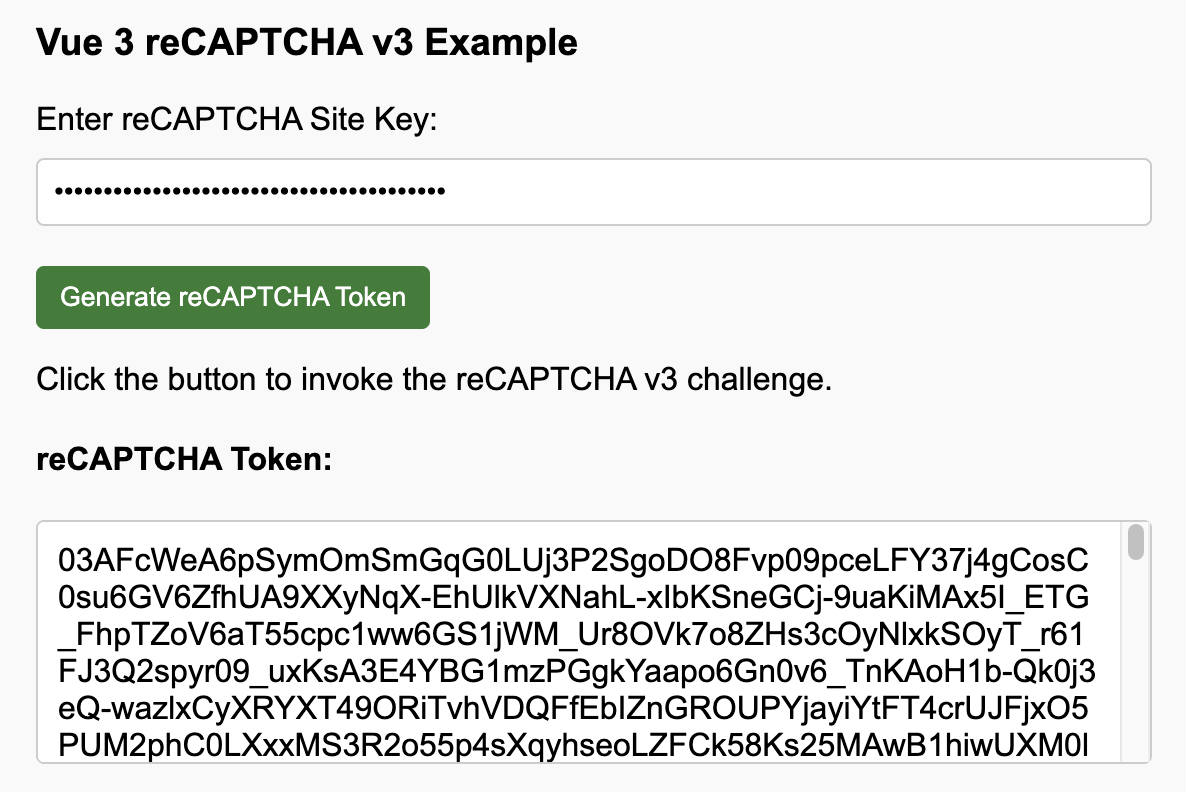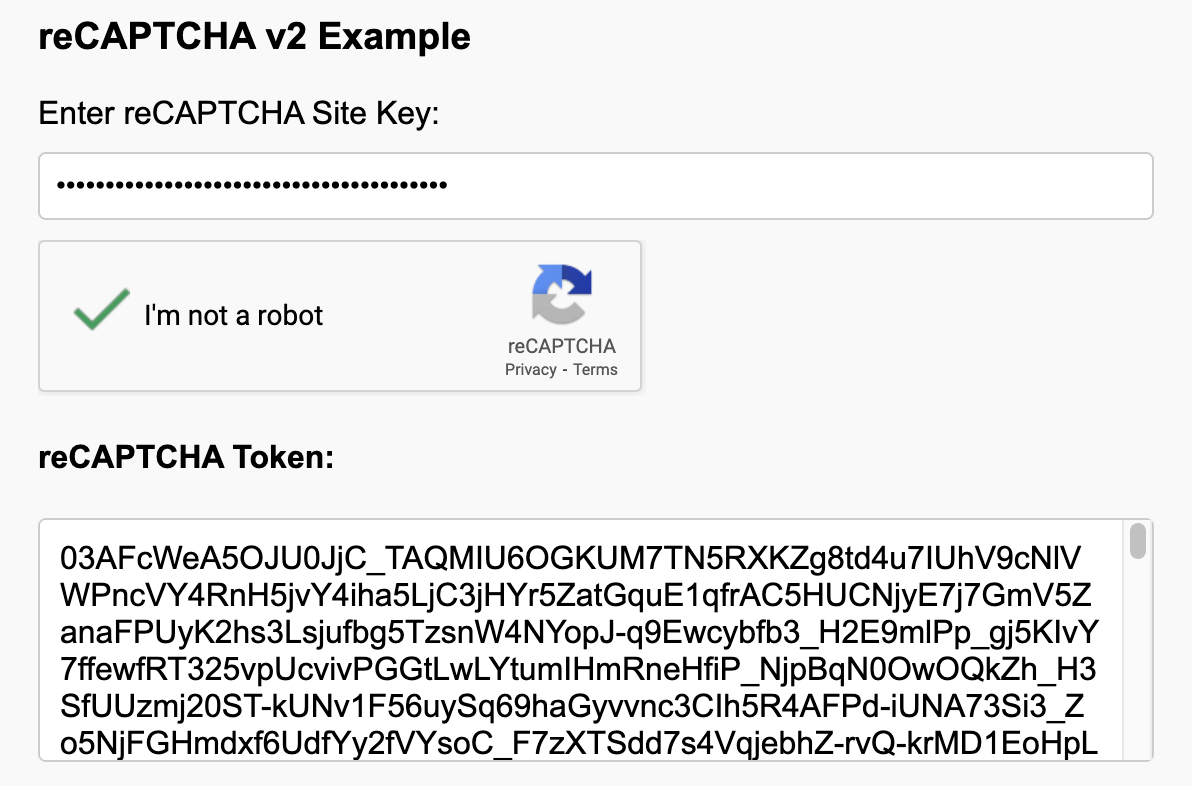Effortlessly integrate Google reCAPTCHA v3 (invisible) and v2 (checkbox) into your Vue 3 applications with this lightweight and efficient plugin.
🔐 Protect your website from spam and abuse by leveraging Google's robust reCAPTCHA service.
Install the plugin via npm:
npm install google-recaptcha-vue3- ✅ Google reCAPTCHA v3 Support: Implement invisible spam protection.
- ✅ reCAPTCHA v2 Support: Integrate the traditional checkbox challenge.
- 🧩 Vue 3 Composition API Friendly: Seamless integration within your Vue 3 components.
- 📤 Token Emission: Emits a verification token via an event for secure backend validation.
-
Import the component:
import GoogleRecaptcha from 'google-recaptcha-vue3';
-
Integrate into your component template:
<template> <GoogleRecaptcha ref="recaptchaRef" siteKey="your-site-key" action="submit" @verified="handleToken" @error="handleError" /> </template> <script setup> import { ref } from 'vue'; import GoogleRecaptcha from 'google-recaptcha-vue3'; const recaptchaRef = ref(null); const handleToken = (token) => { console.log('Token:', token); // Send this token to your server for verification. }; const handleError = (err) => { console.error("reCAPTCHA Error:", err); }; // Trigger reCAPTCHA execution (e.g., on form submission) const submitForm = () => { recaptchaRef.value.execute(); // ... other form submission logic }; </script>
-
Trigger Execution:
const recaptchaRef = ref(null); // Call this method when you need to verify the user action const triggerRecaptcha = () => { recaptchaRef.value.execute(); };
-
Handle the emitted token and errors:
const handleToken = (token) => { console.log('Token:', token); // Implement your server-side token verification logic here. }; const handleError = (err) => { console.error("reCAPTCHA Error:", err); // Handle potential reCAPTCHA errors. };
-
Import the component:
import GoogleRecaptcha from 'google-recaptcha-vue3';
-
Use it in your component template:
<template> <GoogleRecaptcha siteKey="your-site-key" version="v2" autoLoad="true" @verified="handleToken" @error="handleError" /> </template> <script setup> import { ref } from 'vue'; import GoogleRecaptcha from 'google-recaptcha-vue3'; const handleToken = (token) => { console.log('Token:', token); // Send this token to your server for verification. }; const handleError = (err) => { console.error("reCAPTCHA Error:", err); }; </script>
-
Handle the emitted token and errors:
const handleToken = (token) => { console.log('Token:', token); // Implement your server-side token verification logic. }; const handleError = (err) => { console.error("reCAPTCHA Error:", err); // Handle any reCAPTCHA errors. };
-
Manually Load reCAPTCHA (when
autoLoadisfalse):const recaptchaRef = ref(null); // Call this method to explicitly load the reCAPTCHA widget const loadRecaptcha = () => { recaptchaRef.value.execute(); // Note: For v2, 'execute' will render the checkbox if not already loaded. };
| Prop | Version | Type | Required | Description |
|---|---|---|---|---|
version |
both | String | ✅ Yes | The reCAPTCHA version to use ('v3' or 'v2', default: 'v3') |
siteKey |
both | String | ✅ Yes | Your Google reCAPTCHA site key. |
action |
v3 | String | No | A contextual action name for v3 scoring. |
autoLoad |
v2 | Boolean | No | Automatically load the reCAPTCHA on component mount (default: true). |
| Event | Payload | Description |
|---|---|---|
verified |
token (String) |
Emitted when reCAPTCHA verification is successful. |
error |
error (Any) |
Emitted when reCAPTCHA setup/verification has failed. |
You can access the component instance via a ref to call the following method:
execute(): Triggers the reCAPTCHA process. For v3, it programmatically invokes the invisible challenge. For v2 (whenautoLoadisfalse), it can be used to initiate the rendering of the checkbox.
Explore the included example Vue files for practical implementations:
RecaptchaV3Example.vue: Demonstrates the usage of the invisible reCAPTCHA v3.RecaptchaV2Example.vue: Illustrates the integration of the reCAPTCHA v2 checkbox.
For local development and testing purposes, you can utilize Google's provided test site keys:
- v3 Site Key:
6LeIxAcTAAAAAJcZVRqyHh71UMIEGNQ_MXjiZKhI - v2 Site Key:
6LeIxAcTAAAAAJcZVRqyHh71UMIEGNQ_MXjiZKhI
⚠️ Important: These test keys will always return a valid token. Never use them in production environments. Replace them with your site keys obtained from the Google reCAPTCHA admin console.
MIT © [Shiv Baran Singh]
Your contributions, bug reports, and feature requests are highly appreciated! Feel free to fork this repository and submit a pull request to contribute.