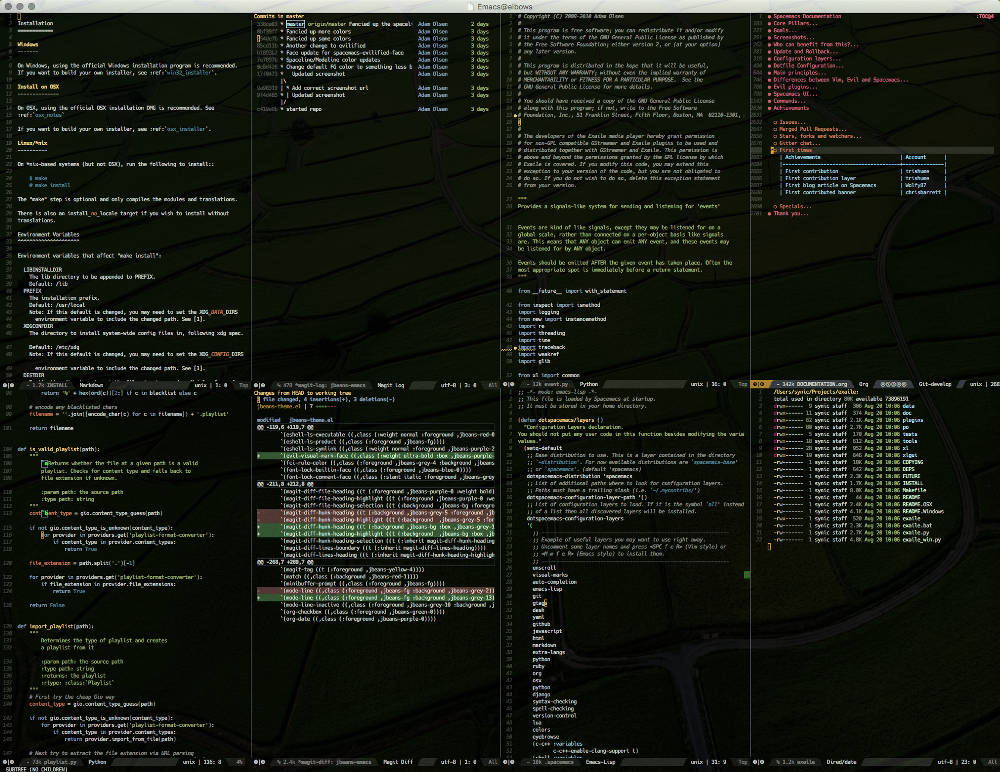A jellybeans.vim inspired theme. Original work by http://github.com/marktran.
This takes the ujelly codebase and adds in the things that were missing for the plugins I use.
This theme uses the new built-in theming support available starting with Emacs 24.
jbeans is available in MELPA.
You can install jbeans with the following command:
M-x package-install jbeans-theme
To load it automatically on Emacs startup add this to your init file:
(load-theme 'jbeans t)Download jbeans-theme.el to the directory ~/.emacs.d/themes/. Add this to
your .emacs:
(add-to-list 'custom-theme-load-path "~/.emacs.d/themes/")Now you can load the theme with the interactive function load-theme like this:
M-x load-theme RET jbeans
To load it automatically on Emacs startup add this to your init file:
(load-theme 'jbeans t)If your Emacs looks considerably uglier in a terminal (compared to the
GUI version) try adding this to your .bashrc or .zshrc:
export TERM=xterm-256colorSource the .bashrc(.zshrc) file and start Emacs again.
Please, report any problems that you find at the project integrated tracker. If you've added some improvements and you want them included upstream don't hesitate to send me a patch or even better - a GitHub pull request.