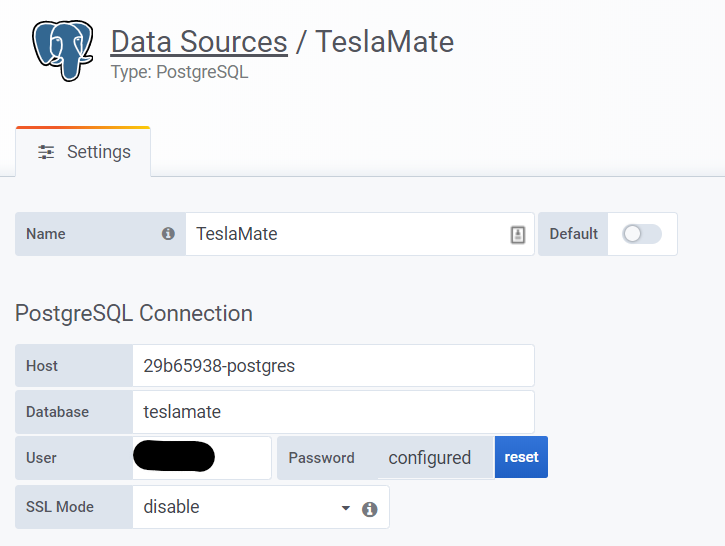This addon builds on the excellent work of Adrian Kumpf. See his repo for information regarding the TeslaMate application.
If using the Postgres addon from this repo, the database host is 29b65938-postgres
TeslaMate does not currently support a base path, so it expects all requests to be generated from the URL root /.
See teslamate-org/teslamate#494.
This means we cannot implement Ingress and must expose TeslaMate to the network. I recommend you only do this to configure TeslaMate and you then remove the external port mapping.
I recommend you use the existing Grafana addon from the community addons
NEW - Automatic dashboard uploading!
Configure a PostgreSQL data source as follows:
Configure the Grafana addon and set the admin username and password:
env_vars:
- name: GF_SECURITY_ADMIN_USER
value: admin
- name: GF_SECURITY_ADMIN_PASSWORD
value: mysecretpasswordNow configure the Teslamate addon:
grafana_import_dashboards: true
grafana_folder_name: "TeslaMate"
grafana_host: "a0d7b954-grafana" # this is correct if you use the community addon
grafana_port: 3000 # this is correct if you use the community addon
grafana_user: "admin"
grafana_pass: "pass"