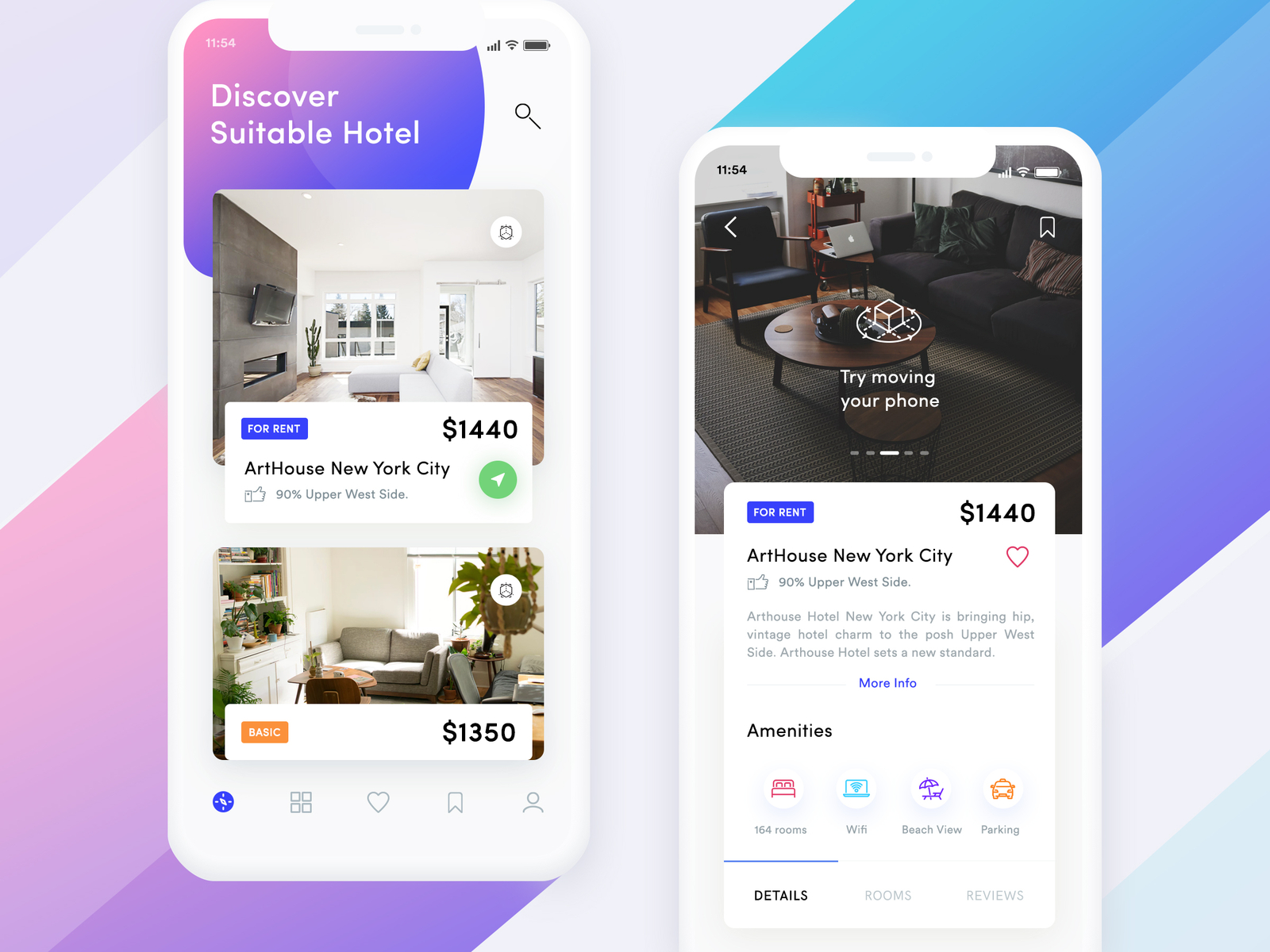To install and run Flutter, your development environment must meet these minimum requirements:
-
Operating Systems:
Windows 7 SP1 or later (64-bit) -
Disk Space:
400 MB (does not include disk space for IDE/tools). -
Tools: Flutter depends on these tools being available in your environment.
-
Windows PowerShell 5.0 or newer (this is pre-installed with Windows 10)
-
Git for Windows 2.x, with the Use Git from the Windows Command Prompt option.
- Download the last version of Android Studio SDK
- Download and Install Flutter SDK
- Install the plugin
FlutterandDartfor VS Code orFlutterin Android Studio
- Check if the branch is
origin/develop. - Then run in terminal
flutter packages get. - If you don't want to emulate the sdk in your computer, you need to connect your mobile phone. Here you can find a tutorial for this Run on your phone.
- After that run with
F5if you use Visual studio code or run with thebutton playin Android Studio.