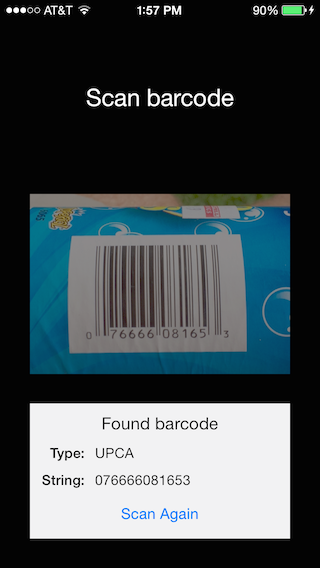Scan barcodes with elegance and ease
iOS provides barcode scanning as part of the AV Framework, but it takes some work to
figure it all out and then set it up to be efficient and robust. TFBarcodeScanner makes
it super easy: create a view controller subclass of TFBarcodeScannerViewController,
override barcodeWasScanned, and you are scanning barcodes!
We recommend using CocoaPods to install TFBarcodeScanner. Add to your Podfile:
pod 'TFBarcodeScanner'
To install manually, add TFBarcodeScanner to your project as a subproject, and then add the TFBarcodeScanner static library in your project's Build Phases.
- Create a view controller that is subclassed from
TFBarcodeScannerViewController. Make sure that your subviews have a transparent region so the preview is visible. - In your
viewDidLoadmethod, optionally set thebarcodeTypesbit flag to whatever barcode types you want to scan. - Override the
barcodeWasScannedmethod. This returns a set of barcodes that were recognized. You normally will callstoponce a suitable barcode is recognized. - If you have UI elements that you want to overlay on top of the scanning preview,
override
barcodePreviewWillShowWithDurationand show the elements in this method. You will also want to overridebarcodePreviewWillHideWithDurationto hide these same elements.
See the Demo for sample code.
Requires iOS 7 or greater.