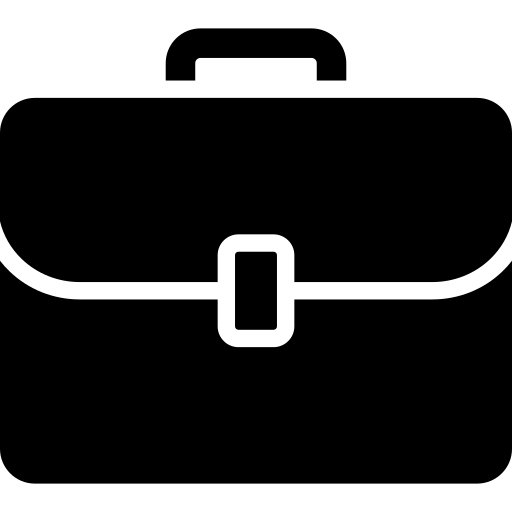The most simple VIPER module generator for Swift projects, usigin xcode.
- Download VIPER Template or clone the project
- Copy the
Design Patternfolder to~/Library/Developer/Xcode/Templates/File Templates/or create a symbolic link to that folder.
- Download VIPER Template or clone the project
- Run the
Makefilerun in the terminalsudo make install_templates.
- Start Xcode and create a new group for your VIPER module
- Create a new file (
File > New > Fileor⌘N) - Choose
Design PatternandVIPER - Type in the name of the module you want to create
I use the R.swift library to get the Controller inside the _MODULENAME_Wireframe. If you dont want to do it, just change the method of get the Controller from the storyboard.
Contract-> Contains all the protocols used in VIPERInteractorPresenterController(AKA View)Storyboard-> Constain one default ViewController with your Controller swift class attatch it.Wireframe
This is my version, basead on the Natan Grando version
Tiago Henrique da Silva - [email protected] / [email protected]