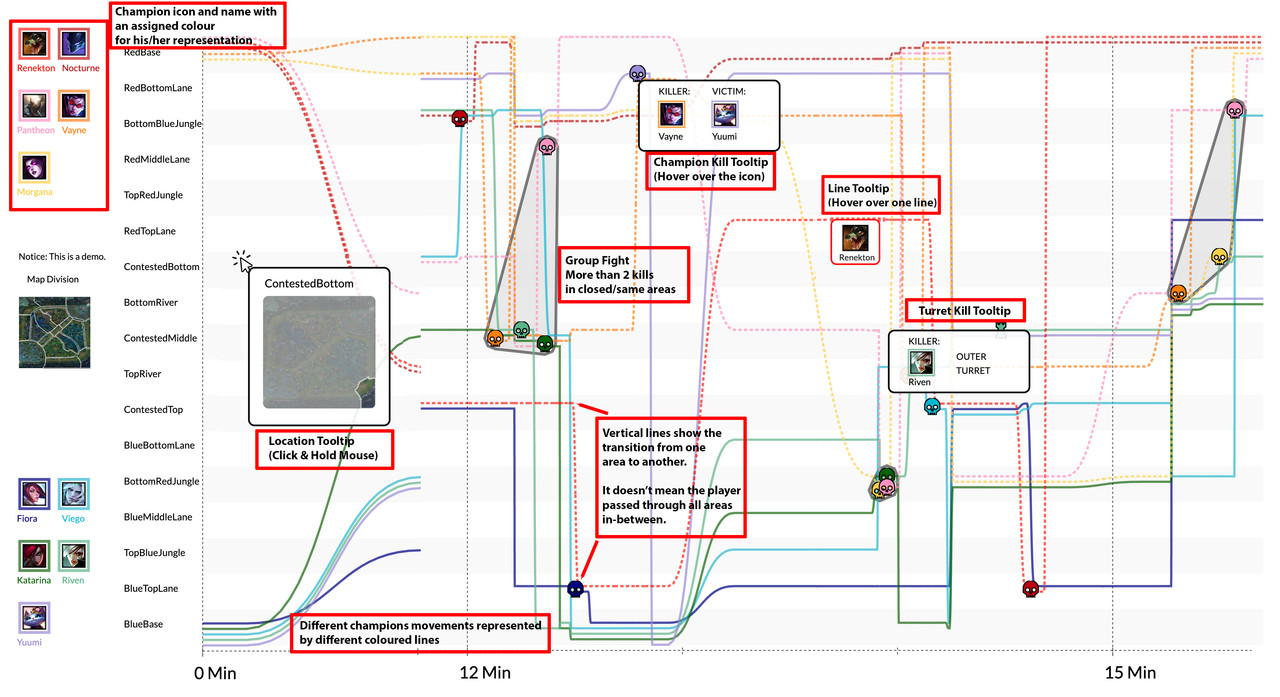The Python project is a prerequisite for fetching and generating relevant storyline JSON file to feed the iStoryline Visualisation Web App.
- Get your RIOT API key from here.
- Open the
main.pyfile and replace theapivariable with your RIOT API key. - Find out a player's puuid and fill in the
puuidvariable inmain.py. - Run
python main.pyto get the most recent matches from the player. - Run
python analyze_G.pythonto get each player's geo-time data. - Run
python trajectory_G.pyto aggregate the above 10 players' data and generate the storyline JSON file. - Run
python battle-extractor2.pyto get the DBSCAN data and generate the DBSCAN JSON file. - Run
python count1.pyto get the killing events information and generate the killingInfo JSON file.
LoLBaseMap png files are different divisions of LoL Map.
Match and Match info Json files are some examples which you could get from the API. Match json file contains the timestamp events etc. the match INFO json contains its match ID and the player info for that match.
In this project, we used ST_DBCSCAN to cluster the killing events and generate the DBSCAN JSON file.
As such, to display a complete visualization, you will need:
- a match base information (directly fetched from Riot, this contains participants info for that match, screenshot 1)
- timeline json (generated by python) info here such as timestamp, position, killtype, etc. were from different Match json file
- ST-DBSCAN results
The JSON examples below are app-readable. This python project aims to generate such JSON files.
There are three types of information to generate:
- The Storyline Layout
The Json file is a dictionary with two keys: Locations and Characters. Locations is a dictionary with keys as the location names and values as the location IDs. Characters is a dictionary with keys as the character names (in our case, the player) and values as a list of dictionaries. Each dictionary in the list contains the start and end timestamp of the character's appearance in the storyline. The session number is used to distinguish the different locations of the same character.
{
"Story": {
"Locations": {
"BlueBase": [1],
"MidLane": [2],
"RedBase": [3]
},
"Characters": {
"Player1": [
{
"Start": 1,
"End": 5,
"Session": 1
},
{
"Start": 5,
"End": 6,
"Session": 2
}
],
"Player2/3/4/5/6...": [
{
"Start": 1,
"End": 5,
"Session": 1
}
]
}
}
}- Killing Events Information The JSON file below is a list of dictionaries. Each dictionary contains the timestamp, killer ID, killer name, victim ID, victim name, position, and kill type.
[
{
"timestamp": 119026,
"killerID": 4,
"killerName": "Gangplank",
"victimID": 7,
"victimName": "Diana",
"position": {
"x": 6774,
"y": 7281
},
"killType": "CHAMPION_KILL"
},
{
"timestamp": 147897,
"killerID": 8,
"killerName": "Seraphine",
"victimID": 4,
"victimName": "Gangplank",
"position": {
"x": 6108,
"y": 6264
},
"killType": "CHAMPION_KILL"
}
]- The DBSCAN Result The JSON file below is a list of dictionaries. Each dictionary contains the label, timestamp, and player. Labels were clustered by player killing events at the adjacent timestamp and location.
[
{
"label": 0,
"timestamp": 214564,
"player": "Player5"
},
{
"label": 0,
"timestamp": 217801,
"player": "Player2"
}
]Now we already have the storyline JSON file. We can then import the file to the storyline visualisation.
Please check details from the GitHub repo: Storyline Visualisation for LoL Matches.