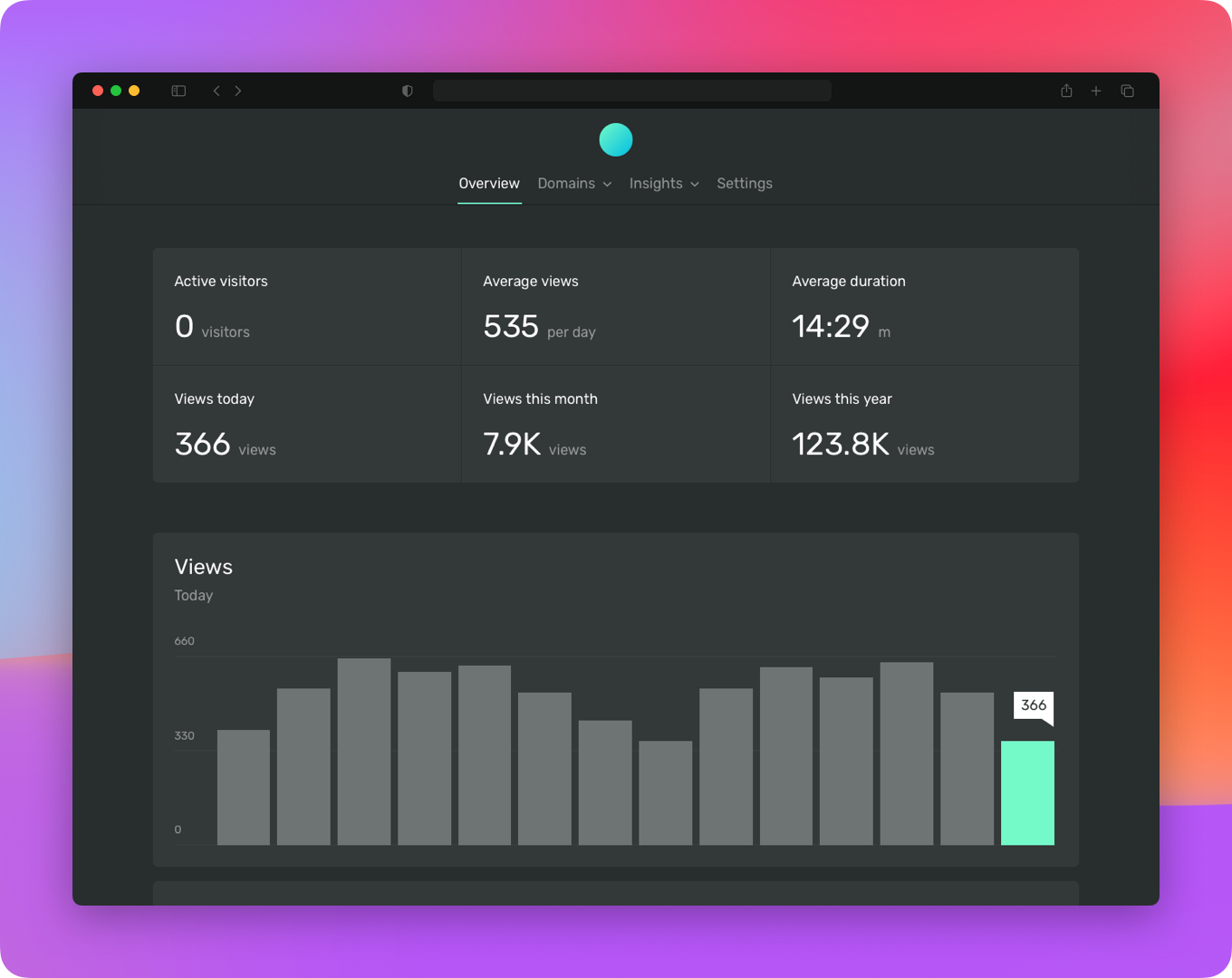Self-hosted, Node.js based analytics tool for those who care about privacy. Ackee runs on your own server, analyses the traffic of your websites and provides useful statistics in a minimal interface.
Try the 🔮 live demo or learn more about Ackee on our 🌍 website.
- 🏃 Get started
- 📄 Introduction
- ⚙️ Documentation
- ➕ More
Get Ackee up and running…
And configure Ackee and your server correctly…
Take a look at the FAQ if you have any questions left.
Ackee is a web app you install on your server to analyse the traffic of your sites.
Ackee is lightweight, easy to install and has a good balance between analytics and privacy. It features an API and web interface and tracks only what's necessary.
It's is the right tool for you if you care about privacy and don't need a full-features marketing analytics platform like Google Analytics or Matomo.
- Self-hosted
- Lightweight and easy to install
- Modern and fast architecture
- Beautiful and focused interface
- No unique user tracking and no cookies
- Fully documented API
You run the Ackee server which then waits for requests through its API.
The API of Ackee accepts information about your visitors sent to it using ackee-tracker. It's a small script you add to your sites, similar to the JavaScript tracking snippet provided by Google Analytics.
The interface of Ackee lets you view and analyse your tracked information.
Ackee depends on...
Make sure to install and update all dependencies before you setup Ackee.
- /
- /tokens
- /domains
- /domains/:domainId/records
- /domains/:domainId/views
- /domains/:domainId/pages
- /domains/:domainId/referrers
- /domains/:domainId/durations
- /domains/:domainId/languages
- /domains/:domainId/sizes
Ackee uses environment variables and supports .env files in the root of the project if you want to store all variables in one file. Options »
More documentation and guides are located in the /docs folder. Also take a look at the FAQ if you have any questions left.
- ackee-tracker - Transfer data to Ackee
- gatsby-plugin-ackee-tracker - Gatsby plugin for Ackee
- Soapberry - WordPress plugin for Ackee
- use-ackee - Use Ackee in React