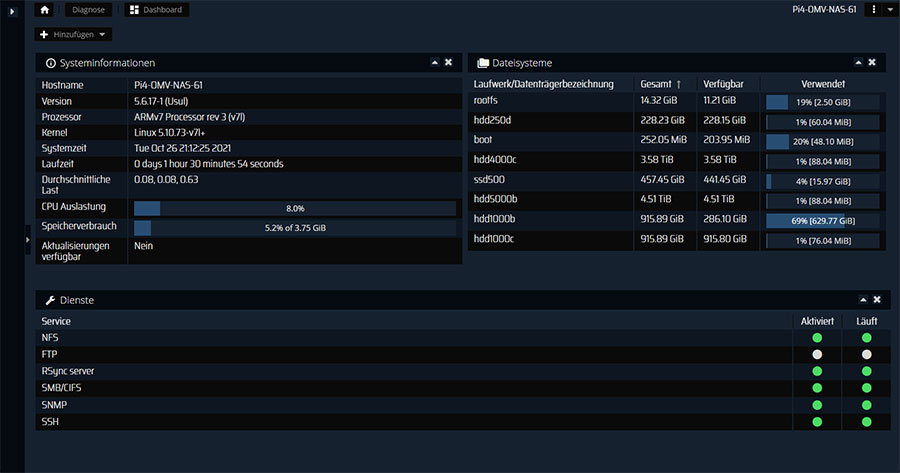Alternative Theme for OpenMediaVault (OMV NAS) Admin GUI
Connect to the server via SSH and create a new theme-custom.css:
nano /var/www/openmediavault/css/theme-custom.css
or
cd /var/www/openmediavault/cssnano theme-custom.css
Paste code content of
theme-custom.css. Set permissions of the file to:
openmediavault-webgui
chown openmediavault-webgui:openmediavault-webgui theme-custom.css
Edit file defaults.scss. Adjust the omv default values at the end of the file:
$omv-color-more-lighter: #b2c2cd;
$omv-color-lighter: #6897b6;
$omv-color-default: #1b5d88;
$omv-color-darker: #0b1625;
$omv-color-more-darker: #0b1625;
No guarantee can be given for older versions. Just try it out.
Have Fun ;-)