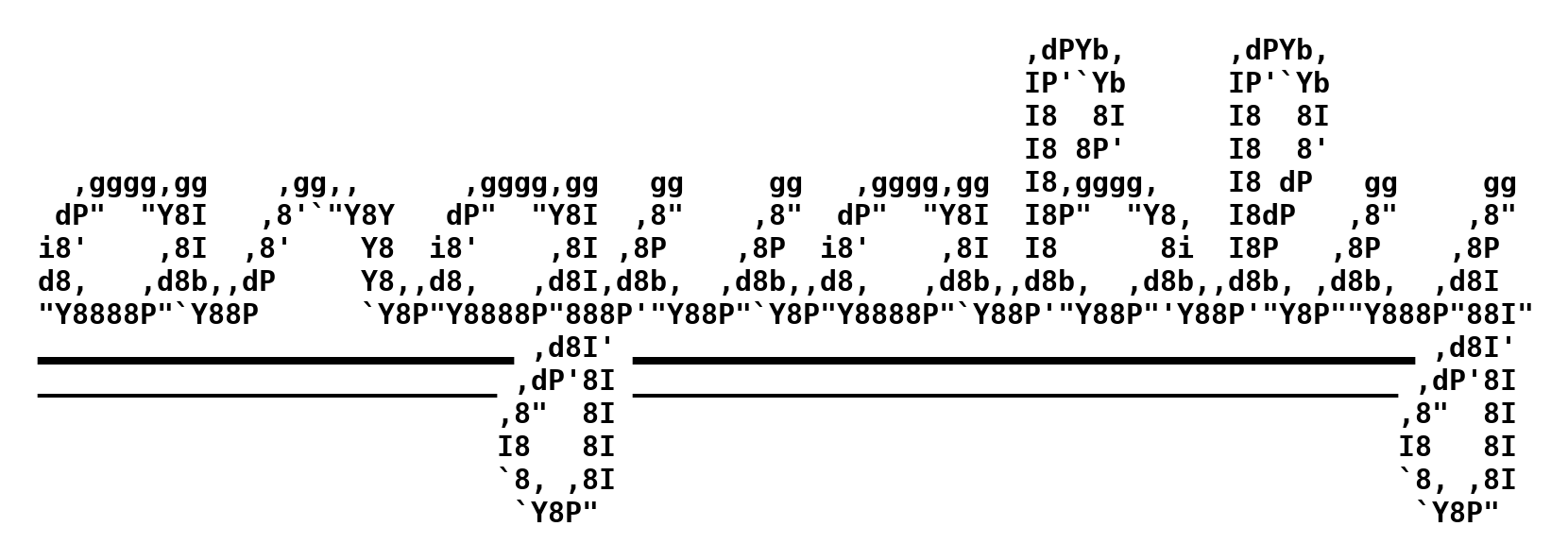
The best Python CLI library, arguably.
arguably turns functions and docstrings into command line interfaces (CLIs). arguably has a tiny API and is
extremely easy to integrate. You can also use it directly through python3 -m arguably your_script.py, more on that
here.
To use arguably in a script, decorate any functions that should appear on the command line with @arguably.command,
then call arguably.run(). If multiple functions are decorated, they'll all appear as subcommands. You can even have
multiple levels of subcommands: def s3__ls() becomes s3 ls.
#!/usr/bin/env python3
import arguably
@arguably.command
def some_function(required, not_required=2, *others: int, option: float = 3.14):
"""
this function is on the command line!
Args:
required: a required argument
not_required: this one isn't required, since it has a default value
*others: all the other positional arguments go here
option: [-x] keyword-only args are options, short name is in brackets
"""
print(f"{required=}, {not_required=}, {others=}, {option=}")
if __name__ == "__main__":
arguably.run()becomes
user@machine:~$ ./intro.py -h
usage: intro.py [-h] [-x OPTION] required [not-required] [others ...]
this function is on the command line!
positional arguments:
required a required argument (type: str)
not-required this one isn't required, since it has a default value (type: int, default: 2)
others all the other positional arguments go here (type: int)
options:
-h, --help show this help message and exit
-x, --option OPTION keyword-only args are options, short name is in brackets (type: float, default: 3.14)Arguments to the CLI look just like calling the Python function.
>>> from intro import some_function
>>> some_function("asdf", 0, 7, 8, 9, option=2.71)
required='asdf', not_required=0, others=(7, 8, 9), option=2.71user@machine:~$ ./intro.py asdf 0 7 8 9 --option 2.71
required='asdf', not_required=0, others=(7, 8, 9), option=2.71arguably uses your docstrings to automatically generate help messages. It supports all major formats for docstrings:
reStructuredText, Google, Numpydoc, and Epydoc.
Type annotations are optional, but arguably can use them to automatically convert arguments. It has smart handling for
mapping built-in types to the command line, including tuple, list, enum.Enum, and enum.Flag.
There are also a few special behaviors you can attach to a parameter via Annotated[] and the arguably.arg.*
functions. Using arguably.arg.builder(), you can even build an object to pass in from the command line (using syntax
inspired by QEMU):
user@machine:~$ ./build.py --nic tap,model=e1000 --nic user,hostfwd=tcp::10022-:22
nic=[TapNic(model='e1000'), UserNic(hostfwd='tcp::10022-:22')]Don't want to write any code? Simply pass any Python script to arguably to give it a command line interface.
user@machine:~$ python3 -m arguably party-trick.py -h
usage: party-trick [-h] [--version] command ...
this is the docstring for the whole script
positional arguments:
command
hello this is hello's docstring
goodbye any function from a script can be called
some-class so can any __init__ for objects defined in the script
some-class.func-static a @staticmethod on a class can be called
some-class.func-cls so can a @classmethod
options:
-h, --help show this help message and exit
--version show program's version number and exitInstall using pip install arguably. If you want to install using conda, please comment on
this issue.
- Why arguably?: https://treykeown.github.io/arguably/why/
- Examples: https://treykeown.github.io/arguably/examples/
- Tutorial: https://treykeown.github.io/arguably/tutorial/intro/
- API Reference: https://treykeown.github.io/arguably/api-reference/
All of arguably is built on top of argparse. It has one dependency:
docstring-parserfor parsing function docstrings
Ideas and help are very much appreciated! There's a guide for getting started with contributing to arguably that shows
you how to run tests and pre-commit hooks.
- Contributing: https://treykeown.github.io/arguably/contributing/
If you have any interest in these (either as a user or implementer), please leave a comment!
