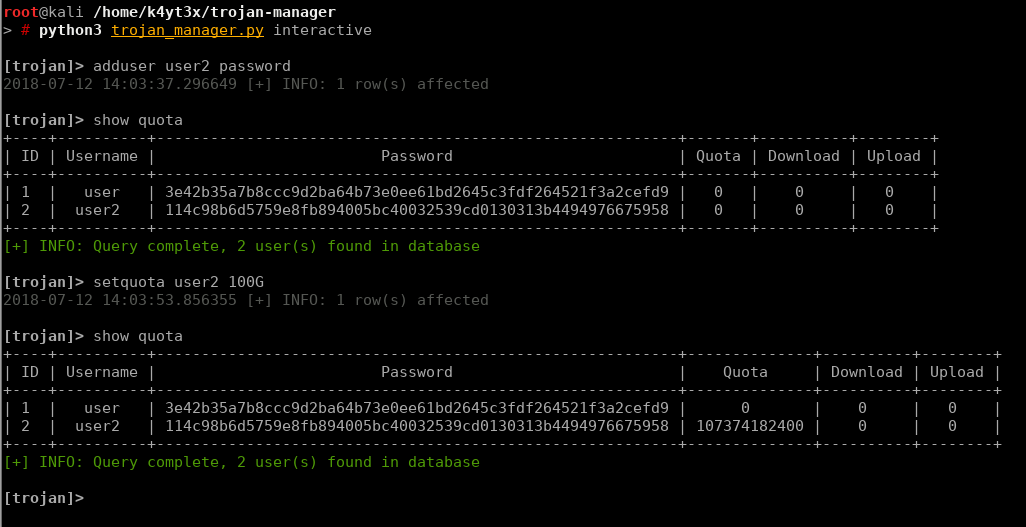- Patched for avalon framework 1.6+
- Main thread catches MySQL connection exceptions
This is a module for trojan server, which enables users the ability to store and verify users from a database (MySQL only at the moment). It will, in the future, also support user data usage statistics and more.
The arguments will be passed onto the command interpreter. The first command line argument will be the first command. Vice versa.
git clone https://github.com/trojan-gfw/trojan-manager.git
cd trojan-manager # Enter directory
pip3 install -r requirements.txt # Install python packagespython3 trojan_manager.py adduser user pass # add user to database
python3 trojan_manager.py deluser user # delete user from database
python3 verify hash # verify if credentials are validpython3 trojan_manager.py interactive # Enter interactive shell
python3 trojan_manager.py int # A shorter version
[trojan]> adduser user pass
[trojan]> deluser user
[trojan]> verify hashThe trojan manager interactive shell is an interface that can simplify trojan manager operations. Available commands can be listed with Help command. The interactive shell interpreter is NOT case sensitive, similar to SoftEther vpncmd.
The database must be created manually, where the tables can be created automatically by trojan manager. To create a database, a user and then grant privileges, use the following commands in MySQL with root privilege.
CREATE DATABASE trojan;
CREATE USER trojan;
GRANT ALL ON trojan.* TO trojan@'localhost' IDENTIFIED BY 'thisisthetrojandbpassword';Trojan Manager can create a table to store user information automatically. Simply use CreateUserTable to create the table automatically.
python3 trojan_manager.py createusertable
[trojan]> createusertableAlternatively, you can also create the table manually.
use trojan;
CREATE TABLE users (
id INT UNSIGNED NOT NULL AUTO_INCREMENT,
username VARCHAR(64) NOT NULL,
password CHAR(56) NOT NULL,
quota BIGINT NOT NULL DEFAULT 0,
download BIGINT UNSIGNED NOT NULL DEFAULT 0,
upload BIGINT UNSIGNED NOT NULL DEFAULT 0,
PRIMARY KEY (id),
INDEX (password)
);Then you will need to adjust the settings in the python file if changes are needed. If you execute all commands above as is, then you won't have to touch a thing in the python file. In case of Exceptions, read the error message.
Now you have finished setting up the database, you may perform user management operations. You can now add or delete users, set user quota and so on. For full help page please use Help command in trojan manager.
Verify the user "testuser" with password "password". The server is supposed to pass a hash in the format of SHA224(username + ":" + password). Verification is successful if the return value (output) is 0, 1 otherwise.
python3 trojan_manager.py verify 75a47a2c85e939b3c92cb5c657b7ded4669243c1bfdf4cf812739a0dFor more information on trojan's authentication mechanism, please refer to Trojan Authenticator Page.