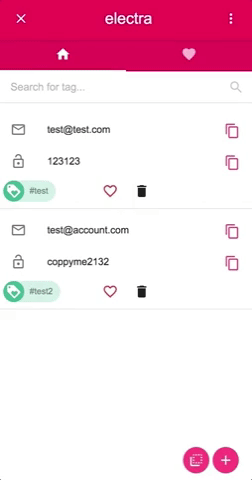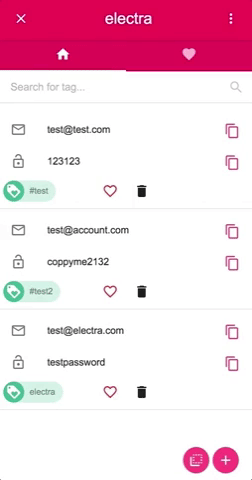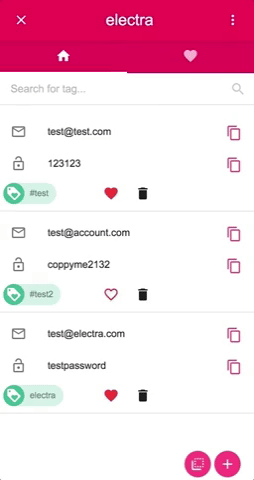Save your test accouns easy and use quickly! 😎
Why you still keep on notepad? This app builded for instead of notepad!
Setup for MacOS I'm a undefined developer for Apple :) You should change your app run settings just for a short time go to System Preferences > Security & Priacy and set Appstore and identified developer
Whatever your system if, you can choose appropriate to download it. And install so easy.
You can add your account just click the line and add, after than click clipboard button and copy your account id or password.
All data save your local storage. Don`t worry about it.
First, clone the repo via git:
git clone --depth=1 https://github.com/ue/electra your-project-nameAnd then install dependencies with yarn or npm.
$ cd electra
$ yarnor
$ npm installStart the app in the dev environment. This starts the renderer process in hot-module-replacement mode and starts a server that sends hot updates to the renderer process:
$ gulp electraNow you ready to code.
Happy coding!
- Note: requires a node version >= 7 and an npm version >= 4.
- If you have installation or compilation issues with this project, please see our debugging guide
Package for all platforms
gulp package
For OSx
yarn run package-mac
For Windows
yarn run package-win
For OSx
yarn run create-installer-mac
For Windows
yarn run create-installer-win
If your application is a fork from this repo, you can add this repo to another git remote:
git remote add upstream https://github.com/ue/electra.gitThen, use git to merge some latest commits:
git pull upstream masterMIT © UE