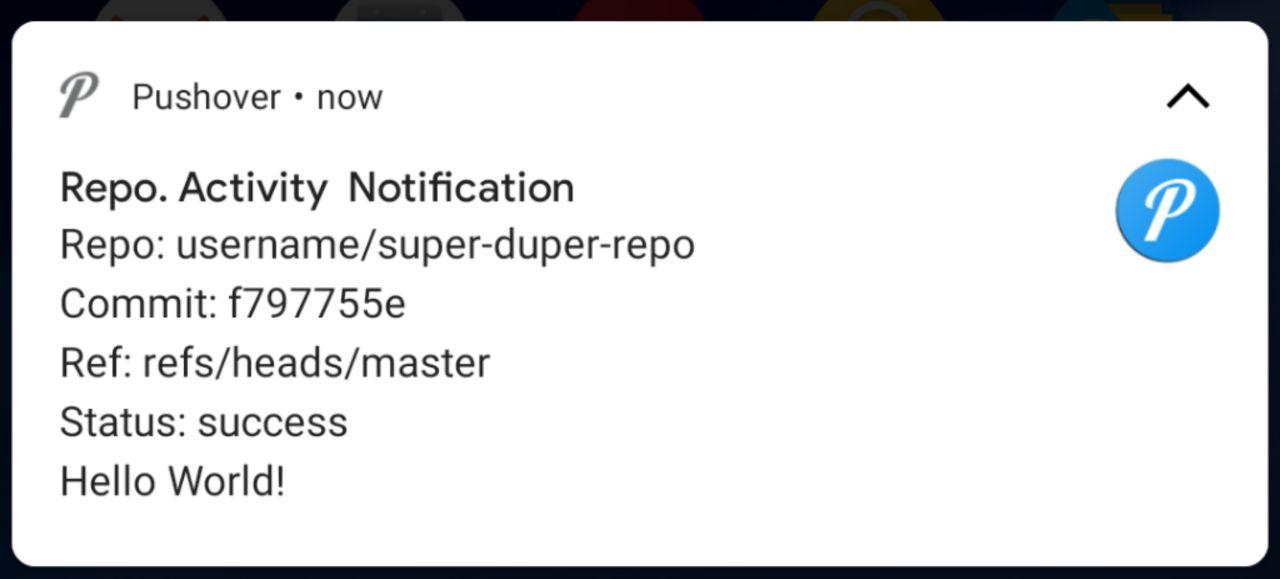Pushover notifications for Github actions
1 - Create a pushover application and obtain a token and user key.
2 - Create a Github workflow by adding the following to your .github/workflows/workflow.yml.
name: pushover-actions
on: push
jobs:
pushover-actions:
runs-on: ubuntu-latest
steps:
- uses: actions/checkout@v2
- name: pushover-actions
uses: umahmood/pushover-actions@main
env:
PUSHOVER_TOKEN: ${{ secrets.PUSHOVER_TOKEN }}
PUSHOVER_USER: ${{ secrets.PUSHOVER_USER }}
with:
status: ${{ job.status }}
title: 'Repo. Activity Notification'
message: 'Hello World!'
3 - In your repo go to github settings > secrets and add the secrets, PUSHOVER_TOKEN and PUSHOVER_USER.
4 - Push a commit to your repo to test if you receive a notification.
You can pass the following flags into the action:
| Flag | Description |
|---|---|
| status | The current status of the job |
| message | Message text |
| title | Message title |
| url | Supplementary URL to show with your message |
| url_title | title for your supplementary URL |
| device | Device name to send the message directly to |
| priority | Notification priority (low-to-high: -2 to 1) |
| sound | The name of a supported sound (https://pushover.net/api#sounds; custom sounds are supported) |
Example:
...
with:
status: ${{ job.status }}
title: 'Repo. Activity Notification'
message: 'Activity in repo.'
url: 'https://example.com'
url_title: 'example'
device: 'iphone' # or 'iphone,galaxy10'
priority: '1' # High priority
sound: 'cashregister'
For transparency into our release cycle and in striving to maintain backward compatibility, Pushover Actions is maintained under the Semantic Versioning guidelines and the release process is predictable and business-friendly.
See the Releases section of our GitHub project for change logs for each release version of Pushover Actions. It contains summaries of the most noteworthy changes made in each release.
If you have any suggestions, bug reports, or annoyances please report them to our issue tracker at https://github.com/umahmood/pushover-actions/issues
Copyright (c) 2020 - Usman Mahmood
See the LICENSE file for license rights and limitations (MIT).