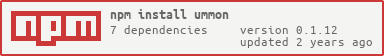This package comprises a command line tool as well as a Node.js client library for communicating with the HTTP API of ummon-server.
npm install -g ummon
$ ummon --help
Commands:
collection Set the default settings for a particular collection
config Get the server status as well as control various aspects of the server
log Show recent log output. Filter logs by using --collection, --task or --run (only one!)
pulse Ping server status for a queue/worker numbers
queue Show or clear the queue
status Get the server status as well as control various aspects of the server
task Show and modify the configuration for a task
help <sub-command> Show the --help for a specific command
url: The url whereummon-serveris accepting connectionsretries: The number of timestimeout: Time to waitusernamepassword
You can save all of the above settings in ~/.ummonrc so you don't have to type them in every time.
$ cat ~/.ummonrc
defaultEnv=development # The default environment. Recuded the need to type --env development
[development] # As of now, environments are the only sections
url=http://localhost:8888
username=superusername
password=science
[production]
url=http://111.111.111.111:8080
username=nameOfUser
password=superTopSecretPasswordWarning! Obviously, if you include your password in this file, it will be saved in clear text. Use appropriate caution.
See generated docs at http://punkave.github.io/ummon/.