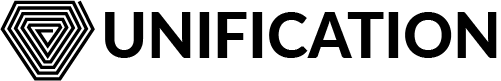Official Unification Mainchain Web-based wallet.
Please Note this is currently heavily under development.
Two options are currently available - running as a Google Chrome browser extension, or running as a local (Dockerised) web application.
The best method is to install the Google Chrome browser extension
If you don't use Chrome, the production version of the web application can be run in a Docker environment:
docker-compose -f Docker/docker-compose.yml up --buildAlternativey, using the make target:
make docker-walletThe Web Wallet will be available on http://localhost:8080
To develop, test, or run the Web Wallet locally, follow the guide below.
Note: requires Node JS >=v14.17.6
To set up the environment, first install the node dependencies:
yarn installBoth the web application and the Chrome extension use the same code-base. However, there are two different methods for running the code, depending on what is being developed/tested.
Thess methods should only be used during development, since the code is not optimised, and features such as creating or unlocking a wallet will be much slower than a production environment
For development and testing, the Web Wallet can be run and hot-reloaded locally by running:
yarn run serve:webBy default, this will open the application in your browser at http://localhost:8080
Any changes to the code will automatically be relaoded, and the browser refreshed.
For development and testing of the Chrome Extension, run the following:
yarn run serveThe process is similar, with some additional steps:
- Open Google Chrome, and naviagte to chrome://extensions
- Enable Developer Mode by clicking on the toggle in the top right
- Click on the "Load Unpacked" button in the top left
- Select the
distdirectory
This will load the extension, and you should see the Extension button for Web wallet in your browser.
Any code changes made are hot-reloaded, but the tab with the extension loaded must be manually refreshed.
As with the development process above, two options are available for building the production bundles.
The following command will build and optimise web application the code for production deployment:
yarn run build:webThe final code will be output to dist/web
The following command will build and optimise the chrome extension code for production deployment:
yarn run buildThe final code will be output to dist/chrome-extension
Manifest has been updated from v2 to v3. However, a couple of post-build actions are required:
- Copy
src/background.jstodist/chrome-extension/js/background.js, as the webpack version won't work. - Replace the same file in the
artifacts/web-wallet-VERSION-production.zip
yarn run test:unit