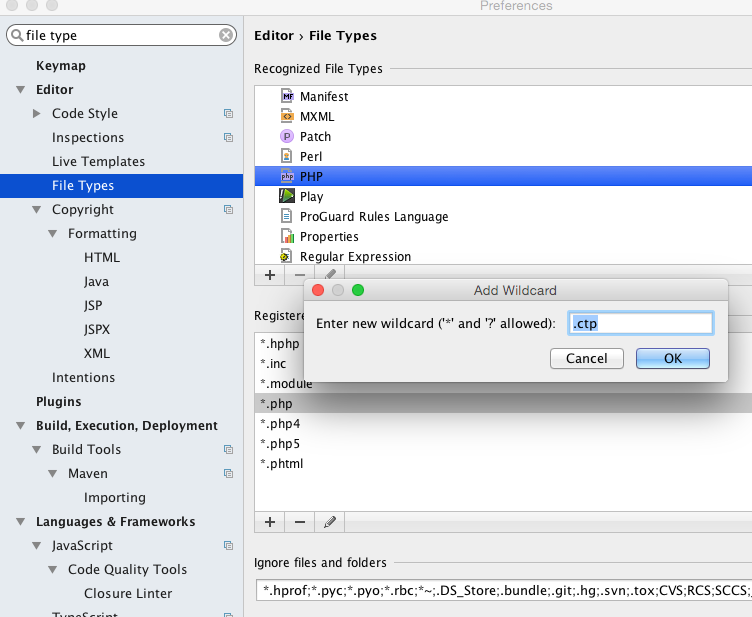CakeStorm is a PhpStorm plugin for CakePHP developers.
It provides the ability to easily jump between files.
- PhpStorm 8.0.0+ or IntelliJ Idea 14.0+ with PHP Plugin
- CakePHP 1.3+ or 2.x+ or 3.x+
- Go to File > Settings
- Select Plugins option under "IDE Setting"
- Click "Browse Repositories..." button
- Search for CakeStorm
- Right Click and select Download and Install
- Save the settings and restart the IDE
- CakePHP3 Support.
- Fixed bug.
- Fixed bug for PhpStorm7
- Fixed "Plugin" jump bug for CakePHP 1.3.X
- Support Smart Jump and Go to Declaration in "Plugin" Directory. (ex: /app/Plugin/Example/Controller/ExampleController)
- Fixed bug.
- Fixed bug.
- Add a references to Layouts files.
- Fixed bug.
- Add Open File in New Tab to "SmartJump".
- Default keymap is "C-; V" for Horizontal Open, "C-; H" for Vertical Open.
- Fixed PersistentStateComponent.
- Fixed bug.
- Fixed bug when first boot.
- Add a references to Model, View, to the Element from any files.
- The name of SmartJump has been changed to CakePHP SmartJump.
- Add View => Element jump for CakePHP SmartJump.
- CakePHP SmartJump will display a pop-up in any scene.
- CakePHP SmartJump can jump to Fixture <=> Model <=> ModelTestCase.
- Modified to display at the top of the list the current action.
- Fixed a bug in when arguments are included in the 'render'.
| Current File | Command | Jump to |
|---|---|---|
| Controller | C-; s | View |
| View | C-; s | Controller |
| Component | C-; s | ComponentTestCase |
| Behavior | C-; s | BehaviorTestCase |
| Helper | C-; s | HelperTestCase |
| Fixture | C-; s | Model |
- I can not remember all those commands, there are too many.
You should at least memorize "CakePHP SmartJump"(Ctrl+; s). This provides a jump to the right place if a certain file exists.
- How to jump to the View file?
Use PhpStorm's 'Go to declaration' action. Default Keybind is "Ctrl+b"
- I found a bug. What should I do?
Please open an issue or fix it and send a pull request. 😁
- .ctp file is not performed Syntax Highligh
It doesn't support it in the plugin.
Go to [Preferences] -> [Editor] -> [File Types] -> [PHP] and add *.ctp.