-
Notifications
You must be signed in to change notification settings - Fork 88
New issue
Have a question about this project? Sign up for a free GitHub account to open an issue and contact its maintainers and the community.
By clicking “Sign up for GitHub”, you agree to our terms of service and privacy statement. We’ll occasionally send you account related emails.
Already on GitHub? Sign in to your account
EDU-13802 - Analytics on Store Framework #1598
Changes from all commits
4b4df03
da5cf69
1eeb126
101e17d
a818002
d7540c0
1a5e74b
41fb45f
b9572fe
b426a5f
File filter
Filter by extension
Conversations
Jump to
Diff view
Diff view
There are no files selected for viewing
This file was deleted.
| Original file line number | Diff line number | Diff line change | ||||||||
|---|---|---|---|---|---|---|---|---|---|---|
| @@ -0,0 +1,34 @@ | ||||||||||
| --- | ||||||||||
| title: "Configuring Analytics (Google Tag Manager)" | ||||||||||
| slug: "store-framework-configuring-analytics-google-tag-manager" | ||||||||||
| hidden: false | ||||||||||
| createdAt: "2022-01-13T14:20:38.126Z" | ||||||||||
| updatedAt: "2024-12-26T15:07:42.158Z" | ||||||||||
| excerpt: "Discover how to manage Analytics on Store Framework using the Google Tag Manager app." | ||||||||||
| --- | ||||||||||
|
|
||||||||||
| To manage Analytics on [Store Framework](https://developers.vtex.com/docs/guides/store-framework), you need to install the [Google Tag Manager (GTM) app](https://developers.vtex.com/docs/apps/vtex.google-tag-manager), which is a first-party solution that integrates your VTEX account with [Google Tag Manager](https://tagmanager.google.com), a JavaScript and HTML tag management system provided by Google for tracking user browsing. | ||||||||||
|
|
||||||||||
| The app allows you to manage website tags without accessing the store source code, allowing you to add, edit, or remove tags easily, and provides user browsing tracking for Google Analytics. | ||||||||||
|
|
||||||||||
| > ⚠️ This app is only available for stores built with [Store Framework](https://developers.vtex.com/docs/guides/store-framework). For stores built with Legacy CMS Portal, see [Configuring Google Tag Manager](https://help.vtex.com/en/tutorial/how-to-setup-google-analytics-in-vtex-store--G2P0rmSrEiqCcmUMyUUwG#configuring-google-tag-manager). | ||||||||||
|
|
||||||||||
| 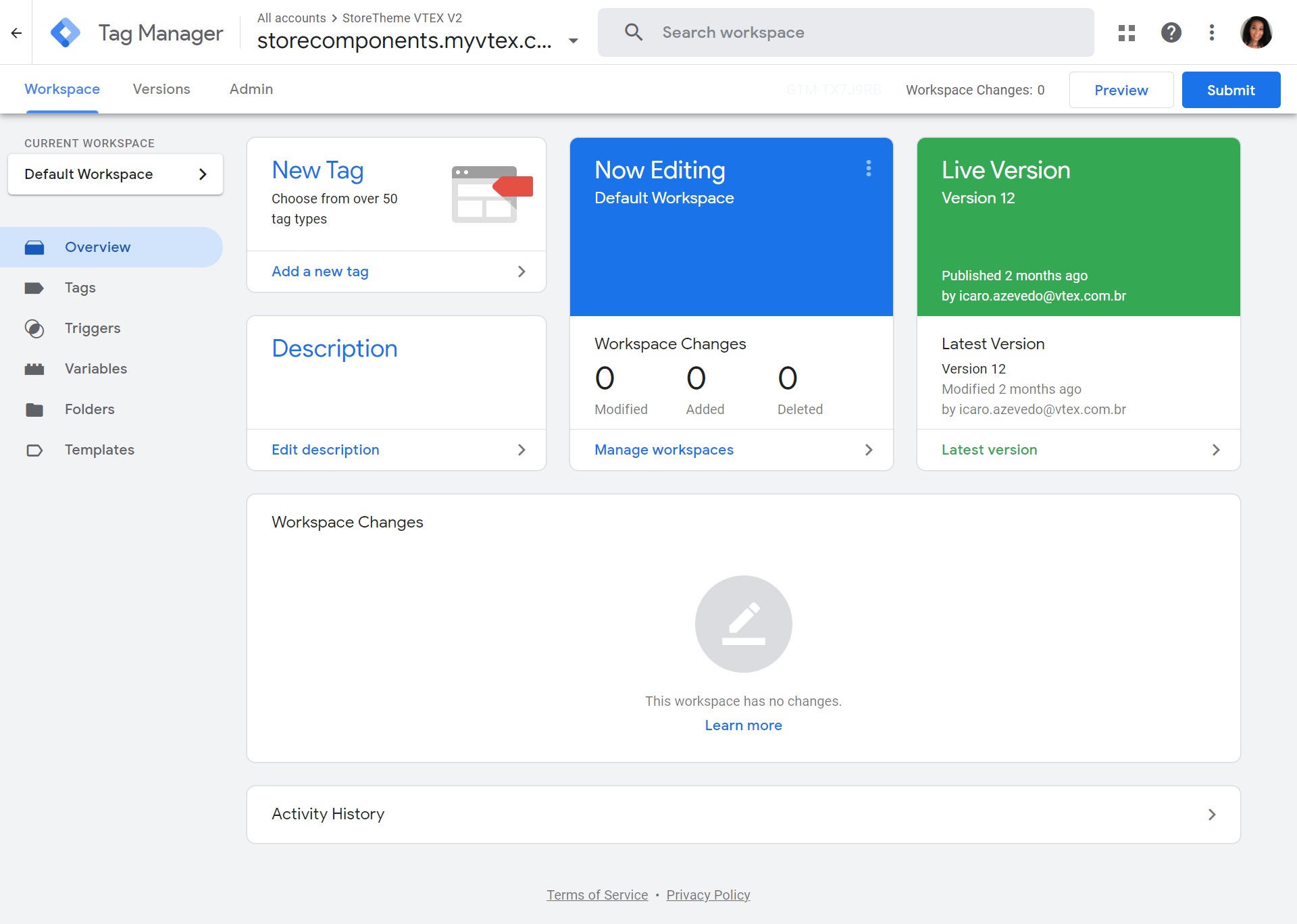 | ||||||||||
|
|
||||||||||
| <Flex> | ||||||||||
|
|
||||||||||
| <WhatsNextCard | ||||||||||
|
There was a problem hiding this comment. Choose a reason for hiding this commentThe reason will be displayed to describe this comment to others. Learn more. [markdownlint] reported by reviewdog 🐶 |
||||||||||
| title="Installing Google Tag Manager" | ||||||||||
| description="Learn how to install the Google Tag Manager app in your VTEX store." | ||||||||||
| linkTo="/docs/guides/vtex-io-documentation-installing-google-tag-manager" | ||||||||||
| linkTitle="Learn more" | ||||||||||
| /> | ||||||||||
|
|
||||||||||
| <WhatsNextCard | ||||||||||
|
There was a problem hiding this comment. Choose a reason for hiding this commentThe reason will be displayed to describe this comment to others. Learn more. [markdownlint] reported by reviewdog 🐶 |
||||||||||
| title="Setting up Google Tag Manager" | ||||||||||
| description="Set up the Google Tag Manager app with variables, triggers, and tags." | ||||||||||
| linkTo="/docs/guides/vtex-io-documentation-setting-up-google-tag-manager" | ||||||||||
| linkTitle="Learn more" | ||||||||||
| /> | ||||||||||
|
|
||||||||||
|
There was a problem hiding this comment. Choose a reason for hiding this commentThe reason will be displayed to describe this comment to others. Learn more. [markdownlint] reported by reviewdog 🐶 |
||||||||||
| </Flex> | ||||||||||
|
There was a problem hiding this comment. Choose a reason for hiding this commentThe reason will be displayed to describe this comment to others. Learn more. [markdownlint] reported by reviewdog 🐶
Comment on lines
+33
to
+34
There was a problem hiding this comment. Choose a reason for hiding this commentThe reason will be displayed to describe this comment to others. Learn more. [markdownlint-fix] reported by reviewdog 🐶
Suggested change
|
||||||||||
There was a problem hiding this comment.
Choose a reason for hiding this comment
The reason will be displayed to describe this comment to others. Learn more.
[markdownlint] reported by reviewdog 🐶
MD033/no-inline-html Inline HTML [Element: Flex]