-
Notifications
You must be signed in to change notification settings - Fork 88
New issue
Have a question about this project? Sign up for a free GitHub account to open an issue and contact its maintainers and the community.
By clicking “Sign up for GitHub”, you agree to our terms of service and privacy statement. We’ll occasionally send you account related emails.
Already on GitHub? Sign in to your account
Update unifying-login-for-different-accounts.md #791
Changes from all commits
File filter
Filter by extension
Conversations
Jump to
Diff view
Diff view
There are no files selected for viewing
| Original file line number | Diff line number | Diff line change |
|---|---|---|
|
|
@@ -18,10 +18,10 @@ To unify login for different accounts, you must choose one account that will be | |
|
|
||
| To implement this connection, you must: | ||
|
|
||
| - [Set up OAuth Provider in primary account](#set-up-oauth-provider-in-primary-account) | ||
| - [Set up OAuth connection in secondary account](#set-up-oauth-connection-in-secondary-account) | ||
| - [Set up OAuth Provider in the primary account](#set-up-oauth-provider-in-the-primary-account) | ||
| - [Set up OAuth connection in the secondary account](#set-up-oauth-connection-in-the-secondary-account) | ||
|
|
||
| ### Set up OAuth Provider in primary account | ||
| ### Set up OAuth Provider in the primary account | ||
|
|
||
| To set up your OAuth Provider, follow these steps: | ||
|
|
||
|
|
@@ -66,16 +66,11 @@ https://vtexid.vtex.com.br/VtexIdAuthSiteKnockout/ReceiveAuthorizationCode.ashx | |
| 8. Copy the client ID and secret. You will need these credentials to set up the OAuth connection in the **secondary account**. | ||
| 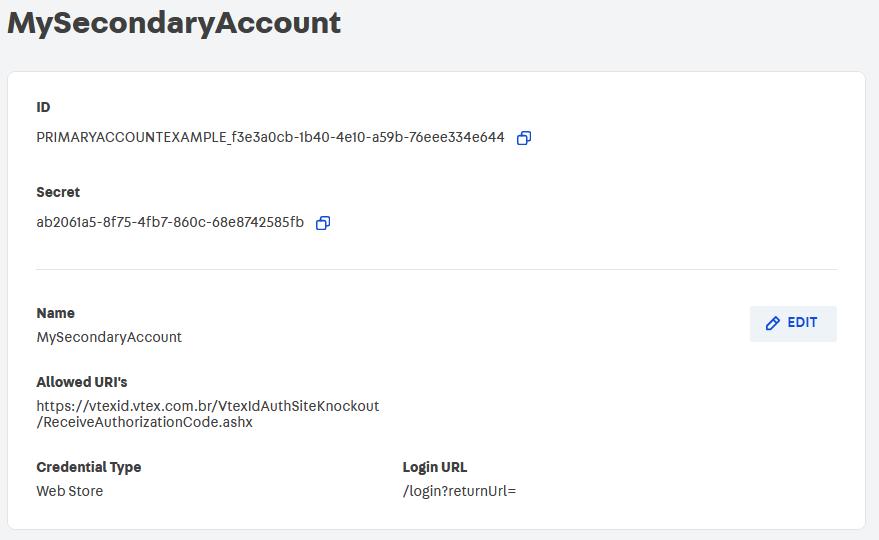 | ||
|
There was a problem hiding this comment. Choose a reason for hiding this commentThe reason will be displayed to describe this comment to others. Learn more. [markdownlint] reported by reviewdog 🐶 |
||
|
|
||
| ### Set up OAuth connection in secondary account | ||
| ### Set up OAuth connection in the secondary account | ||
|
|
||
| Now that you have setup an OAuth identity provider in your **primary account** and registered your **secondary account** as an OAuth client, you must head to the Admin panel of your **secondary account** and set up the connection between the accounts according to the [custom OAuth integration guide](https://developers.vtex.com/docs/guides/login-integration-guide-webstore-oauth2#integration). For the purpose of this method, there are some custom OAuth configuration information that you must fill in specific ways. See the specification below to learn how to fill in this information for each configuration step of the [custom OAuth integration guide](https://developers.vtex.com/docs/guides/login-integration-guide-webstore-oauth2#integration). | ||
| Now that you have set an OAuth identity provider in your **primary account** and registered your **secondary account** as an OAuth client, you must head to the Admin panel of your **secondary account** and set up the connection between the accounts according to the [custom OAuth integration guide](https://developers.vtex.com/docs/guides/login-integration-guide-webstore-oauth2#integration). For the purpose of this method, there is some custom OAuth configuration information that you must fill in specific ways. See the specification below to learn how to fill in this information for each configuration step of the [custom OAuth integration guide](https://developers.vtex.com/docs/guides/login-integration-guide-webstore-oauth2#integration). | ||
|
|
||
| [block:callout] | ||
| { | ||
| "type": "warning", | ||
| "body": "The information below is meant for VTEX accounts using VTEX ID as identity providers. If you want to use a custom OAuth identity provider, see the [custom OAuth integration guide](https://developers.vtex.com/docs/guides/login-integration-guide-webstore-oauth2#integration)." | ||
| } | ||
| [/block] | ||
| >⚠️ The information below is meant for VTEX accounts using VTEX ID as identity providers. If you want to use a custom OAuth identity provider, see the [custom OAuth integration guide](https://developers.vtex.com/docs/guides/login-integration-guide-webstore-oauth2#integration). | ||
|
|
||
| #### 1. Provider Details | ||
|
|
||
|
|
@@ -121,6 +116,6 @@ Now that you have setup an OAuth identity provider in your **primary account** a | |
|
|
||
| #### Account host | ||
|
|
||
| The account host, used in the **URLs** for some of the configuration steps above, can be defined in the VTEX Admin panel, by going to `ACCOUNT SETTINGS` > `Account management` > `Account`. | ||
| The account host, used in the **URLs** for some of the configuration steps above, can be defined in the VTEX Admin panel by going to `ACCOUNT SETTINGS` > `Account management` > `Account`. | ||
|
|
||
| 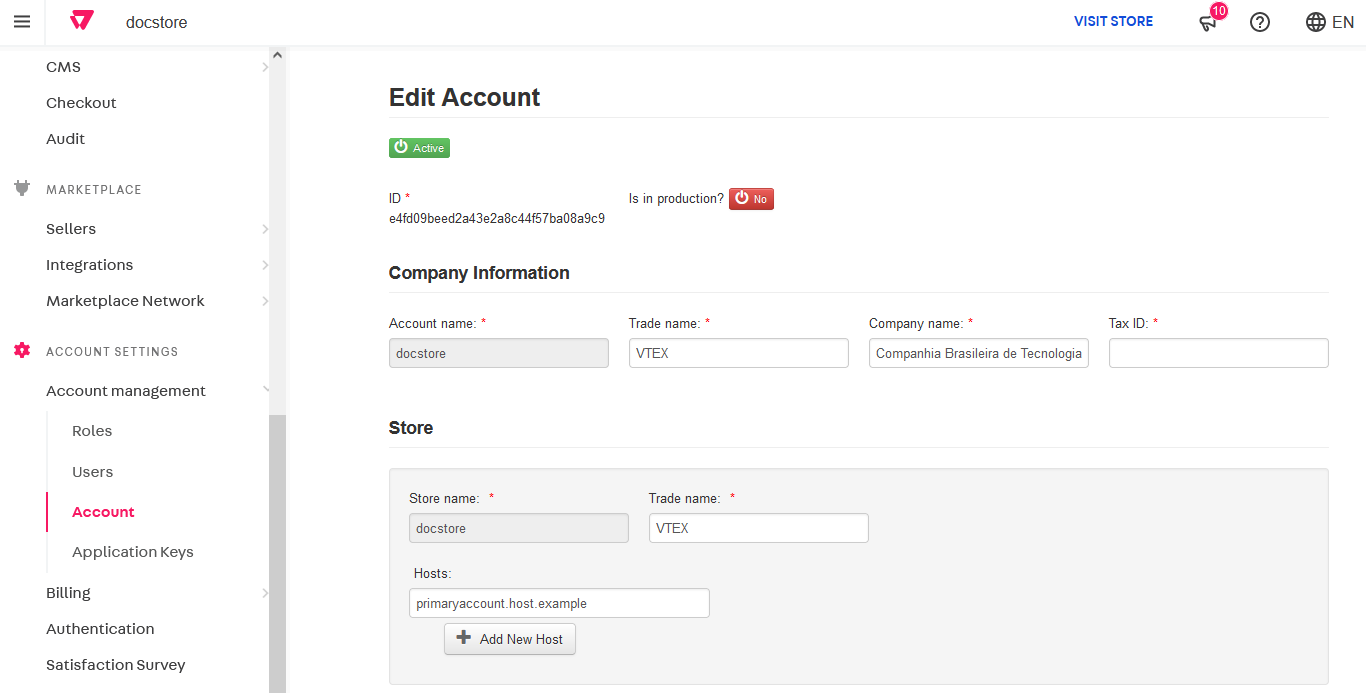 | ||
|
There was a problem hiding this comment. Choose a reason for hiding this commentThe reason will be displayed to describe this comment to others. Learn more. [markdownlint] reported by reviewdog 🐶 |
||
There was a problem hiding this comment.
Choose a reason for hiding this comment
The reason will be displayed to describe this comment to others. Learn more.
[markdownlint] reported by reviewdog 🐶
MD029/ol-prefix Ordered list item prefix [Expected: 3; Actual: 8; Style: 1/2/3]