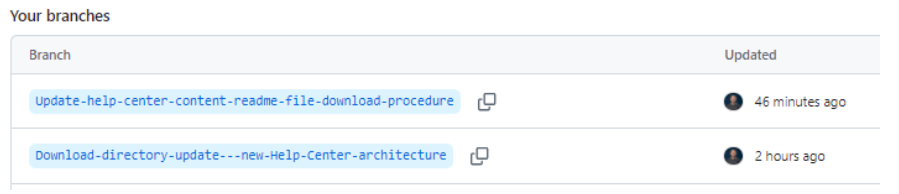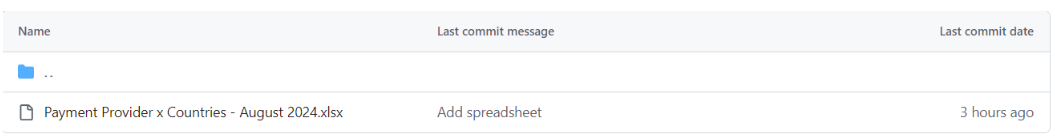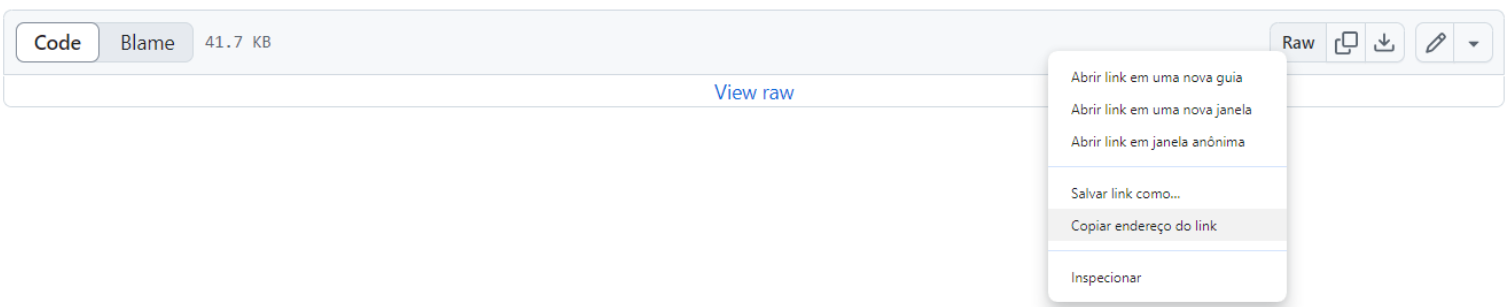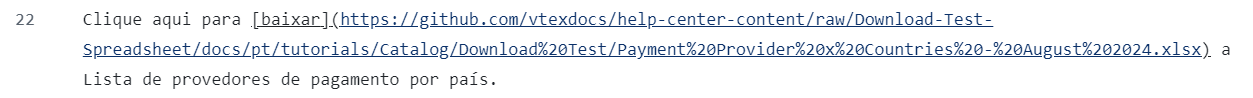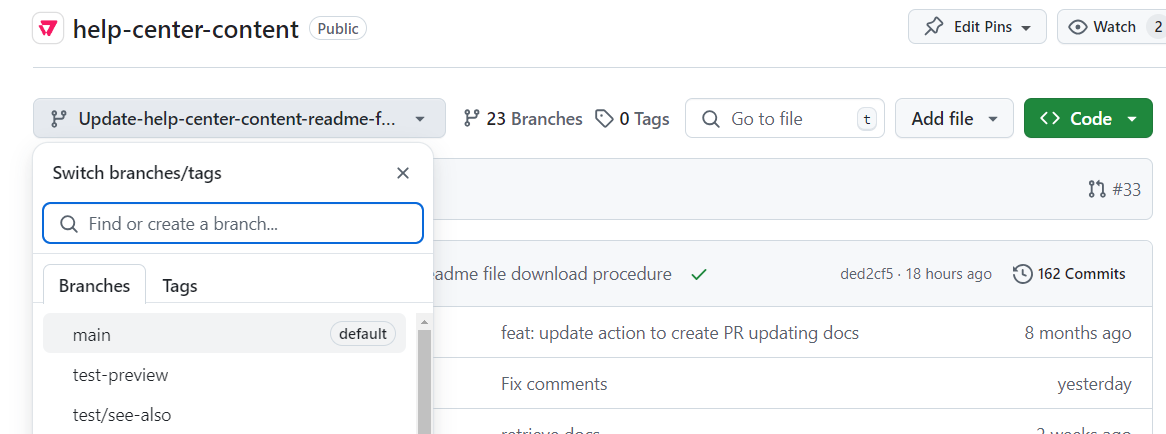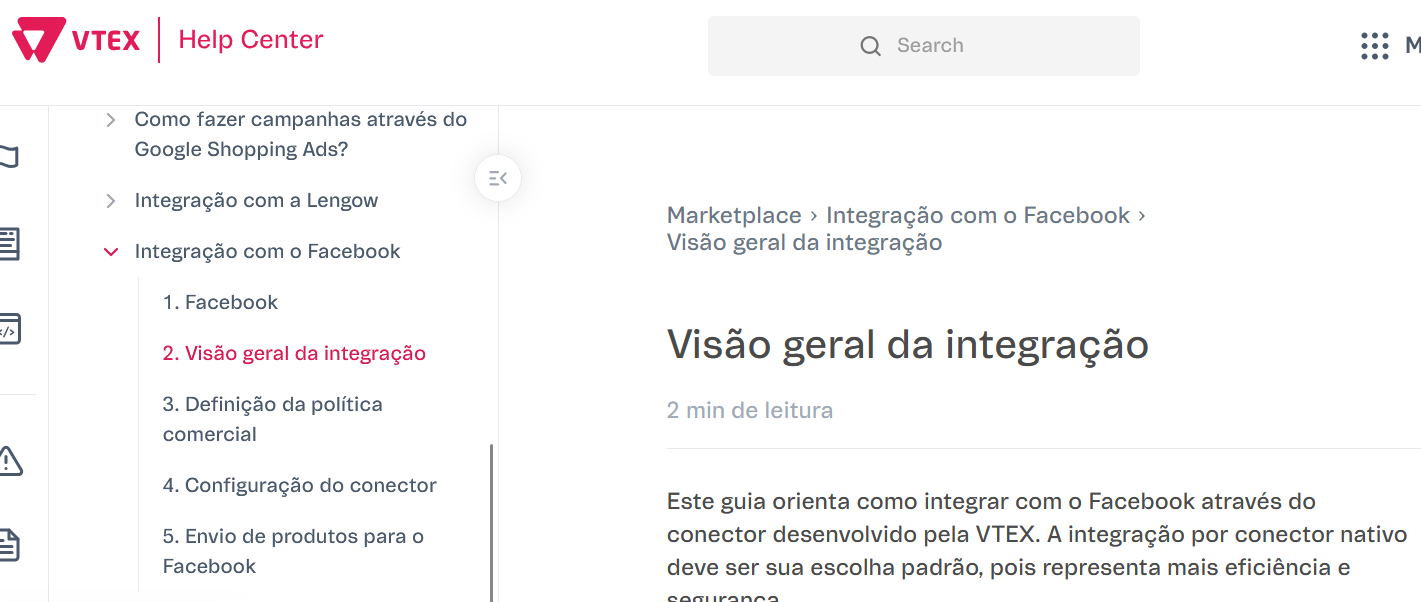Repository assembling VTEX's Help Center content
You will find the following folders in this repository:
-TBD
We're so glad you're here! Thanks for being interested.
In some situations, it may be necessary to insert images, GIFs, or videos into an article to help the user understand complex procedures.
To ensure efficient page load times and adhere to GitHub space storage best practices, we set a maximum file size limit of 50 MB.
If you need to use an illustration that exceeds this value, you can compress it using tools such as ILoveImg or FreeConvert, to reduce the final file size. Additionally, you can also adjust the article content to allow the illustration to be split into smaller file sizes.
⚠️ Whenever you use an image compressor, check the visual quality of the file after compression.
- Open a branch in the help-portal-content repository.
- Copy the file you want to make available for download to the same directory as the article where it will be inserted. For instance, to attach a spreadsheet within an article located at
docs/pt/tutorials/Payments/Payment Settings/list-of-payment-providers-by-country.md, you need to save it in the directorydocs/pt/tutorials/Payments/Payment Settings. - Go to the branches page, and under Your branches section, click on the name of the branch you created.
- Locate the folder where you saved the file and click on it.
- Right-click on the Raw option and select Copy link address (Copiar endereço do link).
ℹ️ Address link example:
https://github.com/vtexdocs/help-center-content/raw/main/docs/pt/tutorials/Payments/Payment%20Settings/Payment%20Provider%20x%20Countries%20-%20August%202024.xlsx
- Access the article where you want to add the file and insert the link obtained in the previous step in the desired location.
- Return to the main branch by clicking Main in the Branches tab.
- Submit your PR for review.
Track articles' titles must contain the reference numbers in the navigation, but not in the title of the article page.