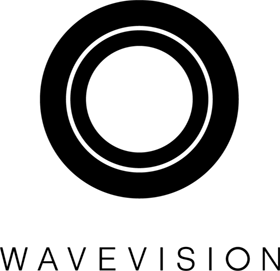Create and format BEM class names for React components. The formatter uses simplified BEM syntax.
Via Yarn
yarn add @wavevision/class-nameor npm
npm install --save @wavevision/class-nameSimple React component
import React, { useState, FunctionComponent } from 'react';
import className, { USE_VALUE } from '@wavevision/class-name';
interface ComponentProps {
align: string;
booleanProp: boolean;
nullableProp: string | null;
stringProp: string;
}
interface ComponentState {
visible: boolean;
}
// Define base class name with props and state behaving as modifiers
const componentClassName = className<ComponentProps, ComponentState>(
'component-class',
() => ({
// if booleanProp value is truthy, 'booleanProp' will be used as modifier
booleanProp: true,
// if stringProp value is truthy then the value will be used
stringProp: USE_VALUE,
// use callback for custom modifiers, string returned will be used
customModifier: ({ props }) => (props.nullableProp ? 'custom' : null),
// if a non-string truthy value is returned, key will be used
anotherModifier: ({ state }) => state.visible,
}),
);
// We can also have modifiers defined only if some condition is met
const anotherClassName = className<ComponentProps, ComponentState>(
'another-class',
({ props, state }) => {
if (props.nullableProp !== null) {
// the whole set of modifiers will be created only if nullableProp is not null
return { stringProps: USE_VALUE, customModifier: () => true };
}
if (state.visible) {
// this set will be created only if state.visible is true
return { customModifier: () => true };
}
},
);
const Component: FunctionComponent<ComponentProps> = props => {
const [visible] = useState<ComponentState['visible']>(false);
const className = componentClassName({ props, state: { visible } });
const nextClassName = anotherClassName({ props, state: { visible } });
return (
<div className={className.block('inline-modifier')}>
<div className={nextClassName.block()} />
<div
className={className.compose(
className.element('child'),
// extra class name with optional prefix (e.g. Bootstrap text utility)
className.extra(props.align, 'text'),
)}
/>
// modifiers can be nullable and will be used only if not null
<div className={className.element('element', props.nullableProp)} />
<div className={className.element('another', 'element-modifier')} />
</div>
);
};will output following when rendered
<Component
align="right"
booleanProp={true}
nullableProp={null}
stringProp="something"
/><div
class="component-class component-class--boolean-prop component-class--something component-class--inline-modifier"
>
<div class="another-class"></div>
<div class="component-class__child text-right"></div>
<div class="component-class__element"></div>
<div
class="component-class__another component-class__another--element-modifier"
></div>
</div>