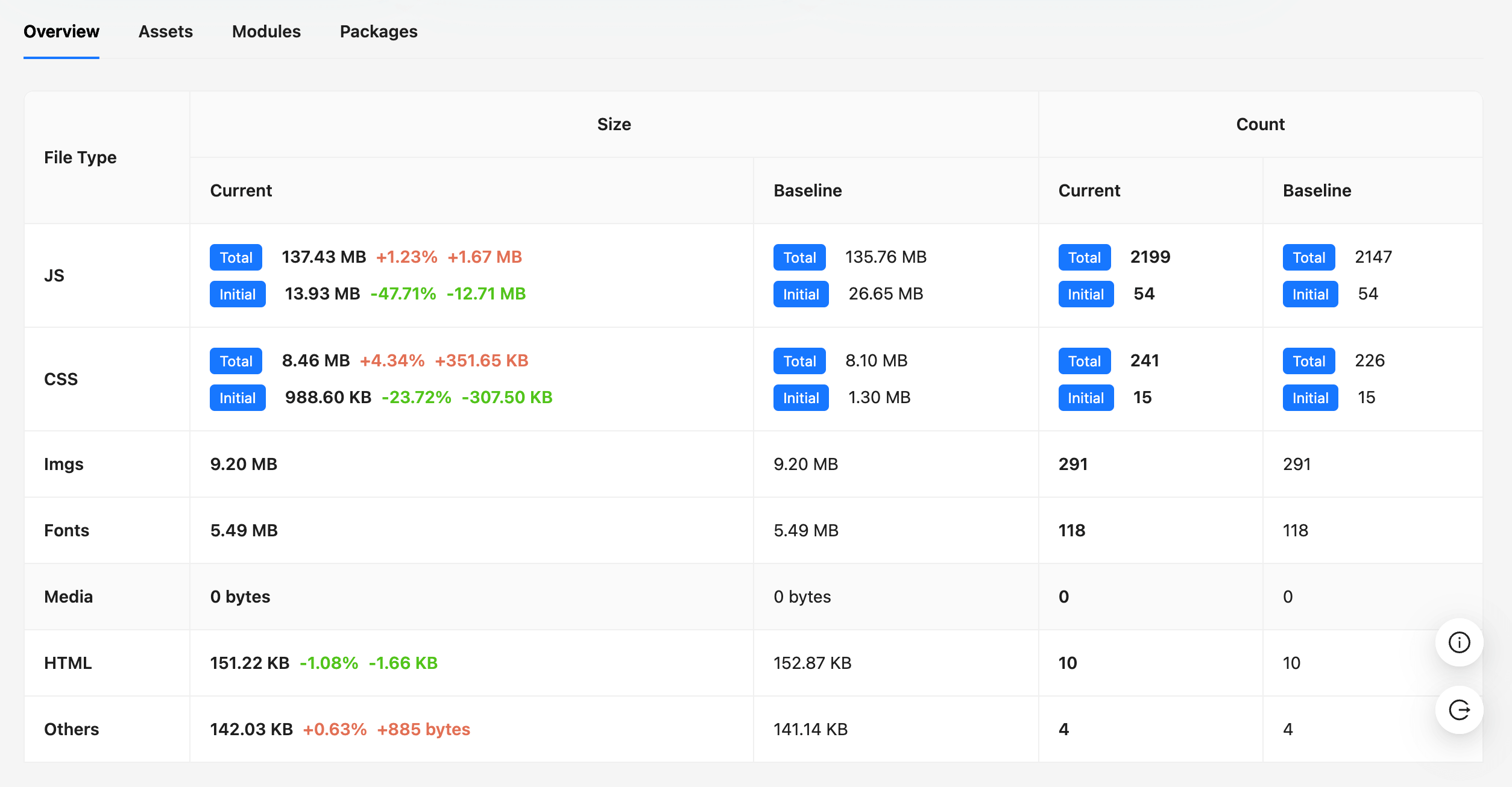A GitHub Action for comprehensive bundle size analysis and reporting using Rsdoctor. This action provides detailed bundle analysis, size comparisons, and interactive HTML reports for your web applications.
Analyze JavaScript, CSS, HTML, and other assets; compare the current bundle size against the baseline from the target branch; generate a detailed Rsdoctor HTML diff report; and automatically surface results in PR comments and the workflow summary.
See the step-by-step guide: Rsdoctor Action Integration.
Install the Rsdoctor plugin, enable Brief mode, and set output.options.type: ['json']. Example:
// rsbuild.config.ts
import { defineConfig } from '@rsbuild/core';
import { pluginReact } from '@rsbuild/plugin-react';
import { RsdoctorRspackPlugin } from '@rsdoctor/rspack-plugin';
export default defineConfig({
plugins: [pluginReact()],
tools: {
rspack: {
plugins: [
new RsdoctorRspackPlugin({
disableClientServer: true,
output: {
mode: 'brief',
options: {
type: ['json'],
}
}
}),
],
},
}
});- uses: web-infra-dev/rsdoctor/actions@main
with:
# Path to Rsdoctor JSON data file (relative to project root)
file_path: 'dist/.rsdoctor/rsdoctor-data.json'
# Target branch for comparison (defaults to main). If you prefer a dynamic
# target based on the PR's base branch (instead of always using main), you can use:
# target_branch: ${{ github.event_name == 'pull_request' && github.event.pull_request.base.ref || github.event.repository.default_branch }}
#
# Example with a static target branch:
target_branch: 'main'| Parameter | Description | Required | Default |
|---|---|---|---|
file_path |
Path to Rsdoctor JSON data file | Yes | - |
target_branch |
Target branch for baseline comparison | No | main |
-
target_branch: If you want to use a dynamic target branch (e.g., the PR base branch instead of a fixed main), use:target_branch: ${{ github.event_name == 'pull_request' && github.event.pull_request.base.ref || github.event.repository.default_branch }} -
Example
name: Bundle Analysis
on:
pull_request:
types: [opened, synchronize, reopened, closed]
jobs:
bundle-analysis:
runs-on: ubuntu-latest
permissions:
# Allow commenting on commits
contents: write
# Allow commenting on issues
issues: write
# Allow commenting on pull requests
pull-requests: write
steps:
- name: Checkout
uses: actions/checkout@08eba0b27e820071cde6df949e0beb9ba4906955 # v4
with:
fetch-depth: 0
token: ${{ secrets.GITHUB_TOKEN }}
- name: Setup Pnpm
run: |
npm install -g corepack@latest --force
corepack enable
- name: Setup Node.js
uses: actions/setup-node@49933ea5288caeca8642d1e84afbd3f7d6820020 # v4.4.0
with:
node-version: 22
cache: 'pnpm'
# Update npm to the latest version to enable OIDC
- name: Update npm
run: |
npm install -g npm@latest
- name: Install Dependencies and Build
run: |
pnpm install
pnpm run build
- name: Build with Rsdoctor
run: npm run build
- name: Bundle Analysis
uses: web-infra-dev/rsdoctor/actions@main
with:
file_path: 'dist/.rsdoctor/rsdoctor-data.json'
target_branch: 'main' The Action generates comprehensive reports in multiple formats:
When baseline data is available, the action generates an interactive HTML diff report using Rsdoctor's built-in comparison tools. Click "Download Bundle Diff Report" to download the Rsdoctor diff and explore the details.
This action works with any build tool that supports Rsdoctor:
- ✅ Rsbuild - Native support with
@rsdoctor/rspack-plugin - ✅ Webpack - Support via
@rsdoctor/webpack-plugin - ✅ Rspack - Native support with
@rsdoctor/rspack-plugin
Q: Action fails with "Rsdoctor data file not found"
- Ensure your build process generates Rsdoctor JSON data
- Check that the
file_pathpoints to the correct location - Verify Rsdoctor plugin is properly configured in your build tool
Q: No baseline data found
- This is normal for the first run or new repositories
- The action will still generate current bundle analysis
- Baseline data will be created after the first merge to main branch
We welcome contributions! Please see our Contributing Guide for details.
MIT License - see LICENSE file for details.
- Rsdoctor - The core bundle analysis tool
We're actively working on enhancing the Rsdoctor Action with the following planned features:
-
Bundle Diff Threshold Gates: Implement configurable size increase limits that can block PR merges when bundle size exceeds predefined thresholds, helping maintain optimal performance standards.
-
Enhanced Monorepo Support: Improve support for monorepo projects by adding workspace-aware analysis, multi-package bundle tracking, and aggregated reporting across different packages within a single repository.
# Install dependencies
pnpm install
# Build the action
pnpm run build
# Test with example project
cd examples/rsbuild-demo
pnpm install
pnpm run build