-
Notifications
You must be signed in to change notification settings - Fork 78
New issue
Have a question about this project? Sign up for a free GitHub account to open an issue and contact its maintainers and the community.
By clicking “Sign up for GitHub”, you agree to our terms of service and privacy statement. We’ll occasionally send you account related emails.
Already on GitHub? Sign in to your account
Issue with loading old liger object via convertOldLiger function #307
Comments
|
Hi, Thanks for trying out our new version. Two things I can think of:
obj <- readRDS("oldfile.rds")
obj@norm.dataIt should show you a list of normalized matrices. and similar for the
Above is kind of the overall idea of what should be taken care of, please feel free to reach out if you still see a problem. Here's a figure on the new documentation website that roughly shows how the structure of a liger object is refactored: Let's keep this Issue open for people coming for rliger2 structure issues. Appreciate it! |
|
Thank you very much for the quick response and helpful resources! I will try that and add an update here with the outcome. UDPATE: I was able to easily generate the new liger object by first reading in the old liger object as before and then manually working through the steps in the convertOldLiger function. (However, upon further inspection of the original object, I discovered that it does not include some critical metadata for my intended analysis, so I will have to stop at this point). |
|
Nice to hear that! By metadata did you mean some variables in |
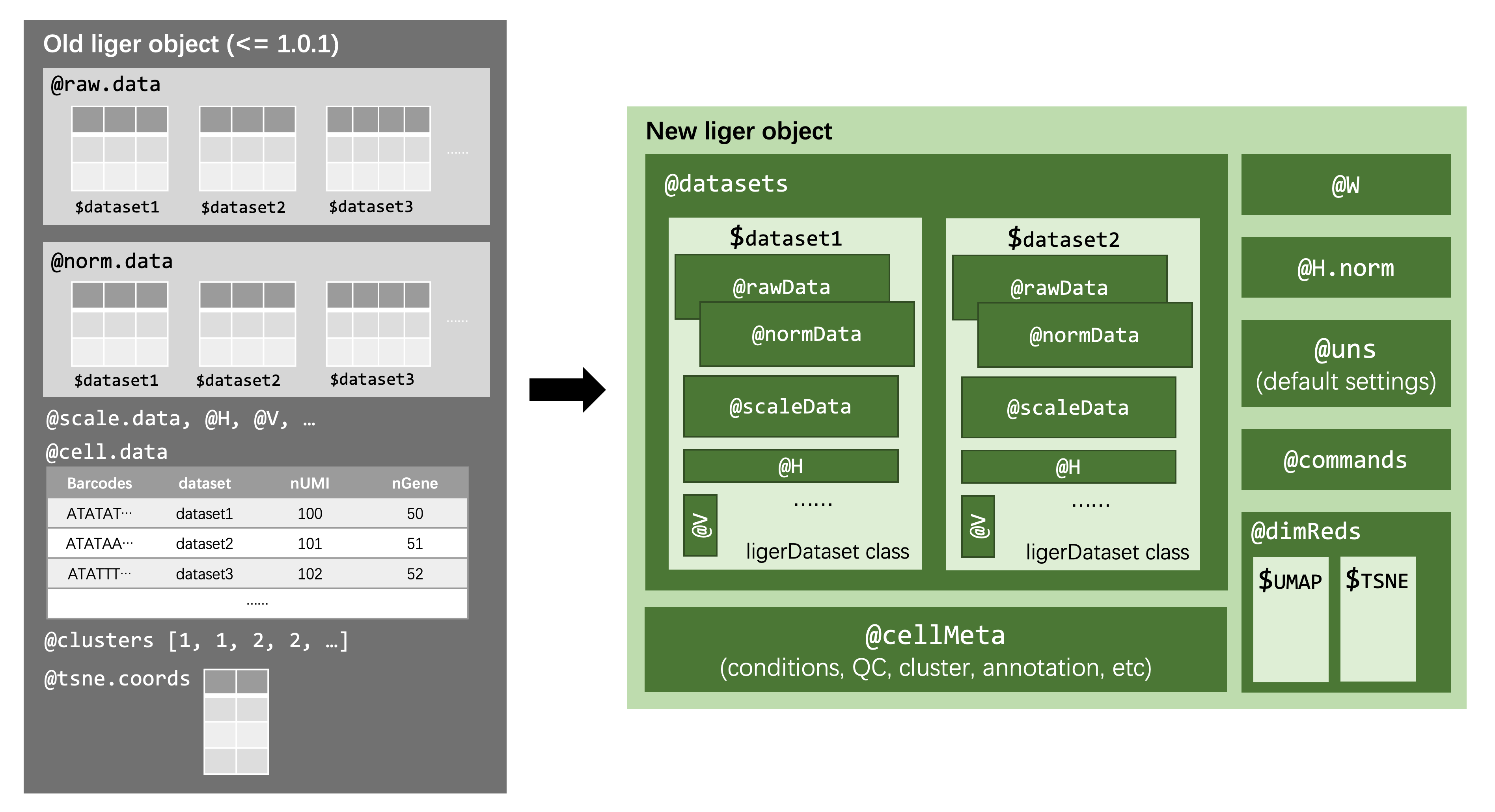
Dear Welch lab/liger team,
I'm hoping for some help with figuring out how to load in an old liger object that is giving me issues.
The object is from a previously published dataset from early 2023. I'm happy to include a link to the dataset here, if necessary.
When I first attempt to load in the object using readRDS I get the following error:
Error in .checkObjVersion(): ! Old version of liger object is detected. Please run: object <- convertOldLiger(object)When I then try to run the indicated convertOldLiger function, I get the following error:
! Skipped slot U which is not available. ✖ Inconsistent row ID in slot normData. Error in validObject(.Object) : invalid class “ligerDataset” object: Features in scaleData not found from dataset: [features]and the object fails to load.
The problem is, because I can't get the object loaded in any form, I can't try and troubleshoot any individual steps of the object conversion function.
Any tips, advice, or feedback would be greatly appreciated! Thank you very much for your time.
The text was updated successfully, but these errors were encountered: