-
Notifications
You must be signed in to change notification settings - Fork 8
Guaranteed Invoice (Payolution B2C)
payolution is an Austrian financial service provider offering Guaranteed Invoice and Installment as white label solutions for online shops in Austria, Germany, Switzerland, and the Netherlands.
-
Select Shop Settings/Payment Methods.
-
Scroll down to Wirecard Guaranteed Invoice (Payolution B2C).
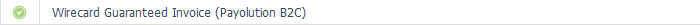
-
Click Wirecard Guaranteed Invoice (Payolution B2C) to open the Guaranteed Invoice (Payolution B2C) configuration page:
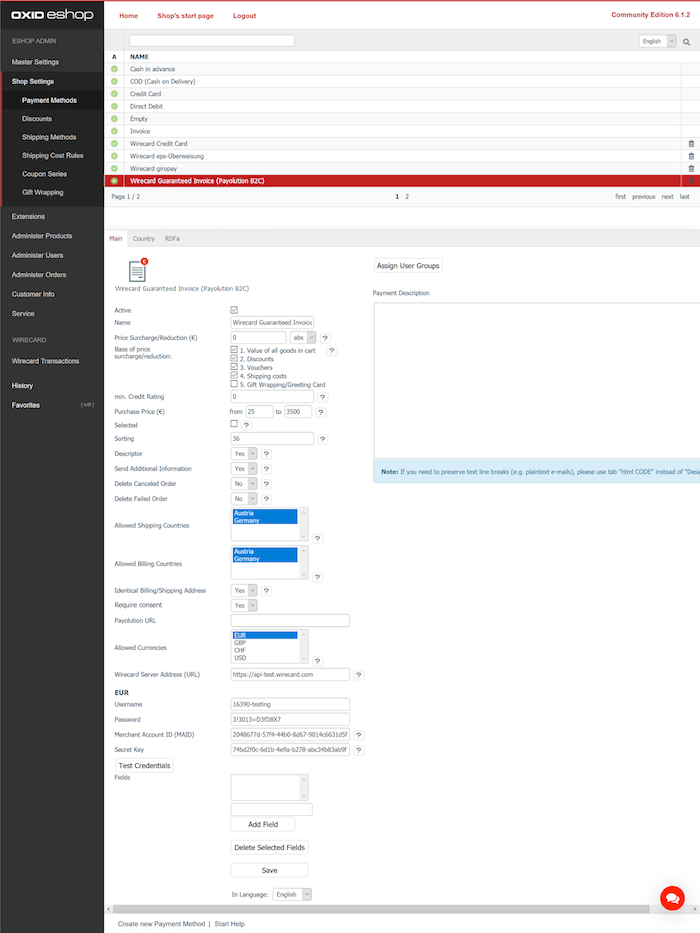
During checkout, the consumer can choose Guaranteed Invoice (Payolution B2C) only if the total purchase price is within the specified limits. Select the limits according to your Wirecard contract.
The descriptor is the text representing an order on the consumer's bank statement issued by their bank. It provides information for the consumer, as it associates a specific debit on the consumer's account with the respective purchase in your shop.
The response for each authorization request returns an individual string (an alphanumerical code, starting with DG) in the field Descriptor. The descriptor must be printed on all invoice documents and saved by the shop (as it must be used by the consumer on bank transfers; German: "Verwendungszweck").
This applies whether the descriptor is set to Yes or No.
If this feature is set to Yes, additional data will be sent for the purpose of fraud protection. This additional data includes billing/shipping address, shopping basket, and descriptor.
Note: The additional information includes the descriptor even if the descriptor option is set to No.
If this feature is set to Yes, every time the payment process is canceled before completion of the authorization/purchase, the corresponding order will be automatically deleted from the OXID order management.
If this feature is set to Yes, every time the payment process fails to complete the authorization/purchase successfully, the corresponding order will be automatically deleted from the OXID order management.
During checkout, the consumer can choose Guaranteed Invoice (Payolution B2C) only if their shipping country is one of the countries determined in this menu. CTRL-click a country to select/deselect it. By default, Germany (DE), Austria (AT), Switzerland (CH), and the Nethlerlands (NL) are set as allowed shipping countries, but this can be changed to all available countries in the shop system.
Select the allowed shipping countries according to your Wirecard contract.
During checkout, the consumer can choose Guaranteed Invoice (Payolution B2C) only if their billing country is one of the countries determined in this menu. CTRL-click a country to select/deselect it. By default, Germany (DE), Austria (AT), Switzerland (CH), and the Nethlerlands (NL) are set as allowed billing countries, but this can be changed to all available countries in the shop system.
Select the allowed billing countries according to your Wirecard contract.
During checkout, the consumer can choose Guaranteed Invoice (Payolution B2C) only if the entered billing and shipping address are identical. This applies whether Yes or No is selected.
During checkout, the consumer can choose Guaranteed Invoice (Payolution B2C) only if they acknowledge the usage of personal data for identity and credit. This applies whether Yes or No is selected.
If Require Consent is set to Yes, you must provide a payolution URL. Otherwise, this field can remain empty.
During checkout, the consumer can choose Guaranteed Invoice (Payolution B2C) only if their currency is one of the currencies determined in this menu. CTRL-click a currency to select/deselect it.
Select the allowed currencies according to your Wirecard contract.
Once you click Save, input fields for additional currencies are displayed and have to be set correctly.
Note: A separate MAID/Secret Key and Username/Password configuration per selected currency is required. The configuration for each currency can be tested by clicking the Test Credentials button.
Guaranteed Invoice (Payolution B2C) transactions allow only payment action Authorization, which triggers the transaction type authorization for payment method Guaranteed Invoice (Payolution B2C).
After authorization by the consumer, the order can be prepared for shipping. The required payment reference for your invoice can be found in the transaction detail view as Descriptor.
Once the order is ready, the transaction can be captured, after which the payment will take place and the order can be shipped to the consumer.
To access post-processing operations, go to Wirecard Transactions to open the transaction table, which lists all successful transactions:
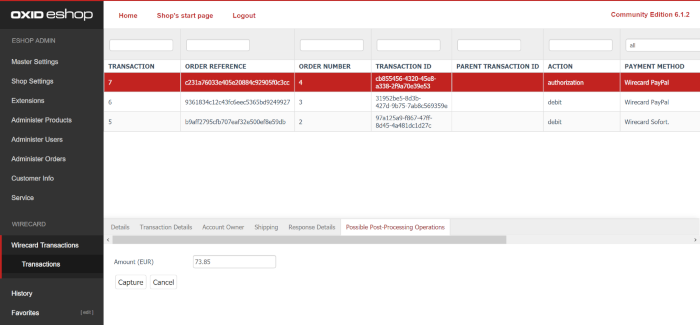
Click a Transaction ID to open the transaction detail view. It shows all available post-processing operations, e.g.:
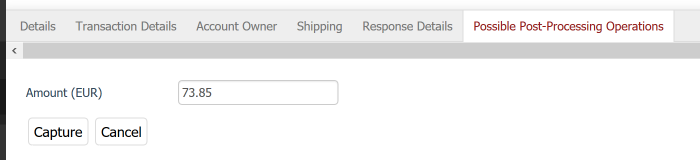
After successful authorization, the following post-processing operations are possible:
1. Cancel: Triggers transaction type void-authorization. The payment will be canceled/voided, and the corresponding order in OXID order management will be updated to status Canceled.
2. Capture: Triggers transaction type capture-authorization. The payment will be captured/invoiced, and the corresponding order in OXID order management will be updated to status Processing.
3. Refund: Triggers transaction type refund-capture. The payment/invoice will be refunded, and the corresponding order in OXID order management will be updated to status Refunded.
Please be aware that stock management is not included in the post-processing operations triggered in the Wirecard module but only in OXID order management.
© 2019 Wirecard - Terms of Use - Legal Notice - Wirecard Shop Extensions
