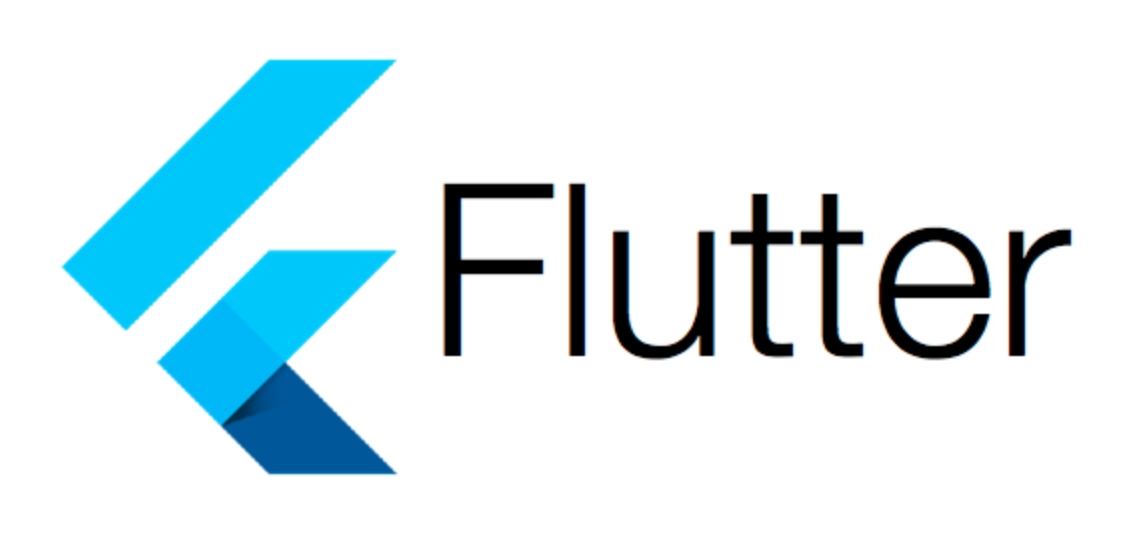Do you ever find yourself overwhelmed with a never-ending to-do list and feeling utterly exhausted? Enter Zenith, your solution to managing time, prioritizing mental well-being, and cultivating healthy habits. Zenith is an innovative online mobile application that seamlessly blends gamification elements with scheduling features, designed especially for students.
## Setup Instruction- Install and setup Flutter, android studio, and visual code studio
- Download the code from the GitHub repository (or clone it using git commands)
- Open android studio and install a new Android device emulator (newest version) if you do not have any Android device emulator installed.
- Create a new Flutter project (with requirements Android and java language)
- Move the downloaded file from Step 2 into the folder project created in Step 4 (replace every file that has the same name).
- Make sure there is not any problem with the code (sometimes you need to change the
- Run the main.dart code on any android emulator available.
- The application will be opened in the emulator and you can test it.