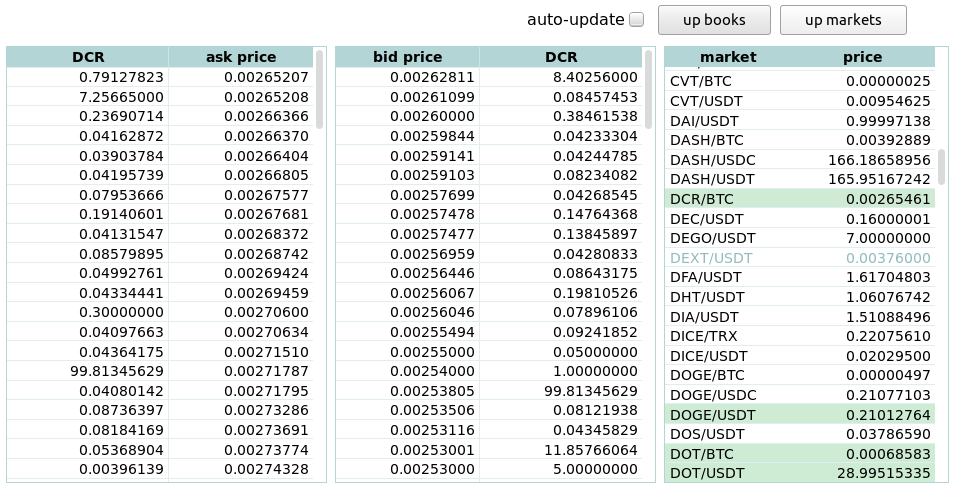Just give me the damn books!
marketui is a small web page to see Poloniex order books without clutter and slow load times.
- list of available markets and their prices
- order books for selected market
- manual or automatic updating of markets and books
- only HTTP API is used at the moment (book depth limited to 100 price levels, but this is already better than 50 levels shown in Polo's new UI)
- update books via WebSockets API (full book depth, finally)
- show only favorite markets in the list
- user config
- show trade history
- show data from other exchanges
- more flexible UI widgets
This is a hobby project for quickly checking the markets and learn a bit of JavaScript/HTML/CSS along the way. There is no timeline.
Method 1:
- download and unpack latest zip of the master branch
Method 2:
- clone this repo if you have Git installed
- this allows updating with a single
git pullcommand (without re-downloading and re-extracting the zip)
1. Open index.html file in your browser:
- click
File>Open...in the main menu (pressAltorAlt+Fif you don't see the menu) - or press
Ctrl-O - or type file path in the address bar
- Linux users type something like
file:///home/user/path... - Windows users type something like
file:///C:/path...
- Linux users type something like
- just find a way to open the file in your browser!
2. Bookmark the file for quick access.
3. Press up markets to load markets.
4. Click any market in the list or click up books to load books.
If you have any issue please submit it here. Please note this is a hobby experiment and I don't commit to anything at this stage.
If marketui was useful to you, feel free to tip me with a bit of DCR at DsefC8JBDkkyASdXrqA3HDzBByNhffLMjQS