Plugin for Sentry which allows sending notification via Telegram messenger.
Presented plugin tested with Sentry 23.8.0.dev0
DISCLAIMER: Sentry API is under development and is not frozen.
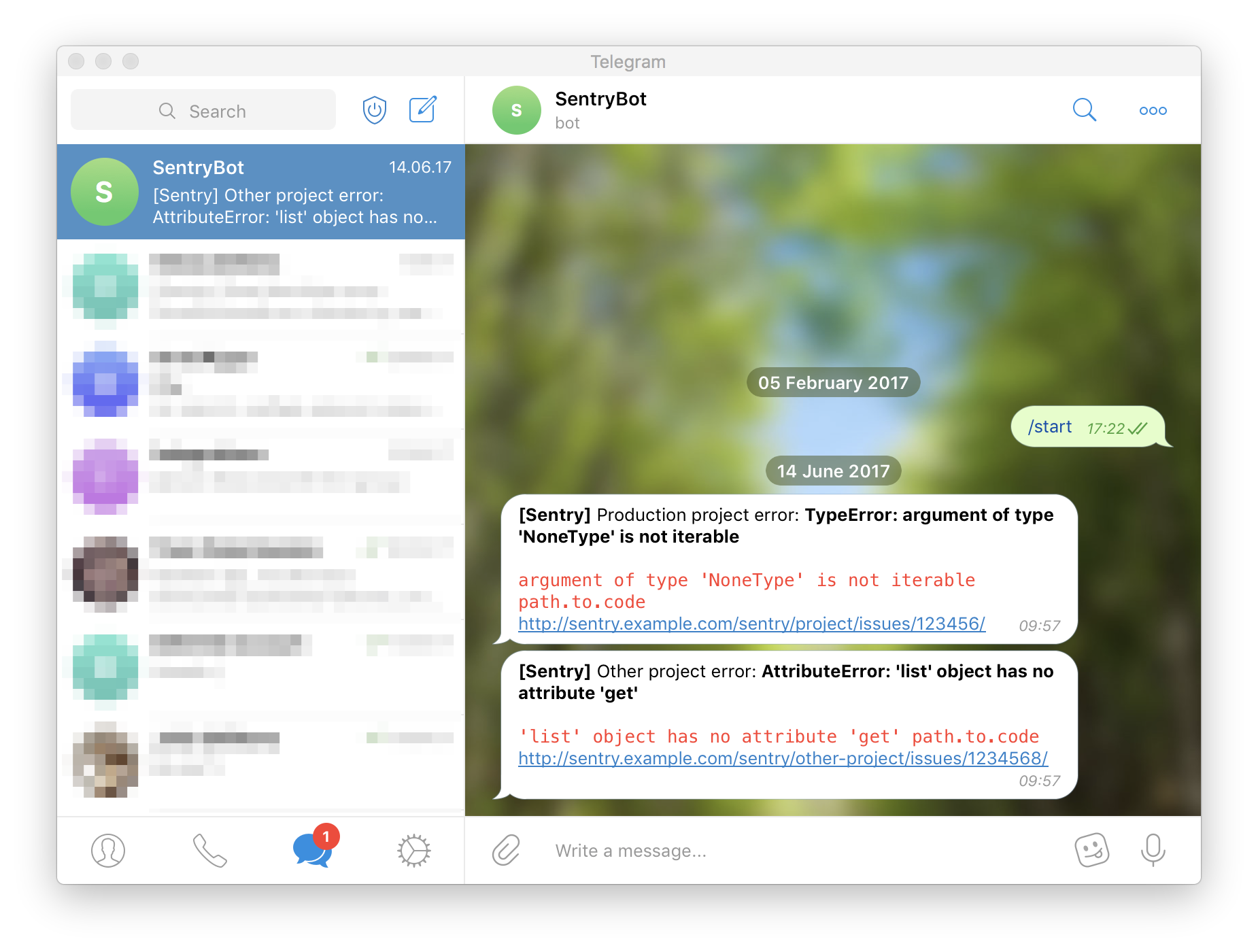
- Install this package
pip install xliee-sentry-telegramRestart your Sentry instance.
Go to your Sentry web interface. Open
Settingspage of one of your projects.On
Integrations(orLegacy Integrations) page, findTelegram Notifications Python3plugin and enable it.Configure plugin on
Configure pluginpage.See Telegram's documentation to know how to create
BotAPI Token.Done!