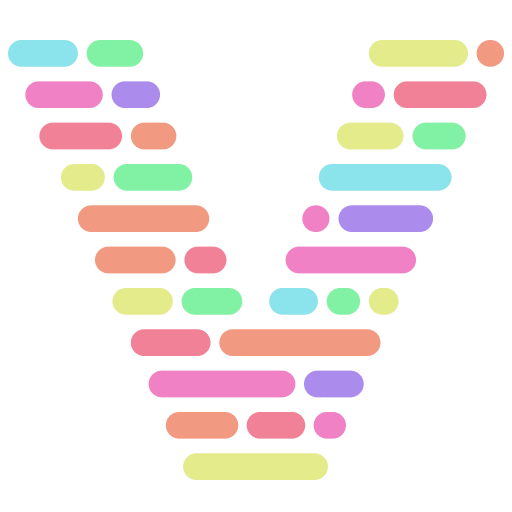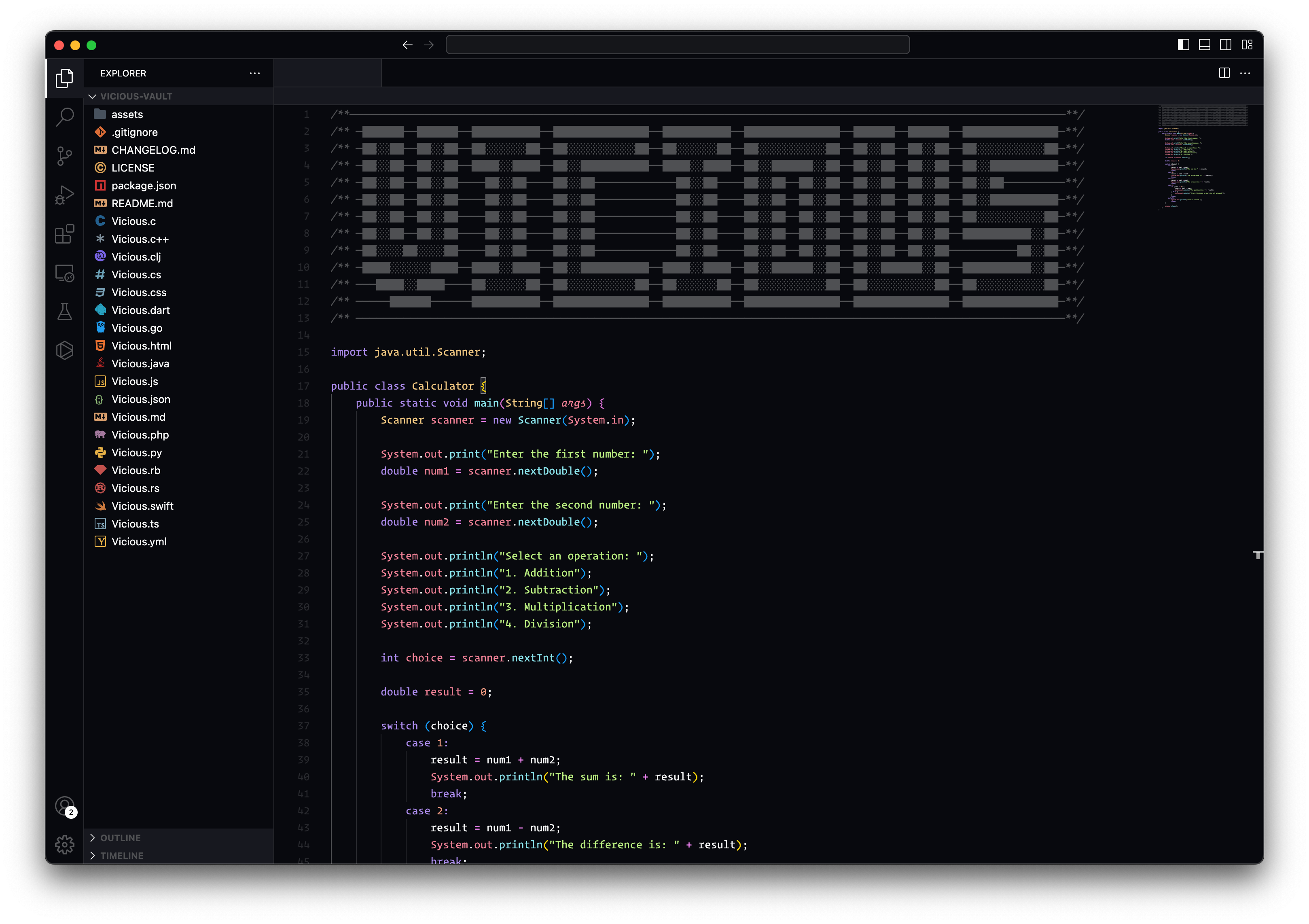Vicious Theme for Visual Studio Code
To install the Vicious theme for your desired application or tool, follow these general steps:
- Go to
View -> Command Paletteor pressCtrl+Shift+P - Then enter
Install Extensions - Search for
Vicious - Click on Install
- From the menu bar click:
Code -> Preferences -> Color Theme -> Vicious
Contribute to the Vicious theme and make a difference! Your input is valuable in enhancing the Vicious theme for Visual Studio Code. Whether you have ideas, suggestions, or want to help with bug fixes, your contributions are welcome.
Make your code shine in the Vicious theme!