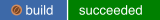Avocado is a set of tools and libraries to help with automated testing.
One can call it a test framework with benefits. Native tests are written in Python and they follow the unittest (https://docs.python.org/3.6/library/unittest.html) pattern, but any executable can serve as a test.
Avocado is composed of:
- A test runner that lets you execute tests. Those tests can be either written in your language of choice, or be written in Python and use the available libraries. In both cases, you get facilities such as automated log and system information collection.
- Libraries that help you write tests in a concise, yet expressive and powerful way. You can find more information about what libraries are intended for test writers at: http://avocado-framework.readthedocs.io/en/latest/api/utils/avocado.utils.html
- Plugins that can extend and add new functionality to the Avocado Framework. More info at: http://avocado-framework.readthedocs.io/en/latest/Plugins.html
Avocado is built on the experience accumulated with Autotest (http://autotest.github.io), while improving on its weaknesses and shortcomings.
Avocado is primarily written in Python, so a standard Python installation is possible and often preferable.
Tip
If you are looking for Virtualization specific testing, also consider looking at Avocado-VT installation instructions after finishing the Avocado installation.
The simplest installation method is through pip. On most POSIX
systems with Python 3.4 (or later) and pip available, installation
can be performed with a single command:
pip install --user avocado-framework
This will fetch the Avocado package (and possibly some of its
dependecies) from the PyPI repository, and will attempt to install it
in the user's home directory (usually under ~/.local).
Tip: If you want to perform a system-wide installation, drop the
--user switch.
If you want even more isolation, Avocado can also be installed in a Python virtual environment. with no additional steps besides creating and activating the "venv" itself:
python -m venv /path/to/new/virtual_environment . /path/to/new/virtual_environment/bin/activate pip install avocado-framework
Please note that this installs the Avocado core functionality. Many
Avocado features are distributed as non-core plugins, also available
as additional packages on PyPI. You should be able to find them via
pip search avocado-framework-plugin | grep
avocado-framework-plugin. Some of them are listed below:
avocado-framework-plugin-glib: Execution of GLib Test Framework testsavocado-framework-plugin-golang: Execution of Golang testsavocado-framework-plugin-loader-yaml: Loads tests from YAML filesavocado-framework-plugin-result-html: HTML Report for Jobsavocado-framework-plugin-result-upload: Propagate Job results to remote hostavocado-framework-plugin-resultsdb: Propagate Job results to Resultsdbavocado-framework-plugin-robot: Execution of Robot Framework testsavocado-framework-plugin-runner-docker: Runner for Execution on Docker Containersavocado-framework-plugin-runner-remote: Runner for Remote Executionavocado-framework-plugin-runner-vm: Runner for libvirt VM Executionavocado-framework-plugin-varianter-cit: Varianter with combinatorial capabilitiesavocado-framework-plugin-varianter-pict: Varianter with combinatorial capabilities by PICTavocado-framework-plugin-varianter-yaml-to-mux: Parse YAML file into variants
Avocado is available in stock Fedora 24 and later. The main package
name is python-avocado, and can be installed with:
dnf install python-avocado
Other available packages (depending on the Avocado version) may include:
python-avocado-examples: Avocado Test Framework Example Testspython2-avocado-plugins-output-html: Avocado HTML report pluginpython2-avocado-plugins-runner-remote: Avocado Runner for Remote Executionpython2-avocado-plugins-runner-vm: Avocado Runner for libvirt VM Executionpython2-avocado-plugins-resultsdb: Avocado plugin to propagate job results to ResultsDBpython2-avocado-plugins-runner-docker: Avocado Runner for Execution on Docker Containerspython2-avocado-plugins-varianter-yaml-to-mux: Avocado plugin to generate variants out of yaml files
The Avocado project also makes the latest release, and the LTS (Long Term Stability) releases available from its own package repository. To use it, first get the package repositories configuration file by running the following command:
sudo curl https://avocado-project.org/data/repos/avocado-fedora.repo -o /etc/yum.repos.d/avocado.repo
Now check if you have the avocado and avocado-lts repositories configured by running:
sudo dnf repolist avocado avocado-lts ... repo id repo name status avocado Avocado 50 avocado-lts Avocado LTS (Long Term Stability) disabled
Regular users of Avocado will want to use the standard avocado
repository, which tracks the latest Avocado releases. For more
information about the LTS releases, please refer to the Avocado Long
Term Stability thread
(https://www.redhat.com/archives/avocado-devel/2016-April/msg00038.html)
and to your package management docs on how to switch to the
avocado-lts repo.
Finally, after deciding between regular Avocado releases or LTS, you can install the RPM packages by running the following commands:
dnf install python-avocado
Additionally, other Avocado packages are available for Fedora:
python-avocado-examples: contains example tests and other example filespython2-avocado-plugins-output-html: HTML job report pluginpython2-avocado-plugins-resultsdb: propagate Job results to Resultsdbpython2-avocado-plugins-runner-remote: execution of jobs on a remote machinepython2-avocado-plugins-runner-vm: execution of jobs on a libvirt based VMpython2-avocado-plugins-runner-docker: execution of jobs on a Docker containerpython-avocado-plugins-varianter-yaml-to-mux: parse YAML file into variantspython2-avocado-plugins-varianter-pict: varianter with combinatorial capabilities by PICT
Avocado packages for Enterprise Linux are available from the Avocado project RPM repository. Additionally, some packages from the EPEL repo are necessary, so you need to enable it first. For EL7, running the following command should do it:
yum install https://dl.fedoraproject.org/pub/epel/epel-release-latest-7.noarch.rpm
Then you must use the Avocado project RHEL repo (https://avocado-project.org/data/repos/avocado-el.repo). Running the following command should give you the basic Avocado installation ready:
curl https://avocado-project.org/data/repos/avocado-el.repo -o /etc/yum.repos.d/avocado.repo yum install python-avocado
Other available packages (depending on the Avocado version) may include:
python-avocado-bash: Avocado Test Framework Bash Utilitiespython-avocado-common: Avocado common filespython-avocado-examples: Avocado Test Framework Example Testspython2-avocado-plugins-glib: Avocado Plugin for Execution of GLib Test Framework testspython2-avocado-plugins-golang: Avocado Plugin for Execution of golang testspython2-avocado-plugins-loader-yaml: Avocado Plugin that loads tests from YAML filespython2-avocado-plugins-output-html: Avocado HTML report pluginpython2-avocado-plugins-result-upload: Avocado Plugin to propagate Job results to a remote hostpython2-avocado-plugins-resultsdb: Avocado plugin to propagate job results to ResultsDBpython2-avocado-plugins-runner-docker: Avocado Runner for Execution on Docker Containerspython2-avocado-plugins-runner-remote: Avocado Runner for Remote Executionpython2-avocado-plugins-runner-vm: Avocado Runner for libvirt VM Executionpython2-avocado-plugins-varianter-cit: Varianter with Combinatorial Independent Testing capabilitiespython2-avocado-plugins-varianter-pict: Varianter with combinatorial capabilities by PICTpython2-avocado-plugins-varianter-yaml-to-mux: Avocado plugin to generate variants out of yaml files
The LTS (Long Term Stability) repositories are also available for
Enterprise Linux. For more information about the LTS releases, please
refer to
http://avocado-framework.readthedocs.io/en/latest/rfcs/LongTermStability.html
and to your package management docs on how to switch to the
avocado-lts repo.
Avocado provides a repository of continuously built packages from the GitHub repository's master branch. These packages are currently available for EL7, Fedora 28 and Fedora 29, for both x86_64 and ppc64le.
If you're interested in using the very latest development version of Avocado from RPM packages, you can do so by running:
dnf copr enable @avocado/avocado-latest dnf install python*-avocado*
The following image shows the status of the Avocado packages building on COPR:
The OpenSUSE project packages LTS versions of Avocado (https://build.opensuse.org/package/show/Virtualization:Tests/avocado). You can install packages by running the following commands:
zypper install avocado
DEB package support is available in the source tree (look at the
contrib/packages/debian directory. No actual packages are
provided by the Avocado project or the Debian repos.
If you want to develop Avocado, or just run it directly from the GIT repository, fetch the source code and run:
make develop
From this point on, running avocado should load everything from
your current source code checkout.
To list available tests, call the list subcommand. For example:
avocado list INSTRUMENTED <examples_path>/tests/abort.py:AbortTest.test INSTRUMENTED <examples_path>/tests/canceltest.py:CancelTest.test ... SIMPLE <examples_path>/tests/passtest.sh
To run a test, call the run command:
avocado run <examples_path>/tests/passtest.sh JOB ID : <id> JOB LOG : <job-results>/job-<date>-<shortid>/job.log (1/1) <examples_path>/tests/passtest.sh: PASS (0.04 s) RESULTS : PASS 1 | ERROR 0 | FAIL 0 | SKIP 0 | WARN 0 | INTERRUPT 0 | CANCEL 0 JOB TIME : 0.14 s
To continue exploring Avocado, check out the output of avocado --help. When
running Avocado out of package-based installs, its man page should also be
accessible via man avocado.
Avocado's latest documentation build can be found at https://avocado-framework.readthedocs.io/.