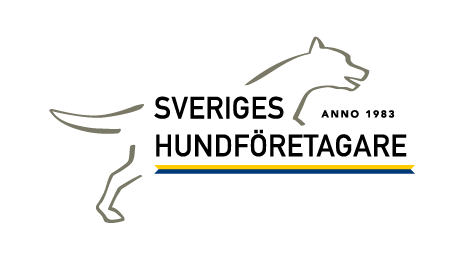forked from thesuss/shf-project
-
Notifications
You must be signed in to change notification settings - Fork 37
Seed the DB on Heroku
Patrick Bolger edited this page Jul 14, 2017
·
1 revision
The following assumes that you have the Heroku CLI installed on your machine, and that you are a collaborator (or owner) of the shf-project.
You should see the project when you run the CLI command heroku list, for example:
Patricks-MBP:shf-project pbolger$ heroku list
=== [email protected] Apps
pets-patrick
shf-test
=== Collaborated Apps
pets-cruncher [email protected]
pets-dev [email protected]
pets-master [email protected]
shf-project [email protected]
- Delete all data from the DB:
heroku pg:reset --app shf-project
- Connect to heroku and start a bash shell:
heroku run bash -a shf-project
- Create the DB schema:
rake db:migrate
- Seed the DB:
rake db:seed
- Exit from the bash shell (
exit)